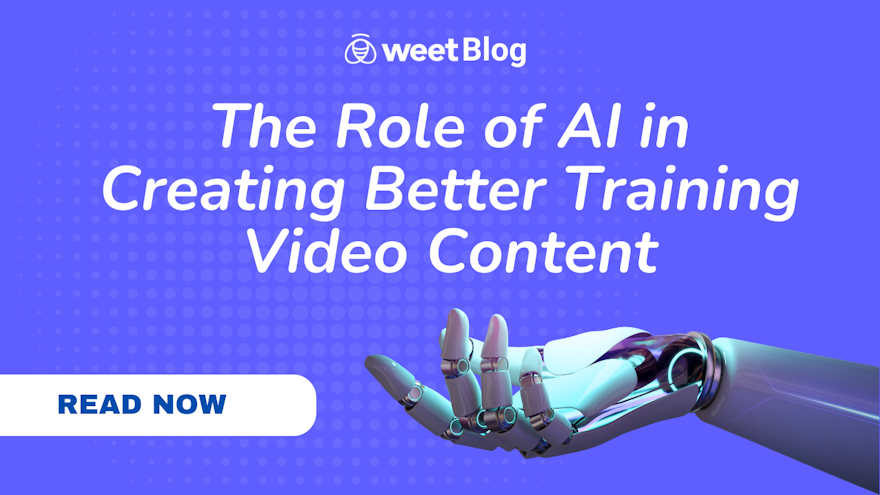How to make money with video: A Comprehensive Guide

In the ever-evolving digital landscape, video content has emerged not just as a medium for storytelling but as a powerful tool for monetization. Platforms like Weet are at the forefront of this revolution, offering unique features that allow creators, educators, and businesses to harness video fo... Read More