If you’ve ever been tasked with creating or maintaining a knowledge base, then you know how much hard work it can take. Getting your customers to visit your knowledge base before reaching out for help can be next-level difficult!
With these video knowledge base design tips you can create a useful video hub that your client base will actually visit.
Think of your video knowledge base like its own product. Focus on design, create great content, use data to guide decision making, and remember that your ultimate goal is to help your clients.
1. Create Great Content Think about a time that you went to a product’s website for instructions. Like any customer, you likely value short, concise instructions that quickly achieve results with little confusion. Create content that will create this experience for your customers. Information should be short, easy to understand, easy to navigate, and get the customer back to the product as soon as possible. Keep your video knowledge base up-to-date with the latest UI changes. Make sure that the images, videos, and gifs in the instructions match what the customer will actually, currently see.
2. Design for Readability
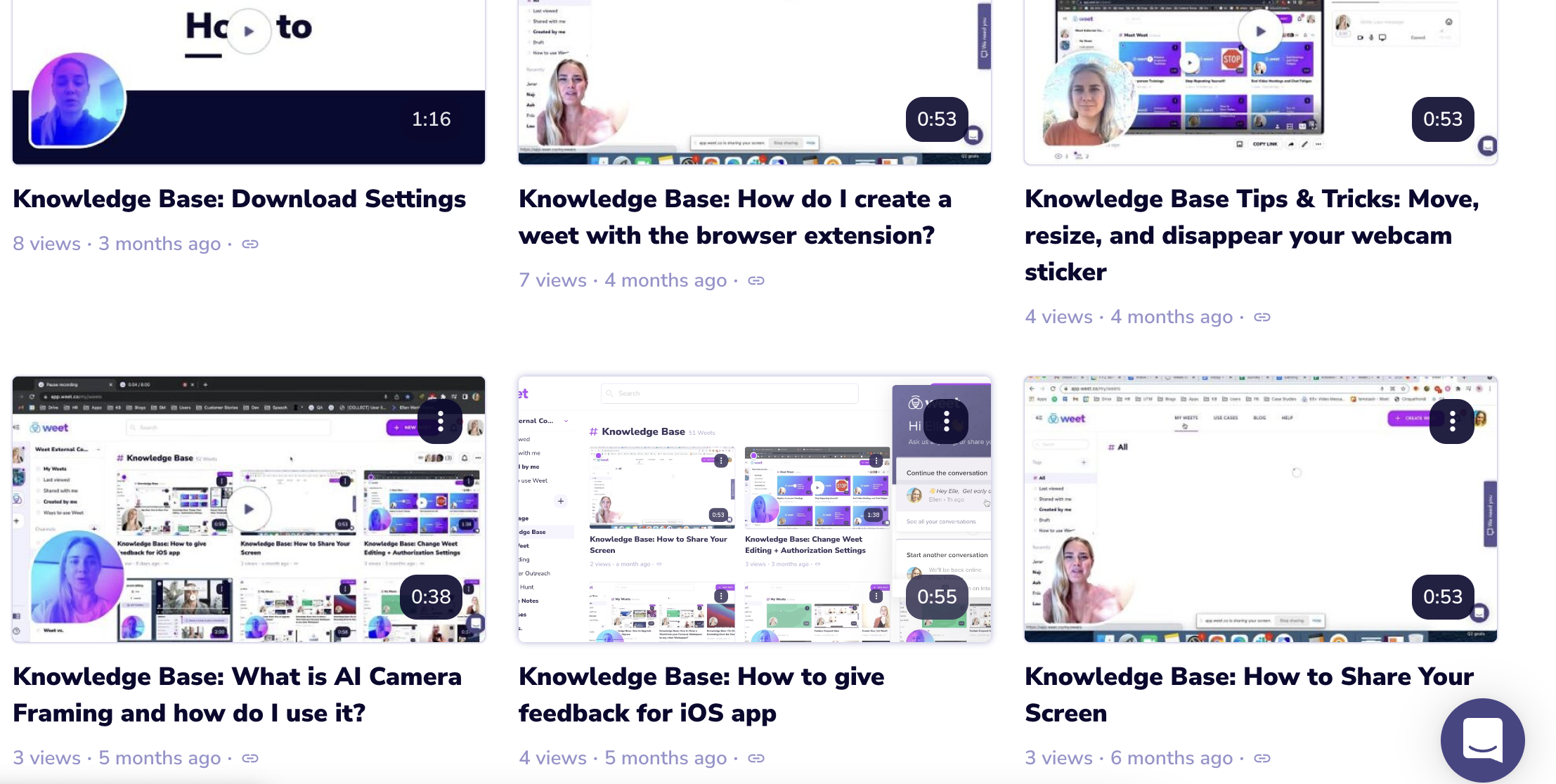
A few simple design tips can increase readability and comprehension, and make the video knowledge base experience better overall
- Utilize More White Space Than Usual
White space is the empty space between and around page elements (like text and images). It doesn’t necessarily have to be white.
A 2004 study by D.-Y.M. Lin found a nearly 20% comprehension increase for older readers when the use of white space between paragraphs and in the left and right margins increased. So, when creating your video knowledge base make sure to add line spacing, margins, and spaces between paragraphs
- Make Text Larger than Usual
When referencing instructions users don’t want to spend too much time scanning information to find it again. Make text large and easy to follow.
- Use Lots of Chapters
This will break information up into digestible chunks for viewers, as well as make it easier to navigate to the relevant information.
3. Show Knowledge Base Content on Your Website and In-app
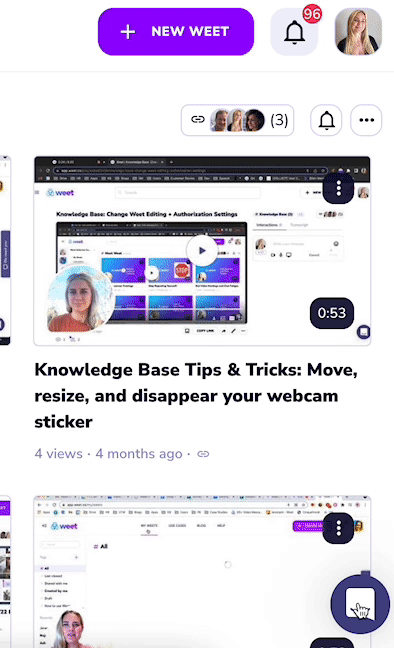
Put your content in front of users when it's helpful, like right in the app. Put knowledge base videos on your website and relevant landing pages. The more videos your audience sees are available, the more likely it is they will see what they need as well as be empowered to find the information they are looking for. When your customers are empowered to find what they need they will utilize your video knowledge library to find it!
4. Use Layman’s Terms, Not Jargon
A good way to intimidate customers and disempower them to support themselves is to use confusing and complex terminology in your instructions. Make sure your step-by-step instructions are easy to understand and flow in the right order. Ask for peer review from someone newer to the process than the content creators. Does it make sense to everyone in your audience? The key here is approachability. You are trying to empower your customer base and remind them that they can do this, not scare them away.
5. Make Data-Driven Decisions
Leverage the reports that your knowledge base software provides to tap into key insights. Find out how customers interact with your video knowledge base, as well as when and where.
Some key metrics here are bounce rates, page views, and time on page. Each can tell you how helpful and engaging a particular page is. Use this information to make decisions and optimize user experience.
6. Remember Who Your Video Knowledge Base is For
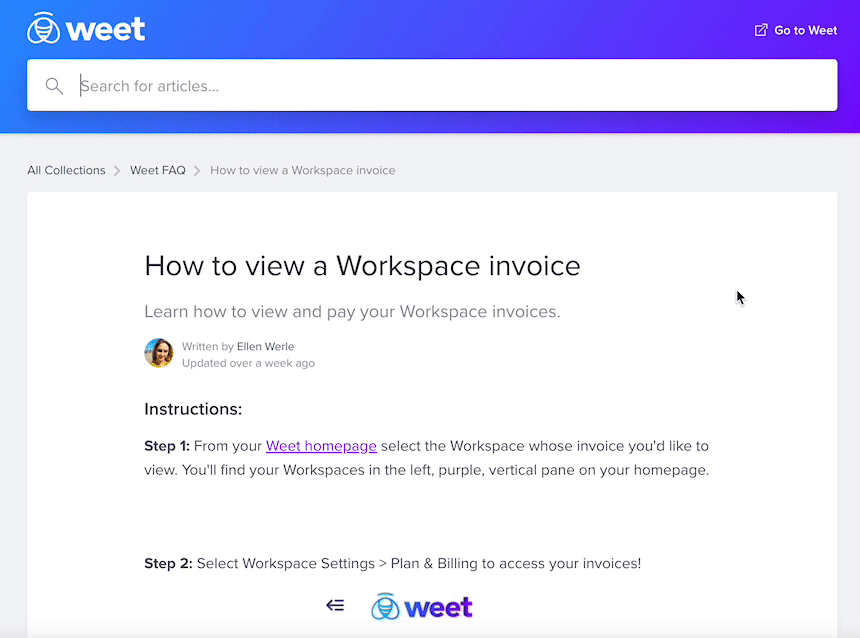
You create this content for your customers. At the end of the day, make sure you would be happy if you were in the customer’s shoes. Was the experience seamless? Was the information easy to find? Easy to understand and navigate? Get feedback internally and from customers to see where improvements can be made, and be sure to follow through on any recommendations.
Conclusion
Treat your video knowledge library like its own product. Really, it is! It deserves dedicated attention and support to create, maintain, and improve. With these tips you will be on your way to creating a video knowledge base that your client base will reference time again!Hello world!
