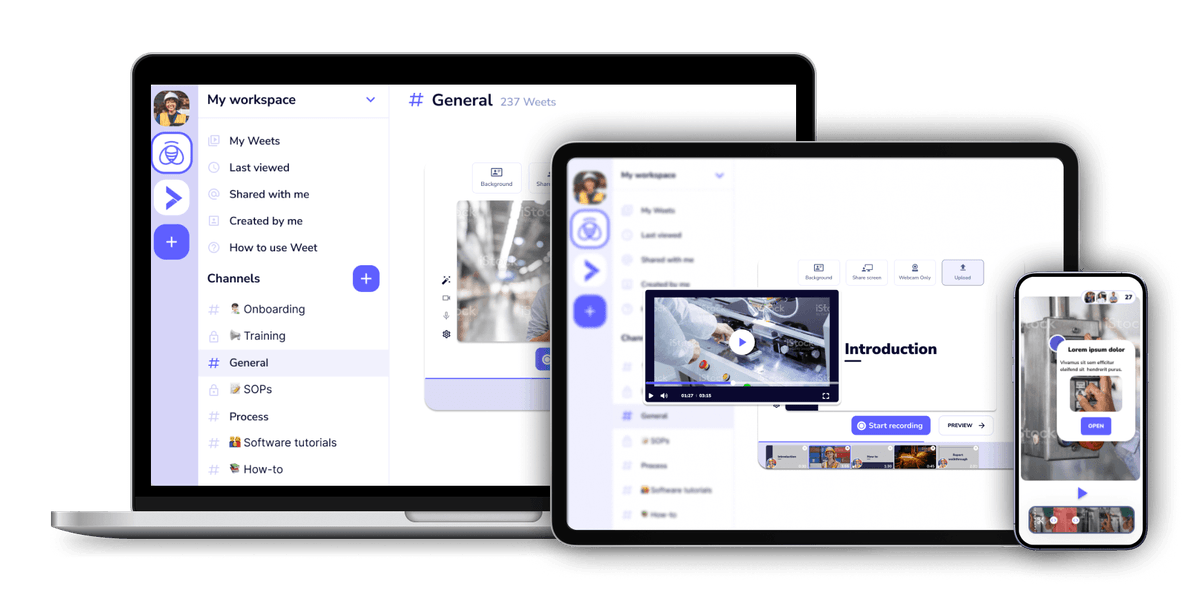Turn your expertise into an interactive online course. The easiest platform to create, record, edit and publish video courses.
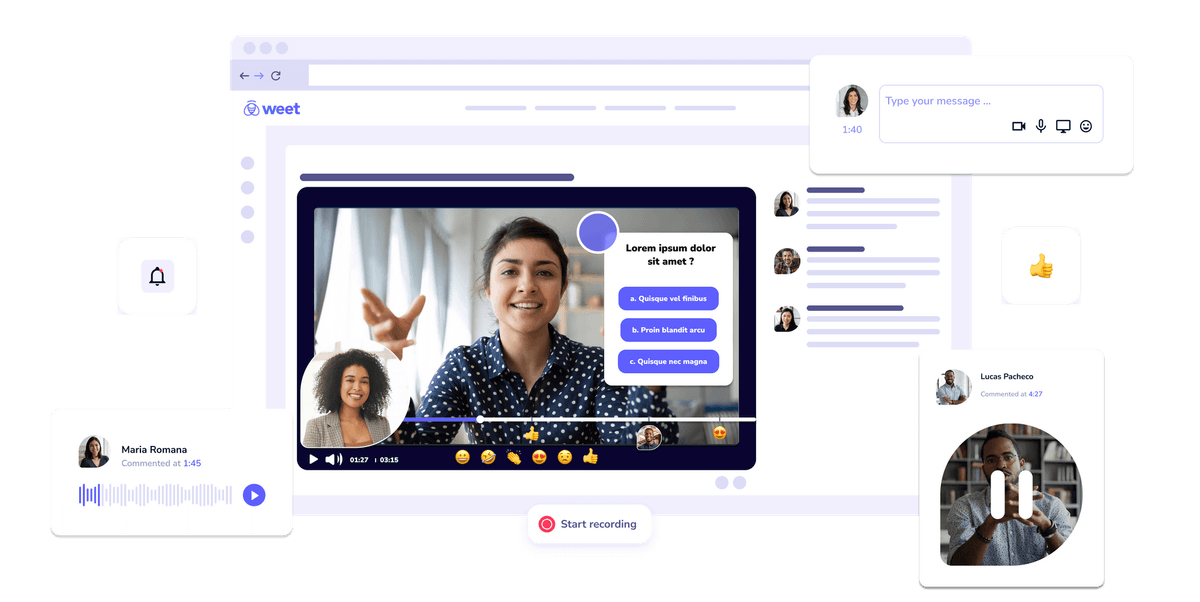
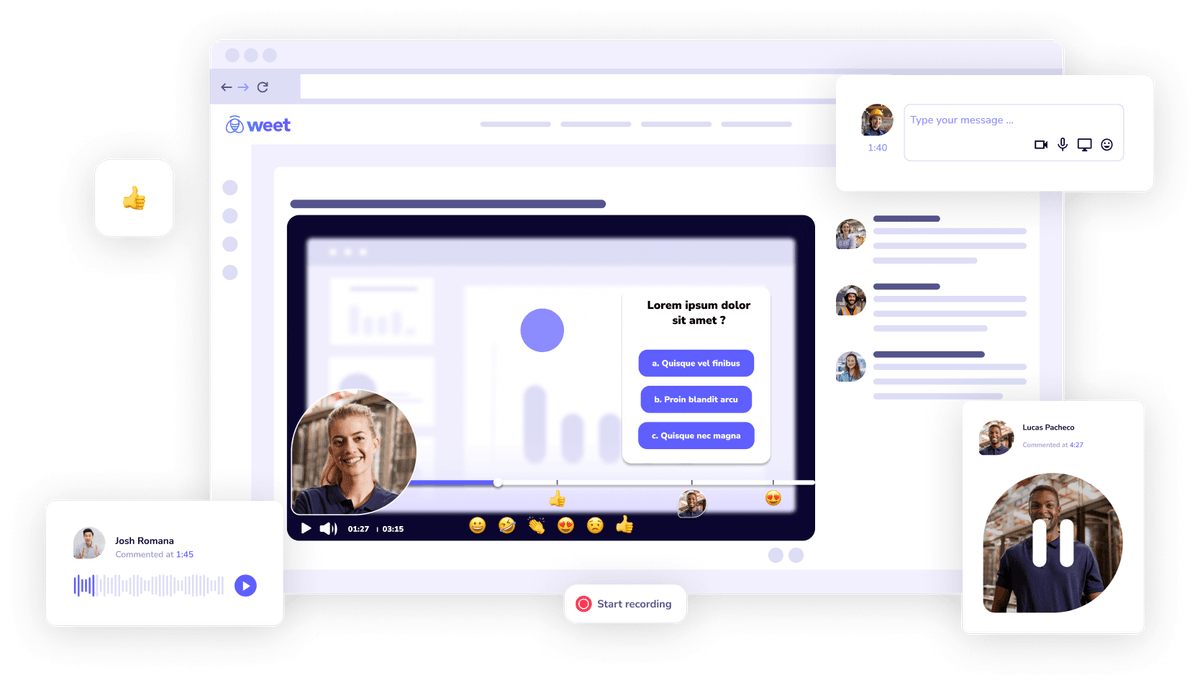
Begin by outlining your course structure on Weet. Define the main topics and lessons you want to cover. Use the drag-and-drop interface to organize your content into a coherent flow, setting the foundation for your interactive course.
Record a new video, screencast your existing slides, or upload a pre-made video to begin building your course content on Weet. Enhance these videos by adding interactive elements such as spotlights, cards, images, and links to external resources.
Once you have added all your content and interactive elements, preview your course to ensure everything functions as intended. Make any necessary adjustments, then publish your course on Weet. Share your course link with learners, and track engagement and progress through the analytics.
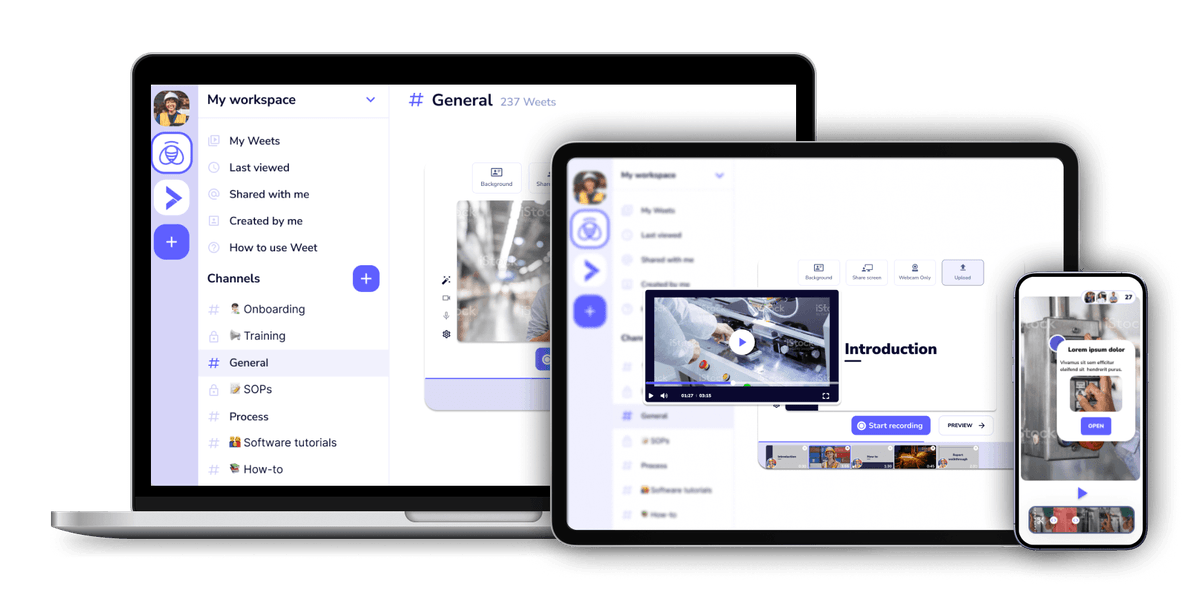
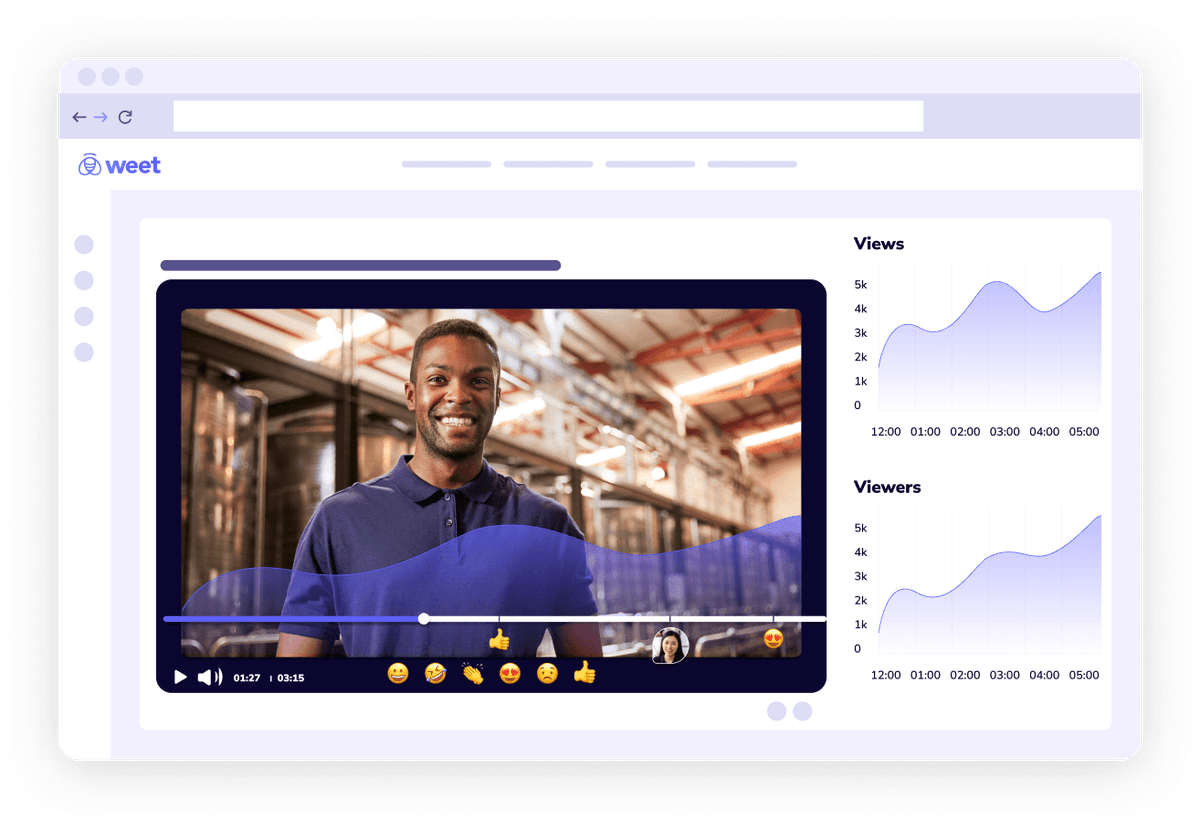
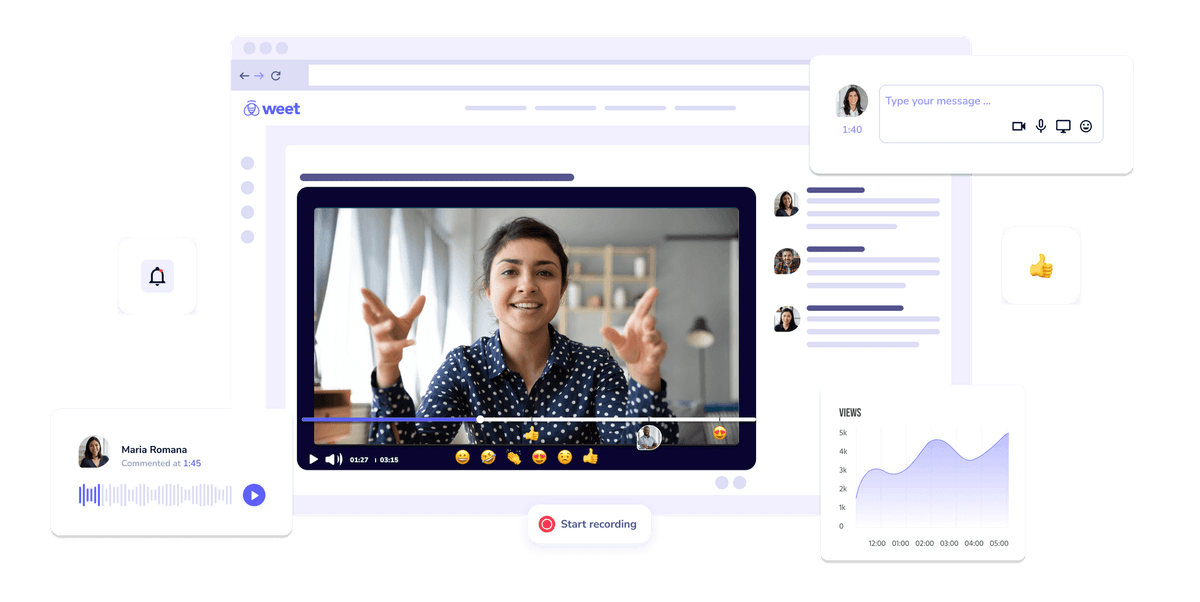
“Using Weet to build our online courses has transformed how we deliver training across our organization. What stands out for us is the comprehensive set of tools available in one place—everything from recording and screencasting to editing and publishing is seamlessly integrated. The ability to add cards that provide additional information has enriched our courses, allowing us to offer deeper insights without cluttering the main content. This feature has significantly enhanced the learner's experience by providing contextual information right when it's needed. Weet’s platform not only aligns with our brand aesthetics but also empowers us to create highly interactive and professional-looking courses effortlessly.”
You can do a lot more than just creating online course with Weet. Weet is an interactive video platform that allow you record and edit interactive video in minutes: from video tutorials, demo to client communication or product updates the use cases are endless!