Take back your time with an AI-powered video editing experience and boost your productivity!
Weet's translation feature allows users to automatically create and translate subtitles in over 100 languages!
Use Weet transcription to:

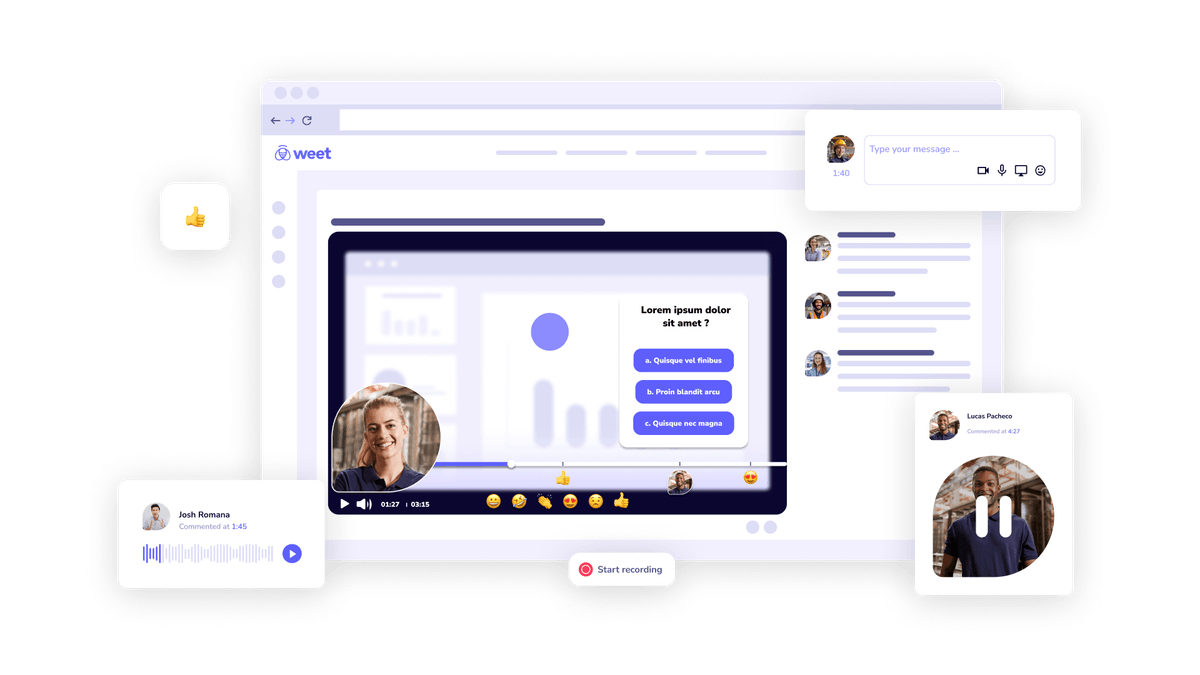
Make your training video more engaging. Add interactive annotations and chapters in one click!
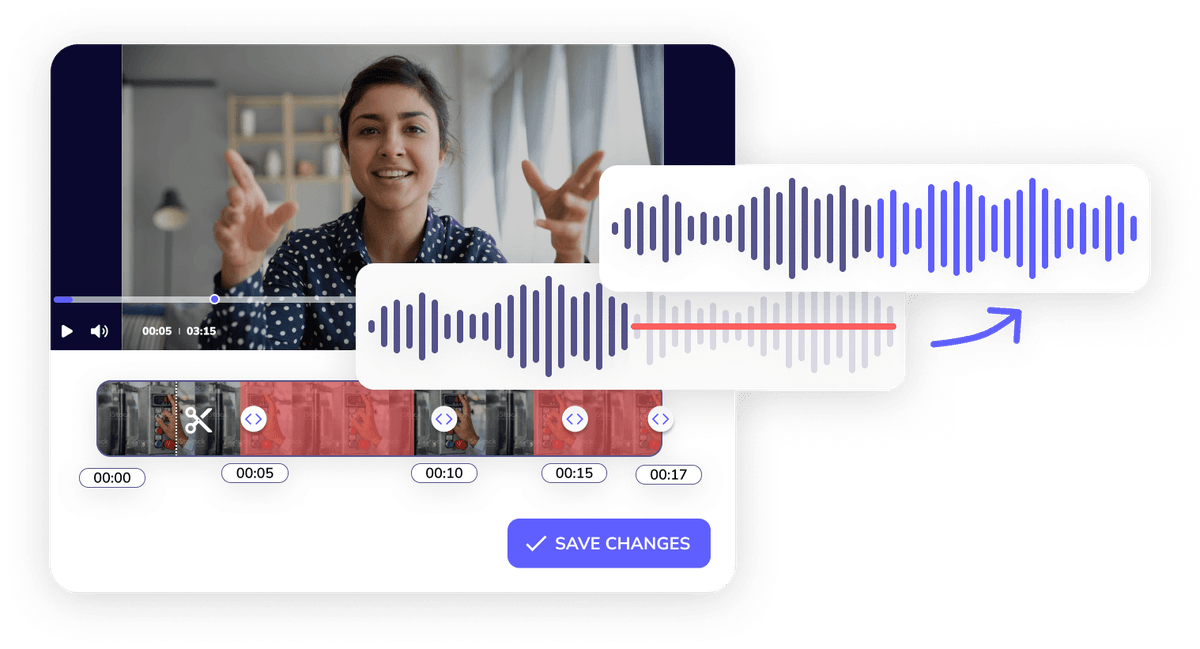
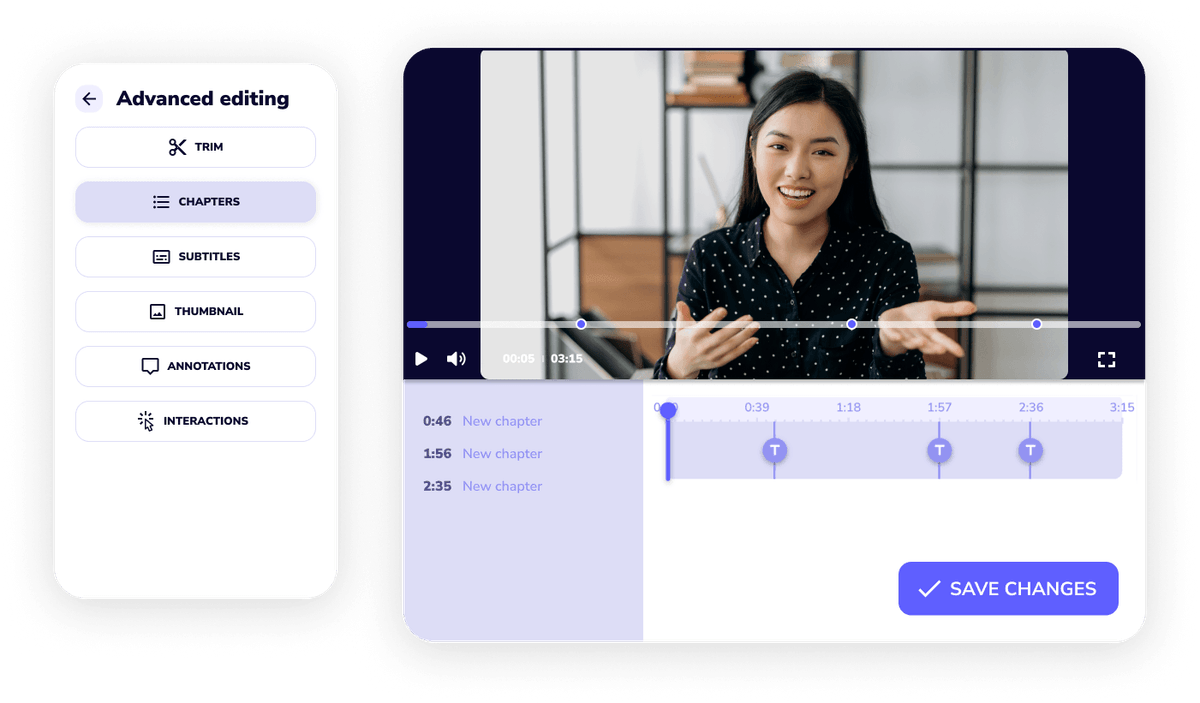
Break up info within sections into chapters - that you can name - to help your audience understand and quickly find the info they need!
Rearrange parts of your video by clicking on them to drag-and-drop. Add existing videos or record video at any point of your weet, preview and delete any sections as well.
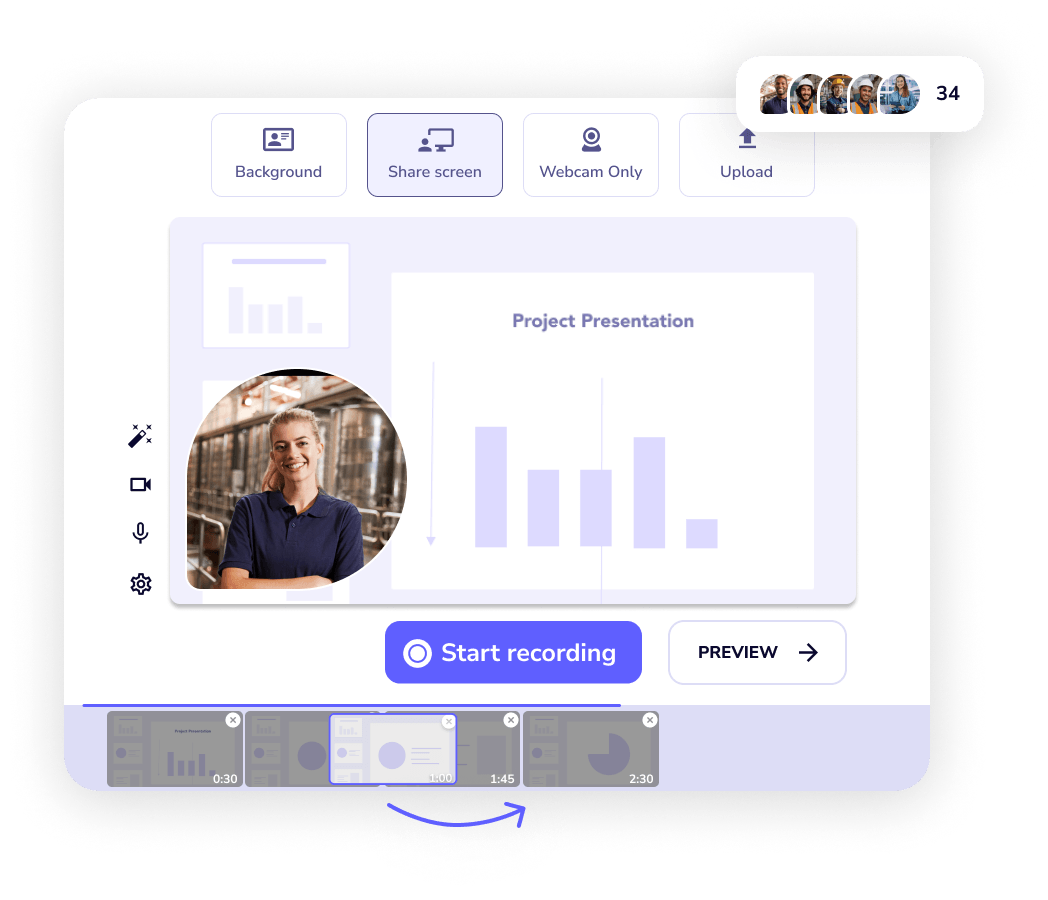
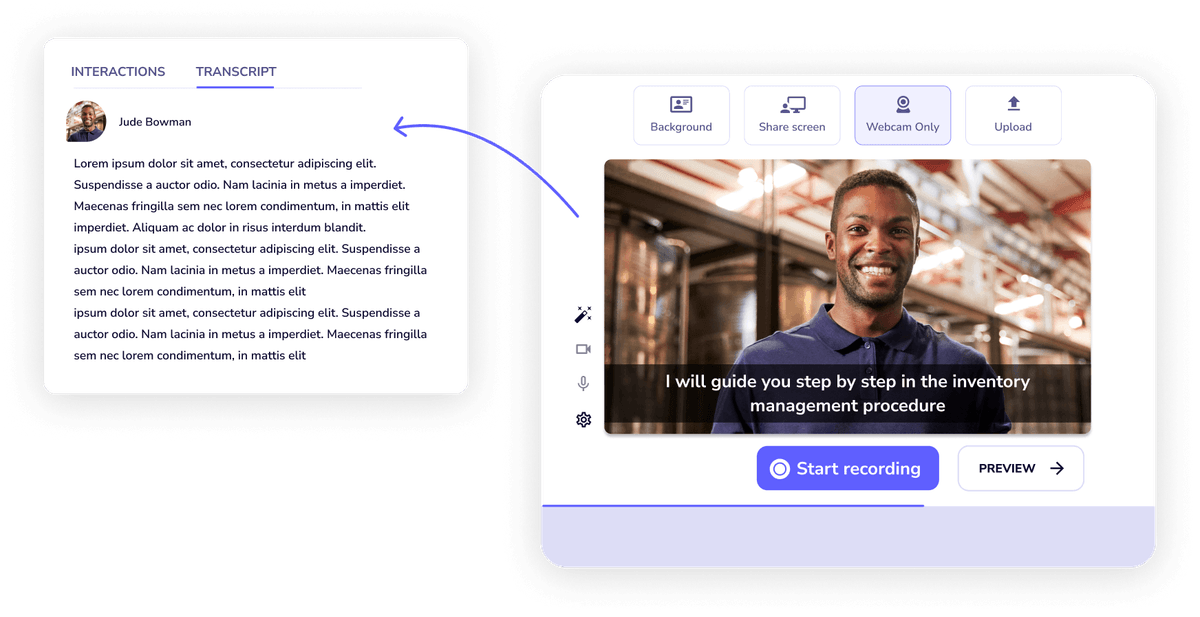
Use Weet's voice-to-text feature to provide closed captions & live transcription.
The ability to create multiple sections in a video and rearrange them is so important. Also, the option to comment using different modes (video, screen share, audio, text...) is incredibly helpful.
Video trimming helps remove the garbage and make a crisp video. Magic trim makes life easier by automating the trimming process.
Quick auto-generation of the transcript has 95% accuracy and is like a cherry on the cake.
(Review collected by and hosted on G2.com)