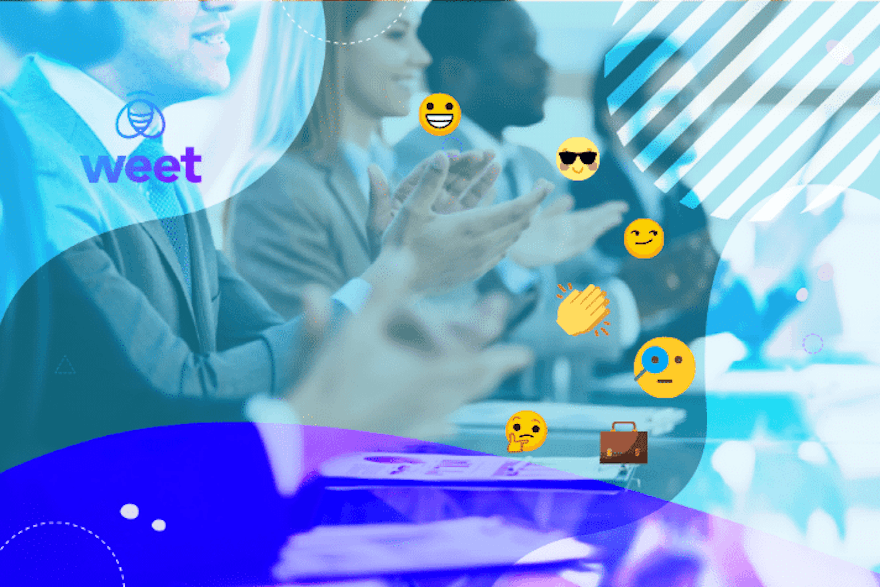Video messaging is the perfect way to communicate within your organization, and beyond. Use Weet to conveniently collaborate, convert, and build camaraderie! Below you’ll find many examples of video messaging ideas to get started!
Video is all around us these days, as I’m sure you’ve noticed.
The benefits of video for business are proven. With video you can:
- Managing remote teams
- Collaborate asynchronously
- Capture and hold attention
- Drive organic website traffic
- …and more!
After many years in Customer Success, I’ve witnessed firsthand the difference that video makes in client and team collaboration. Nothing beats the potent video + screenshare combination for personalization, explanation, and connection.
Video isn’t just for marketing anymore – in our new work world video is the best option we have after meeting in person. Today we can collaborate, sell, get feedback, convert clients, and more with video. With Weet, video is personal, social, collaborative, and secure.
Video Messaging Ideas and Considerations:
- Video has overtaken both blogs and infographics to become the most commonly used format in content marketing.
- 87% of video marketers saw an increase in website traffic due to video.
- 4 out of 5 people will watch a video, while only 1 of 5 will read text on a webpage.
The new age of video is here to stay! Whether it’s for sharing product updates, onboarding new employees, or collaborating with clients, video messaging is all grown up and its adoption is skyrocketing.
Stay ahead of the game with Weet! Your clients and coworkers deserve the fastest, easiest, most convenient and collaborative form of communication. Weet was built with you and all of these things in mind. Try it today!
Coworker Collaboration
Virtual Introductions: Introduce yourself to new colleagues in a way that’s more personal than email.
Meeting Reviews: Fill in those who missed the meeting, review notes, and highlight key ideas.
Exec Updates: Disseminate important information across the organization, or to key stakeholders.
Project Management: Get your team on the same page, and collaborate and answer questions all in one place.
Company Meet and Greets: Introduce a team, managers, and more to partners and clients.
Virtual Coffee: Ask a colleague or client out to ‘coffee’ to catch up.
Business Partner Intros: Coordinate important introductions across teams and orgs – on everyone’s own, individual time.
Training FAQs (for employees): Answer common organizational questions to create autonomy for all and free up your team leads’ time.
Team Leader Check-Ins with Employees: Collaborate with your employees asynchronously so they and you can focus on the tasks at hand.
Present a New Software (to teams at work): Rolling out new software within your org? Happens all the time. Make a Weet to demo it, answer FAQs, and collaborate.
Remote Employee Appreciation Announcement: It can be difficult to acknowledge colleagues remotely, but not with Weet. Send a quick, personal note of thanks for their hard work.
Update for Manager: Let your manager know what you’ve been working on, and collaboratively discuss projects and answer any questions.
Collaborative Company Holiday Card: Record a thoughtful team or org-wide holiday card for your client base.
Greeting Cards: Send well wishes, birthday greetings, and more to your fellow colleagues.
Employee How-to: Make sure your team is always on the same page and has the resources they need to accomplish their goals.
Customer Success Teams
Customer Incident Follow-ups: Let customers know they are still top-of-mind after they’ve reached out for help.
Customer Support: Answer customer questions -even complex ones- with video messaging and screen sharing.
Welcome New Clients: Send a thoughtful and personal video message to your organization’s newest clients.
Celebrate Customer Milestones: Congratulate your clients when they accomplish important goals with a personalized, fun video message!
Customer Issue Resolution How-To: Explain, step-by-step, how a customer can solve an issue on their end. Use the combo of screenshare + video to eliminate confusion!
Customer FAQs: Answer common customer questions before they even ask!
Software Update Explanations for Customers: Explain and demo your latest product release and software updates to your client base.
Thank Social Media Followers: Give your clients a big, personalized shout-out with a video message.
Giveaway/Contest Announcement: Generate buzz and excitement around your org’s newest contest. Embed the link or share it on any social media platform.
Sales Teams
Sales Pitches: Collaboratively give a sales presentation where everyone has their own part to play, and you can answer client questions.
Sales Pitch Follow-Ups: Collaborate with and get feedback from teams you’ve demonstrated your product to.
Product Demo: Demo your product with a personal touch and on everyone’s own schedules, even from a distance!
Explain Your Product: Let people know how your product functions and why they should use it.
HR Teams
New Hire Intros: Have new teammates introduce themselves to their teams.
Interview Invites: Reach out to potential teammates with a personal touch that email can’t offer.
Job Offer Invites: Excited about a potential teammate? Ask them to join your team in a video message!
Company-Wide Announcement: Have an exciting announcement but don’t want to interrupt the flow of the workday with a meeting? Send a Weet so everyone can view when it’s convenient for them.
New Hire Onboarding: Welcome new employees with a personal message from all teammates.
HR Policy Announcement: Keep all employees up-to-date with the latest from HR, while not wasting time in meetings. Let them view according to their own schedules.
Marketing Teams
Share Marketing Campaign Results: Update your teams regarding your latest marketing campaign.
Marketing Campaign Intro + Explanation: Pitch the latest marketing campaign and answer any questions teammates may have.
Product Development Teams
Design Feedback: Iterate on product designs and collaborate on everyone’s own schedules.
Web Design Feedback: Review and collaborate on your newest webpages with video messaging.
UX Feedback: Collaborate with your team and get feedback about your User Experience and design.
Finance, Legal, and Operations Teams
Budget Reviews: Share and review budget details with the key players within your org, and answer any questions.
Contract Terms Reviews: Make sure key stakeholders understand and agree to all conditions of a new contract.
Legal Services Meetings (lawyer): Collaborate with clients asynchronously and personally, on your own busy schedules.
Corporate Compliance Meetings: Ensure your org is compliant, and collaborate with stakeholders to answer questions and keep up-to-date on filing requirements.
Review a Contract: Dive deep into a contract review collaboratively and according to the individual schedules of all involved parties.
Industry-Specific Use-Cases
Coaching Service Intros: Let potential clients see what your coaching service offers, and answer their questions.
Personal Training Follow-ups: Check in with your clients between training sessions.
Commercial Property Tours: Allow anyone, anywhere to visit a commercial property for sale.
Real Estate Tours: Give your clients a personalized tour of homes that meet their needs, no matter your schedule or theirs.
Masterclass Check-Ins: Follow up with your customers and keep them on track to achieve their goals for your class.
Fitness Coach Client Check-Ins: Follow up with your fitness clients, answer any questions, and keep them motivated.
Physician and Patient Check-Ins: Check-in on your patients and answer basic questions with a personal touch.
Real Estate Agent Check-Ins: Make sure your clients are getting everything they need from you, and the search for their dream home is going well.
Property Management Update: Let your renters know a maintenance issue was updated, or that a policy has changed.
Construction Project Update: Keep all key stakeholders up-to-date on complex construction projects, and answer questions and collaborate freely.
Sell Consignment Clothes: Share videos of your clothes across any platform, and answer questions about garments and products that all can see the answer to.
Travel Agent Presentations: Prepare a highly individualized video presentation for your clients that they can view and collaborate with on their own time.
Manufacturing Troubleshooting: Troubleshooting across teams and/or time zones is easier with video and open collaboration.
Education
Teacher FAQs (for students): Record and answer once, update it as often as you’d like, and share it as many times as needed with students.
College Department Tours: Take a deep dive into different departments on campus.
School Tours: Give prospective students around the planet a detailed, personal campus tour any time.
Study Abroad Updates: Check in with friends, family, and classmates from all over the world – no matter the time zone.
Personal Use
Collaborative Family Holiday Card: Send a collaborative video holiday card from everyone in your family – even if you can’t all be there together to film it.
Travel Updates (from traveler to friends + family): Update friends and family on your latest travels, and collaborate on your own schedules.
Sell a Car: Record one video and share it with countless others on any platform to sell your vehicle. Answer questions that all viewers can see.