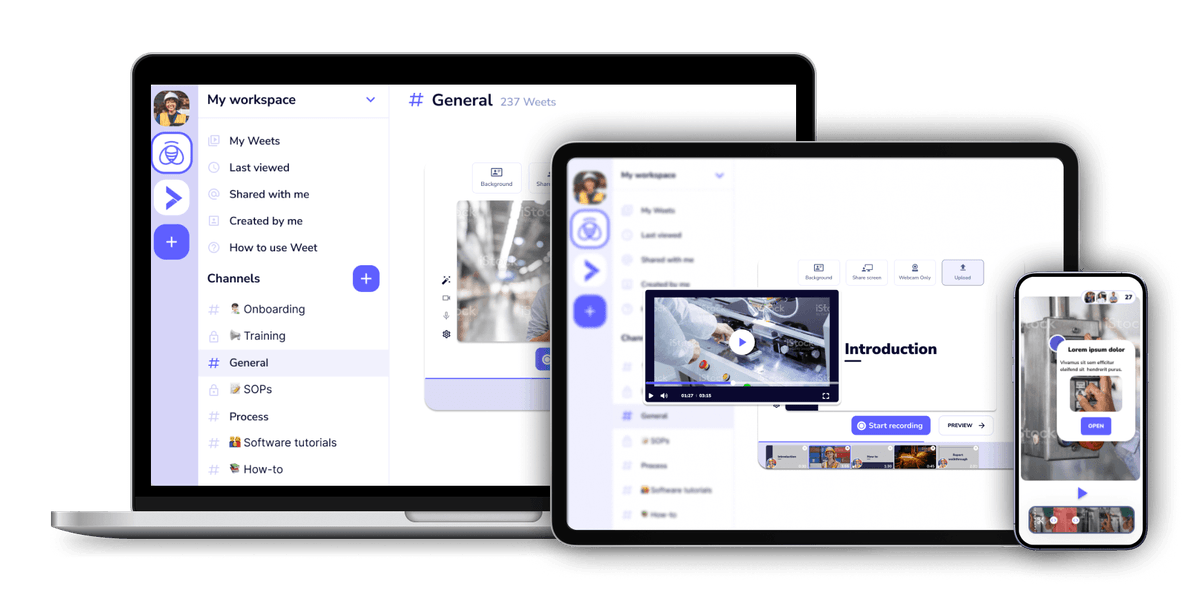Remove background noise from your video with the Weet AI automatic noise remover.
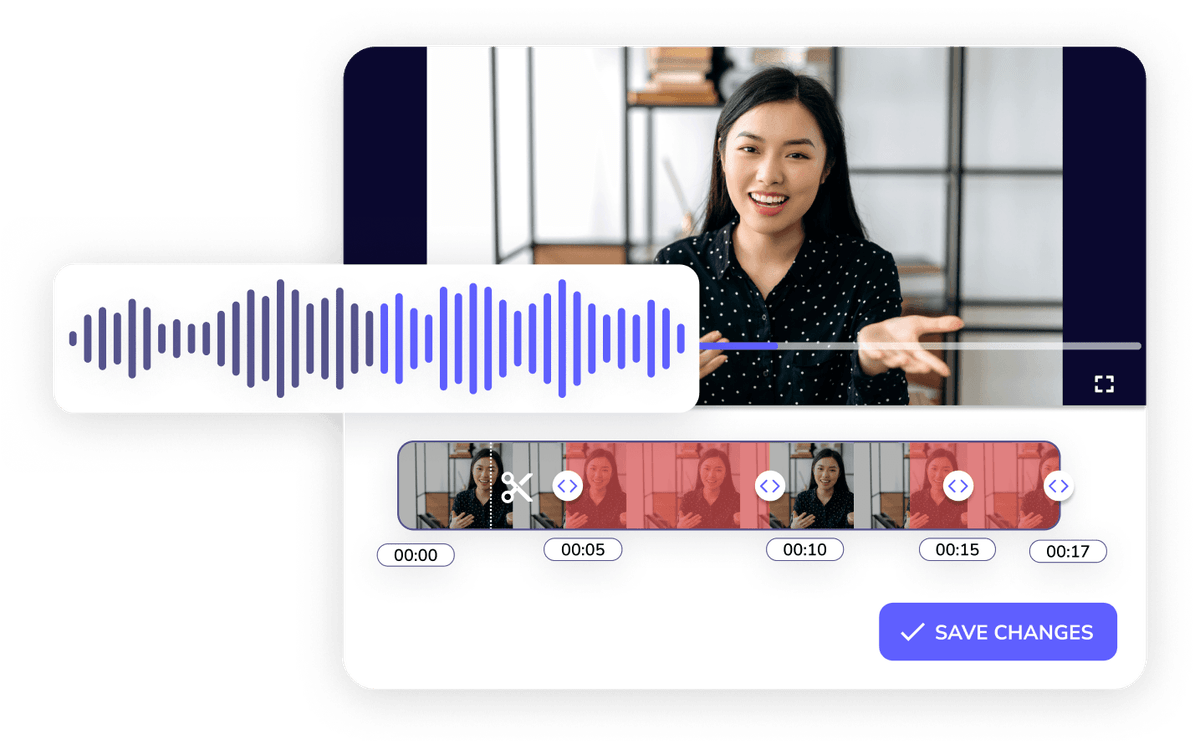
Discover SPEACH, our entreprise video training creation, editing and sharing platform.
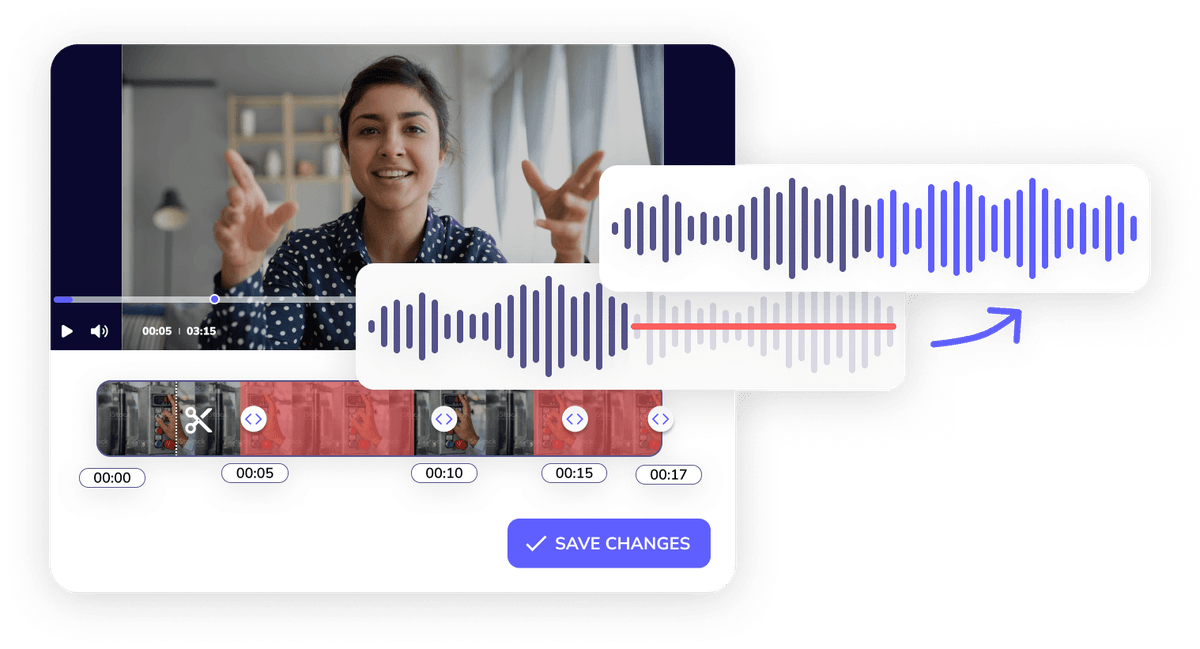
To record a weet video with noise cancellation, click "Create a Weet" then select the Settings menu in the bottom left corner that looks like a gear. On the bottom of the settings menu you can turn Noise Cancellation Off, Soft, or Medium.
To cancel distracting background noise from an existing video file, click on "Create a Weet." Next, select "Upload." Activate noise cancelling button and Validate. That's it, your video is ready to process.
Next, use Weet's video tools to edit, trim, add interactions on your video, and more! You can automatically and instantly translate subtitles to over 30 languages. Download your completed video in seconds!
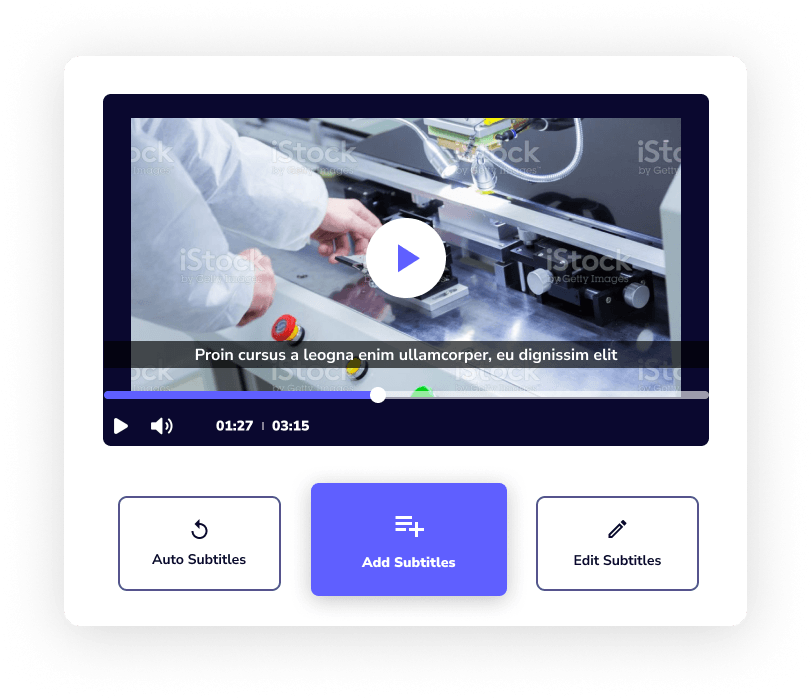
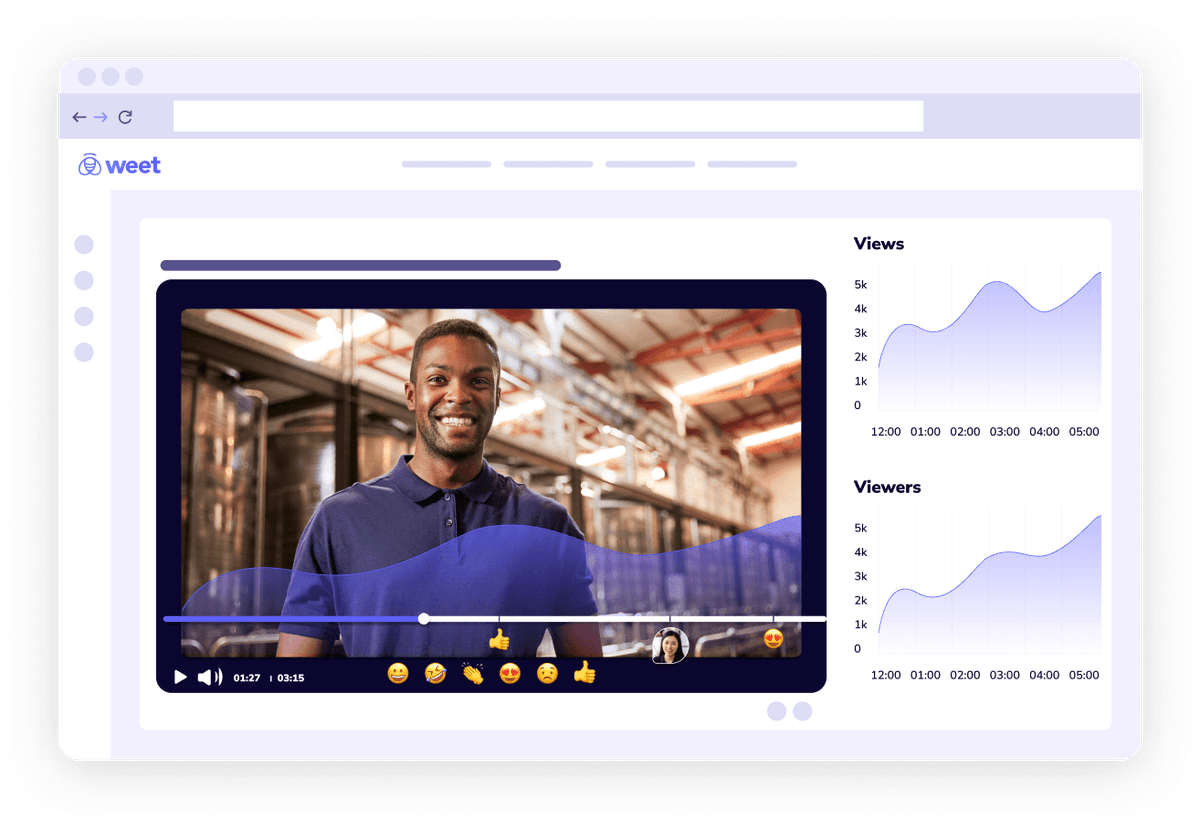
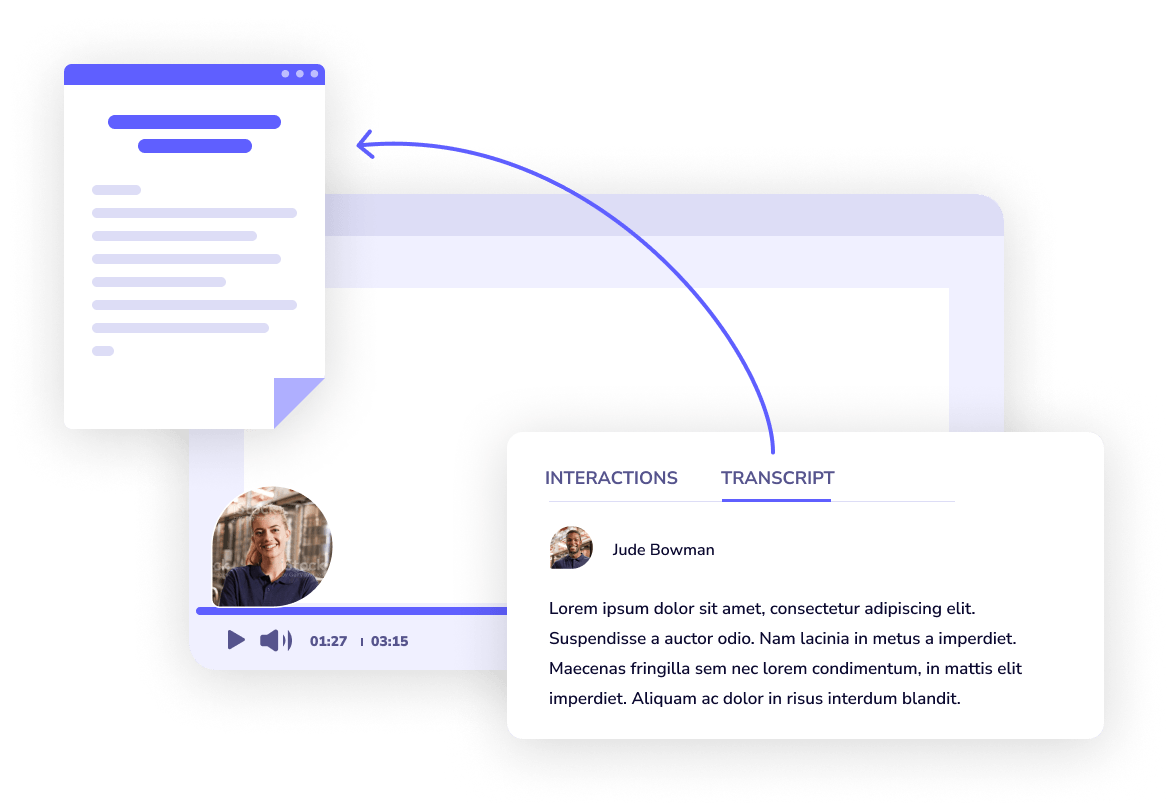
“Weet's background noise removal is an absolute game-changer for my industrial training videos! With advanced AI technology, it effortlessly clears distracting ambient sounds, resulting in crystal-clear audio quality. As a trainer in an industrial environment, clear communication is paramount, and Weet has become an indispensable tool in my arsenal. It has elevated the quality of my training videos.As a trainer, the ease of use is a huge plus; I can create professional-quality videos without any video editing expertise. Weet has transformed the way I deliver training, and I wholeheartedly recommend it to all industrial trainers looking to enhance their content!.”
You can do a lot more than just removing background noiser from a video with Weet. Weet is an interactive video platform that allow you record and edit interactive video in minutes: screen recording, webcam recording, video trimming, video joiner, audio noise cancellation, adding interactive annotations ect…