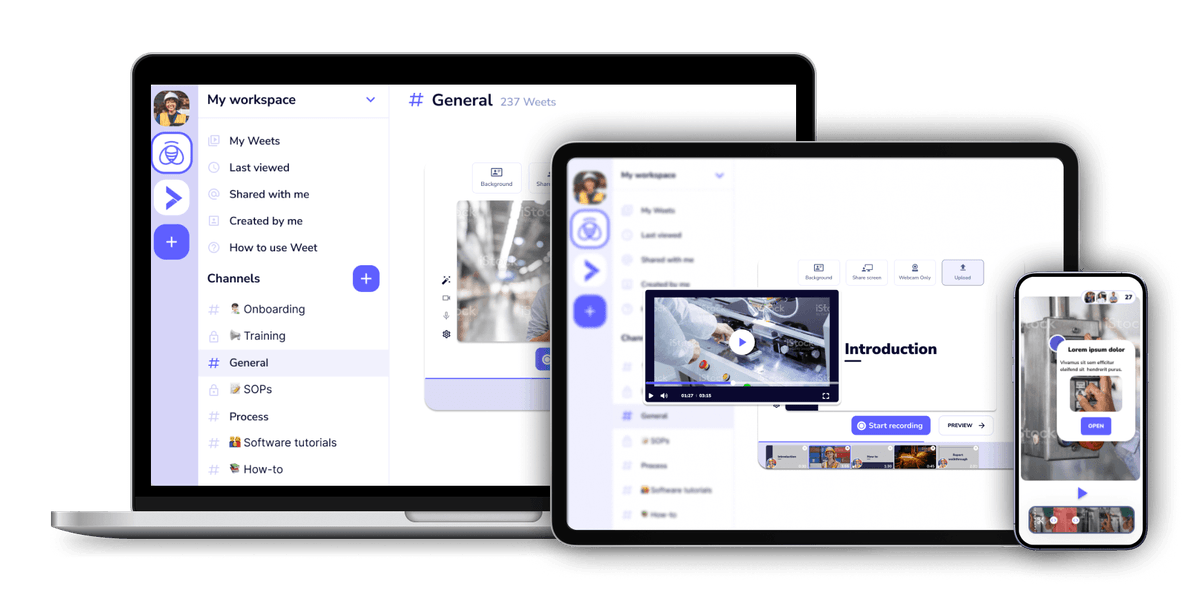Automatically remove background noise from your video with Weet's AI noise remover
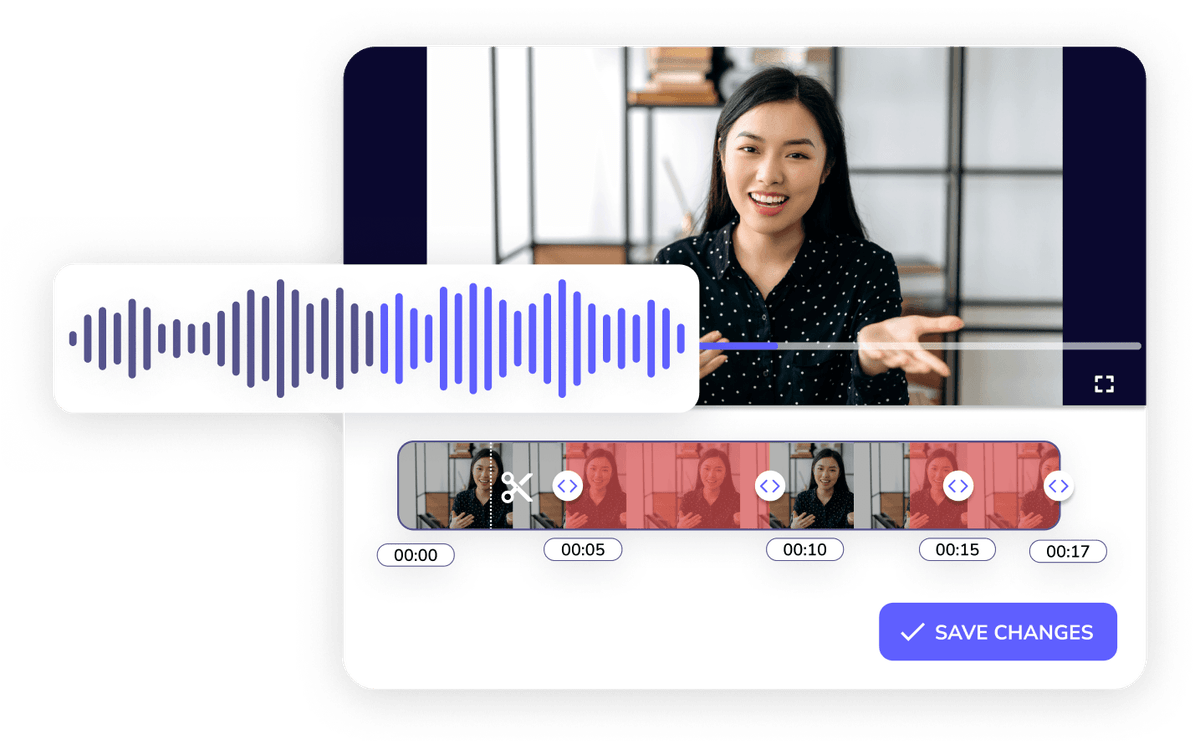
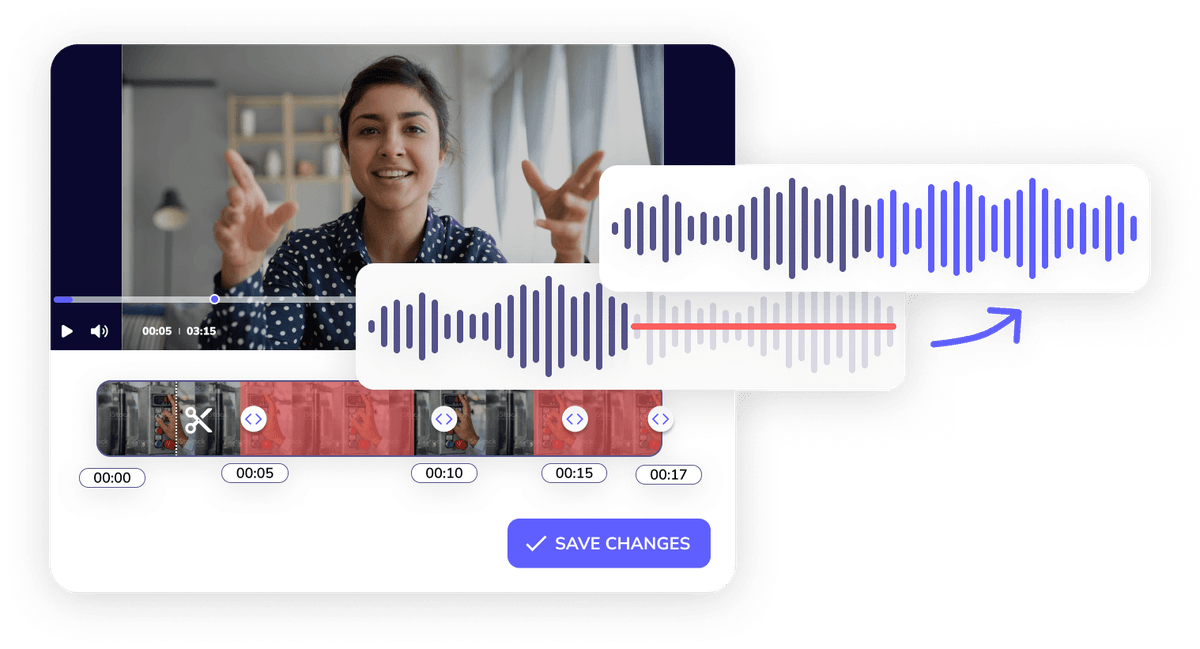
To record a weet video with noise cancellation, click "Create a Weet" then select the Settings menu in the bottom left corner that looks like a gear. On the bottom of the settings menu you can turn Noise Cancellation Off, Soft, or Medium.
To cancel distracting background noise from an existing video file, click on "Create a Weet." Next, select "Upload." Choose from low, medium, or extreme noise removal, depending on the intensity of the video's background noise.
Next, use Weet's video tools to edit, trim, add interactions on your video, and more! You can automatically and instantly translate subtitles to over 30 languages. Download your completed video in seconds!
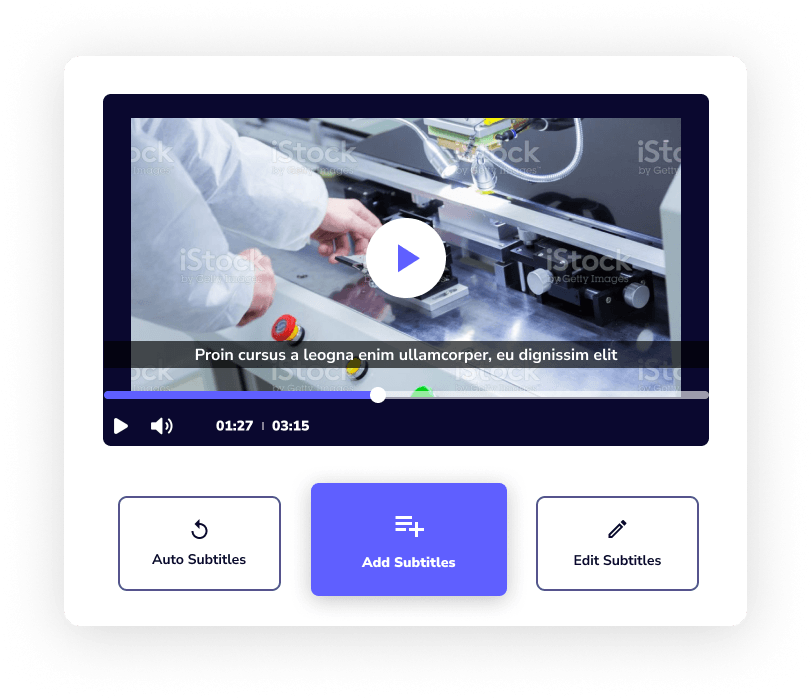
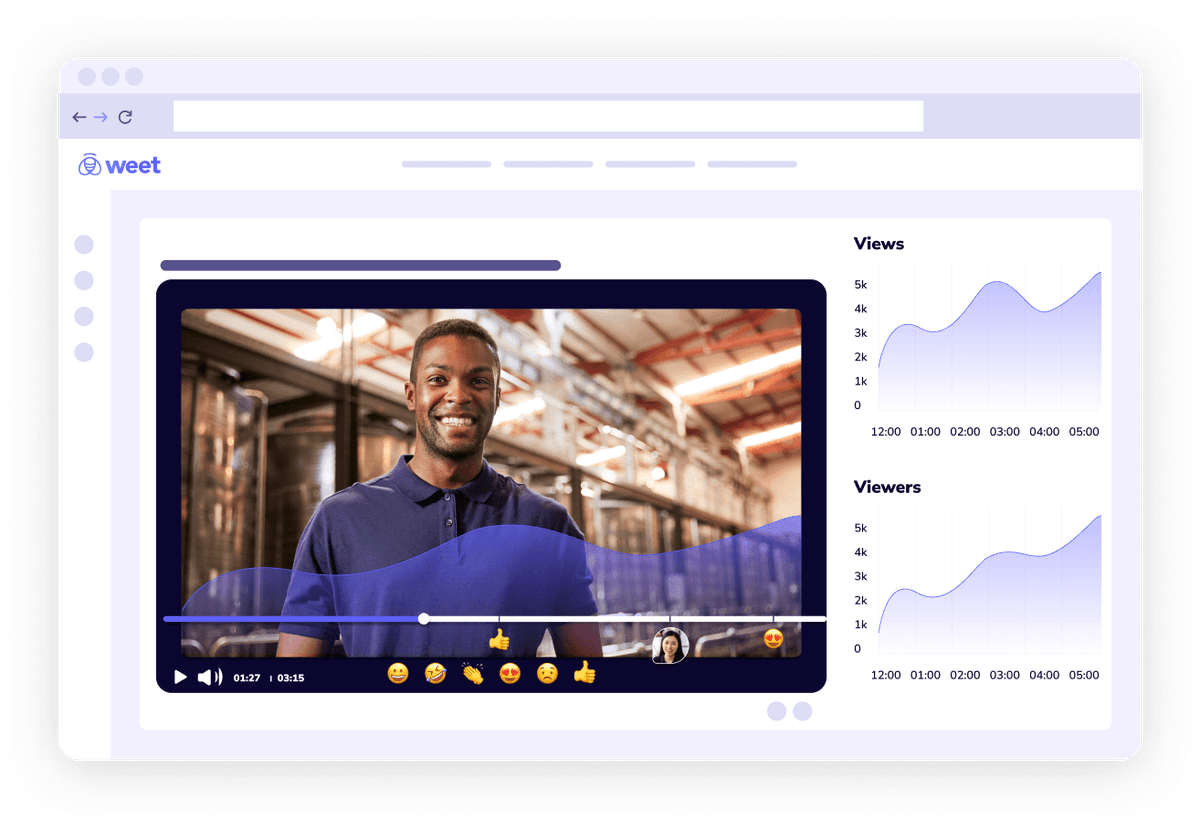
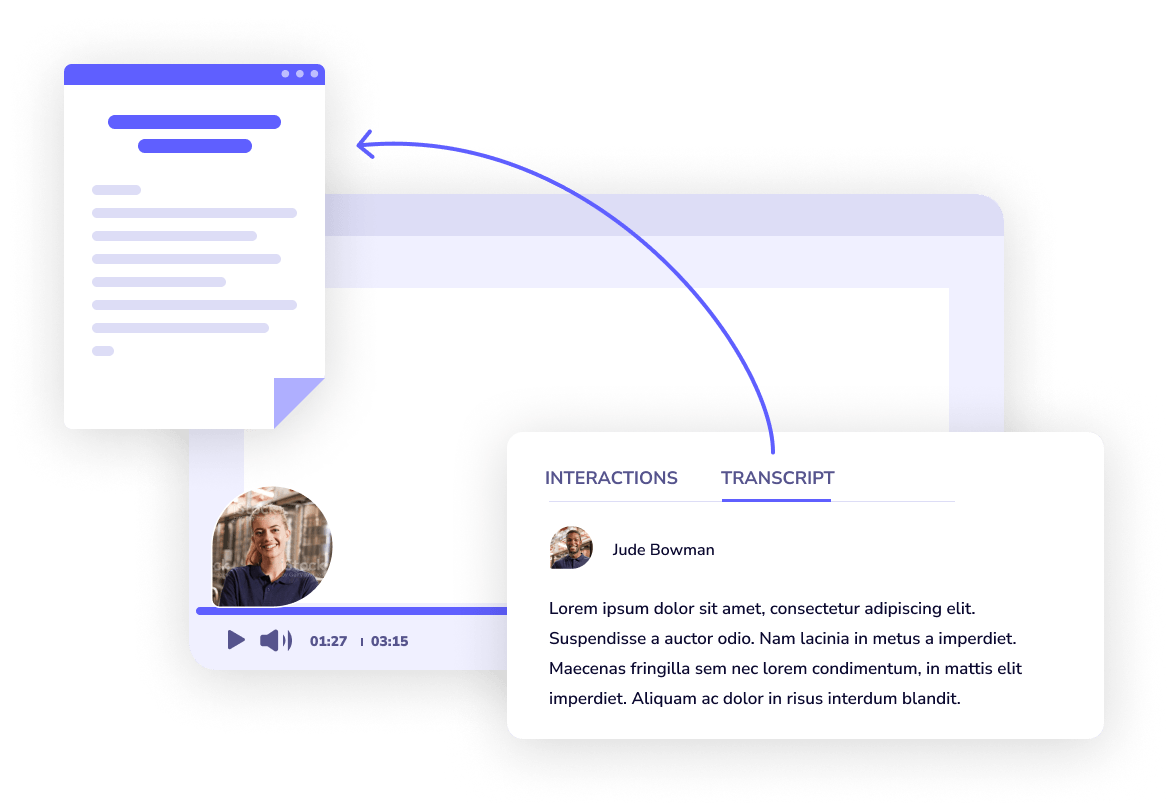
"Weet is an amazing software that allows you to create stunning videos with crystal clear audio. Whether you are recording in a noisy environment or just want to enhance your sound quality, Weet’s video background noise removal feature will do the job for you. You can easily remove any unwanted noises from your videos, such as traffic, wind, or chatter, and make your voice stand out. Your videos will sound more professional and engaging, and your audience will appreciate the clarity and crispness of your audio. Weet is the best software for video creation and editing, and I highly recommend it to anyone who wants to impress their viewers with flawless audio."
You can do a lot more than just removing unwanted background noise from videos with Weet. Weet is an interactive video platform that allows you to record and edit video in minutes. Features include screen recording, webcam recording, video trimming, video duplication, noise cancellation, adding interactive annotations, and so much more!