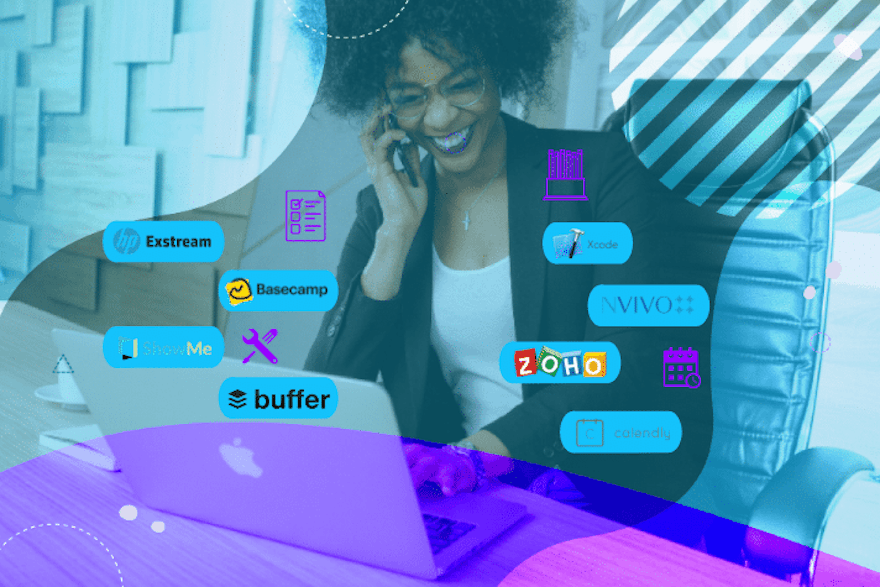The way you communicate with your clients can lead to a successful relationship or a disastrous one. Let’s avoid disaster. These client communication best practices will help you set expectations, keep clients in the loop, create a re-usable video library for educating your clients, and infuse your brand identity at every step.
With clear communication, you can avoid unnecessary mishaps—like clients thinking you haven’t done something that you’ve already completed. And with smart communication, you can scale your onboarding and management processes in order to save time and increase your monthly capacity for client work.
In this guide, we reveal the best client communication practices across onboarding, project management, sales calls, and more.
Client onboarding best practices
Professional service-based businesses have quality onboarding processes that put the client at ease and make them feel satisfied before the work even truly begins. Here’s how to do this right.
1. Set expectations
One of the most important things you can do as a service-based business owner or project manager is to set expectations.
Here are some factors you’ll need to set expectations around:
- Project timeline
- Your availability
- Your preferred communication methods
- When you’ll be reaching out to them
- What they’re expected to do
As we go through our list of best practices, we’ll cover these in even more detail. As you read on, take notes on what you need to convey to your clients and then craft a single email or video where you share all of these details.
2. Create a video library of FAQs for all clients
The best onboarding experiences are scalable. What you explain to one client should be easily replicated for another client, without you having to do all the work.
One way to handle this is to create a video library with answers to frequently asked questions or concerns.
With Weet, you can create a workspace of videos specifically for this purpose. This way, you’ll only add videos to it that you want your clients to see.
Here are some example videos you might create:
- How to Leave Feedback Inside of DesignFiles (if you’re an interior designer)
- How to Leave Feedback Inside of Figma (if you’re a UX designer)
- How to Make the Project a Success
- How to Send Me Receipts of Your Purchases (if you’re a bookkeeper)
Make sure to think in terms of the client knowledge sharing that you most need to scale. Prioritize the most important 3-5 videos and add more later if needed.

3. Clarify what the client needs to do
What do clients need to do in order to work with you successfully? A website copywriter might provide customer research survey text for their client to send out to their customers. The copywriter might also want to know of any brand guidelines that exist.
Make a list of everything your client needs to give you and do during the initial onboarding process. You can turn this list into part of your welcome email or you can discuss it in one of the videos that you add to your video library.
4. Tell your client where to store files
Is there a specific place where you would like things to be stored?
Do you have a Dropbox folder for each client, or perhaps a Google Drive folder?
Make sure to tell your client where to add new files as you continue working together. Again, this could be mentioned in an email, a video, or both.
5. Have clients get started on onboarding ASAP
If you run a successful service-based business, you might have a waitlist. Even scalable agencies can struggle with filling demand.
One of the best things you can do to kickstart a new client relationship is to not make your client wait to get started. Send them the onboarding information and required actions right away, so that you can get started quickly when your availability frees up.
6. Ask former clients for feedback on your onboarding process
Is your onboarding process as good as you think it is? Your clients can tell you. Send out a survey to former clients and include a question about their experience with your onboarding and client communication in general.
Clients have likely worked with other business owners (some of whom will have better onboarding than you do), so they might have some great feedback and ideas to offer you.
Client project communication best practices
Client communication doesn’t stop at onboarding. You’ll want to communicate clearly and proactively throughout the project, retainer, or relationship.
Here are some best practices for ongoing communication.
7. Break the work down into phases
Always make sure to break your work down into distinct phases. For a fitness coach, the phases might look like this:
- Starting Line – 90-minute call to go over your current health and your fitness and eating habits
- 4 Week Reset – Four 60-minute, one-on-one remote workout sessions per week for four weeks and daily eating habit check-ins via text message.
- Maintenance Mode – Join my group program where you’ll receive daily workouts and meal plans plus weekly check-ins from an assistant coach.
Every business will look different, but whether you’re an accountant or sleep trainer for babies, it doesn’t matter. Your work should be broken down into phases. This not only clarifies the process for your client, but it also helps you set clear pricing structures as well. For example, the monthly fee when in “maintenance” mode might be 15% of the cost of the one-on-one work.
8. Share the project timeline
Phases are great, but to be even more valuable, clients need specific dates. Let’s say you’re an interior designer whose projects typically take 8 weeks to complete. Instead of just saying, “it’ll take 8 weeks,” you should provide dates to your client.
For example, you might tell them that designs will be delivered by June 17, should be approved by June 24, and that furniture should arrive for installation by July 15.
9. Offer a single source of truth for project progress
Clients need one place to turn to check in on the status of their work. For example, tax accountants typically use a secure sharing portal and clients can login to see the “Prepared taxes” folder. If that folder is empty, that means the taxes aren’t completed yet.

This might not be a fit for every business, but for most professional services companies a single source of truth is a smart move. Not only does it improve the client experience, but it also cuts back on repetitive questions coming your way.
10. Regularly communicate about timeline changes
Be honest when something doesn’t go according to plan. If the timeline changes, let your client know the reason and when they should expect the work to be done. If you have a lot of complex phases in the project, make sure to update the dates on everything forthcoming.
11. Build a process for project feedback
How do clients give you feedback? If you offer creative work, such as ghostwriting or graphic design, you should have project feedback processes in place. For example, you might send your client a Google Doc with content, and invite them to comment and make suggestions.
Train your clients in your feedback process, and it’ll make life easier for everyone. Keep in mind that not everyone is technically savvy, so don’t forget to make tutorial videos on how to use the software and add this to your video library.
12. Utilize asynchronous videos throughout the project
Video recordings can be used at many stages during a client relationship. You can use video to respond to a question, ask your client to give you feedback or send encouragement or inspiration.

Video communication best practices
Video messages add a personal touch that really elevates the client experience. Here are some best practices when communicating with clients via video.
13. Use your personality in video and voice messages
Be yourself. There’s a reason that your client wanted to work with you over other options. They connected with your style, your case studies, your approach, or whatever else.
Don’t send bland, boring videos and voice messages. Speak in a way that represents your brand. This might be speaking authoritatively and with confidence, or it might be lighthearted and humorous.
14. Keep messages short and to the point
Voice and video messages have the benefit of livening up your client communication. But the downside is that people tend to ramble when they talk. Watching a video generally takes longer than reading an email of the same script, because people listen slower than they read.
Make sure to not make your videos any longer than they need to be. You want them to feel like an added bonus of working with you, not an annoyance.
(With Weet’s automatic transcriptions, clients who are in a rush can read the transcript instead of watching the video. They could also increase the playback speed to 1.5X or 2X. And Weet’s automatic trim feature cuts out blanks spaces and filler words to shorten the overall video.)

15. Do some simple but effective video editing
You don’t have to do a bunch of complicated editing to make your videos high quality. But there are a couple of small things you can do to make them more valuable to your clients. First of all, try adding chapters to videos that are longer than 4 minutes. Break up the content into chapters so clients can click through to the right part. Make sure that you trim the ends of the video. This will remove the awkward pauses when you hit record and stop recording.

You should also always give your videos helpful, searchable titles to make them easy for clients to find and sort through. Want to go deeper with video creation and editing? Check out these video tutorial tips for training employees or communicating with clients.
16. Send videos as proactive check-ins before clients even have questions
You don’t have to wait for a client to ask for your help before sending them a video.
Proactive video check-ins are worth their weight in gold.
Here are some videos you might send:
- Check in if they have any questions about the process
- Check in if they have any more materials to add to Google Drive for your research
- Check in to encourage them and keep them motivated
17. Create a Weet video workspace for each client
As mentioned in Tip #2, a video library that’s available for all clients can help you scale your responses to FAQs. With Weet, you can also make a unique workspace for each client. Put all of your client-specific videos in this workspace: check-ins, progress reports, question responses, etc. This way, your client will have one place to turn to find all of your awesome video messages.
Particularly if you and your clients comment back and forth with each other in Weet comment threads, it will be important for your clients to find all the videos in one place.

Email communication best practices
Although people like to claim that email is dead (with social media and chat apps on the rise), the truth is that for client communication, email is still very much alive.
Here are some tips when communicating with clients via email.
18. Respond to client emails within 24 business hours
Do your best to respond to client emails within 24 business hours. If you have a different policy, make sure you clarify this upfront. You might also want to create an autoresponder from your support domain that mentions the timing (such as within 48 business hours).
19. Train clients to use your preferred communication method (if it’s not email)
Clients might send you emails even if you don’t want them to. Maybe your preferred mode of communication is Slack messages or Voxer messages. Or maybe you want them to reply to your Weet videos with comments.

Whatever the case, don’t be afraid to gently remind clients how you prefer to communicate and what your boundaries are. If they take issue with it, you’ll either have to adapt to their method or (if the issue is really severe), consider wrapping up the relationship.
20. Set an OOO autoresponder when you’re out of the office
When you run a business, you have to put the right things in motion in order to take a break. You can’t just walk away, especially when you work directly with clients.
Whenever you go on vacation, make sure to set an out-of-office (OOO) autoresponder stating when you’ll be back. And don’t forget to add some personality to this message!
If you’ll be gone longer than a couple of days, make sure to include the email address of an alternate contact that clients can reach out to.
21. Create email templates across every stage of the client experience
Chances are, some of what you say to clients is repetitive. You might offer the same advice, resources, or explanations again and again. If you find yourself answering similar questions, create email templates that will save you time in the long run. You can store these in a Google Doc or use a tool like Yesware to add the templates to Gmail.

Phone or video call best practices
We’re big believers in utilizing asynchronous communication like voice and video messages instead of phone calls in order to save time. But some aspects of the client relationship are better handled during calls, especially strategy and discovery calls.
Here are some important best practices to follow when you communicate with your clients on the phone or on a video conference.
22. Prepare for calls ahead of time
The secret to a great client call? Preparation. Whether the prep time is five hours or five minutes, you’ll be more relaxed, if you plan ahead. Each week, take a look at your calendar appointments and schedule in the appropriate time you’ll need to prepare.
23. Share the agenda at the start of the call
Let your client know the point of the call. What will you work on, discuss, or decide together? When meetings are clear, they’re more effective. This also helps your client step back and allow you to lead, putting you in a better position to serve them.
24. Respect clients’ time and avoid going over
Don’t go over an allotted time without permission. Let’s say you’re at the end of a 60-minute call and you didn’t get through everything. You might say, “I’m sorry, but we didn’t cover everything I had intended to. Do you have 15 more minutes to address this now, or should we schedule a quick follow-up for later in the week?”
This shows your client that you respect their time and that you have an organized process as a business owner.
25. Provide a summary after the call with notes or next steps
After each important call, provide a summary. Write a bulleted list of notes or next steps. By doing so, you’re taking the burden off of your client to keep track of everything. At the start of each call, you can also let your client know that you’ll be sending this so that they don’t have to worry about taking notes if they don’t want to.
Sales call best practices
For many service-based businesses, the start of a client relationship is a sales call. Want to communicate better during sales calls? Here’s how.
26. Ask as many questions as you need to understand the clients’ needs
No matter what service you provide, your clients want to feel understood. You should create a list of questions that you need to ask every client in order to understand their starting point or the problem they need to solve. But don’t just run down your list. Make sure to also ask follow-up or clarifying questions. This shows your client that you understand them and arms you with all of the information you need to pitch the right package or service.
27. Give a ballpark price range to not waste anyone’s time
After you’ve gotten some initial information about their needs, let them know the ballpark price of your services. This way, you can save time if the amount is way out of their budget. If they’re on the fence, you can spend the remainder of the call answering any questions they have and proactively addressing common concerns.
28. Know when to down-sell or cross-sell a client
Down-selling is a hallmark of a true professional. When you down-sell a client, you show them that you care about their end results, not just their money.
For example, on a call, someone might come to your digital marketing agency for social media management and paid ads management. But you might down-sell them into a smaller package for a website redesign because their website is not converting.
By selling them what they actually need instead of what they want, you communicate that you’re a trusted partner.
29. Follow-up (but give clients space to make big decisions)
Following up with potential clients is a must.
You need to do this in a way that adds value to the decision-making process, instead of just trying to push them along.
One of the best ways you can do this is to proactively address concerns and answer their questions.
For example, you might send an email that says, “Do you have any questions about the process of working together?” Then, you can respond to their question with a warm and friendly Weet video.
Or, you might go straight into a Weet video if you know there is a concern that needs to be addressed. For example, you might start a video like this, “I know you mentioned that you might struggle to make time for three hours of exercising every week, but you haven’t had accountability yet. Here’s why accountability makes all the difference…”
Some client communication can be scaled with video libraries and email templates. Other types always need to be one-on-one and personalized. The best business owners know the difference and excel at both.
Ready to share personalized and scalable video messages with your clients? Check out Weet.