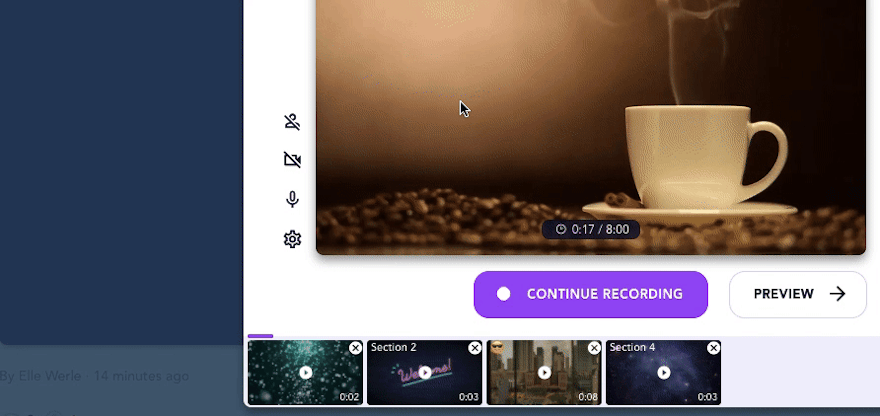You can easily create the perfect video tutorial with these steps from the video creation experts at (and CEO of) Weet!
1. Start with an Intro.
Start with an intro that describes the goal and the “why” of this video tutorial.
Research shows we have mere seconds to capture our audience’s attention. You’ll do yourself – and your viewers – a favor to make that initial intro interesting, catchy, funny, shocking, or something to remember.
2. Define a Plan.
Define a plan that includes all the steps to get from Point A to Point B.
As a matter of fact, you’re journey will likely look something more like “A to M,” and you’ll have to figure out how to get from letter to letter! Show yourself grace during your journey. Things rarely go exactly as we had planned, rather personally, professionally, or otherwise. Create a plan, do your best to stick to it, and be prepared for detours and changes to the plan. It’s normal!
3. One Section = One Step.
Record a section for each step. Your audience will appreciate going directly to the interested step of the procedure
What you do not want to do is dump every step of the instructions into one giant, long, uninterrupted video. That makes it difficult to navigate, pay and keep attention, and just to learn in general. Make it as easy as possible for your audience to learn.

4. Keep each step 2:00 or less
Try to keep each step shorter than 2 minutes. Your audience will appreciate not the succinctness.
5. Be Yourself
Use your own style: hearing a warm voice and seeing a welcoming face is always appreciated.

6. Be Simple.
Try not to use too complex wording: you are the expert, but don’t forget your audience is are beginners!
Don’t use industry jargon that will only alienate newcomers. Use laymen’s terms. However, don’t be condescending to your audience. They’re not children, they are simply new to something you are an expert in. A good thing to do in this situation is reflect on how you felt when you were a beginner in your own industry, and use empathy to apply that experience to your audience.
7. Make Sure the Sound is Clear
Make sure the sound is clear and crisp. Use a lapel microphone or your earphone.
While this isn’t a necessity, it will make your video invaluably more crisp and professional. Invest a few dollars – less than $20 – on an easy lapel microphone online. You’ll be glad you did.
8. Start Simple.
You can use your phone, tablet, or laptop to record yourself and share your screen at the same time.
You don’t need a special video camera, ring lights, green screens, or any of that. You have a work computer or laptop, or at the very least a personal cell phone. All are more than enough to create your perfect video tutorial.

9. Add a Final Q+A Section
Add a section with some issues your audience may encounter and show how to resolve them.
You already know what questions you field the most each day, why not answer them ahead of time and save yourself (or your CSM team) untold amounts of time? Create a knowledge base or some other FAQ where common questions are answered, and consider adding a video tutorial, like we do at Weet, to do as much as possible to eliminate confusion and empower the customer to troubleshoot common issues.
10. Include External Resources
Add links, in your how-to video to some additional resources.
These resources might include materials lists (ex: list of top-rated lapel mics to purchase), or links to industry experts or follow-up tutorials.
Ready to effortlessly create your own video tutorial? Check out Weet.