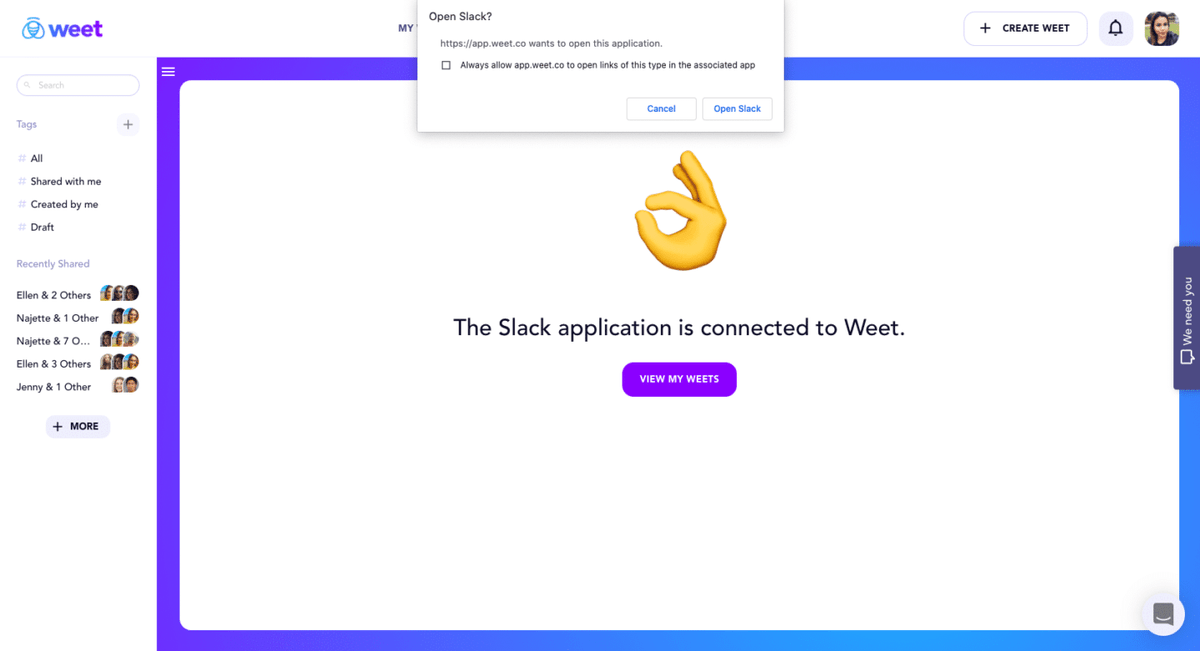How to connect your Slack app to Weet
Create and share your Weet videos straight from Slack 🎦
Here’s how to connect the integration:
Go to “Add apps” and select Weet from the app directory. Click on Login to authorize Slack to use the Weet app. Then, “Create a Weet” to create your first Weet!