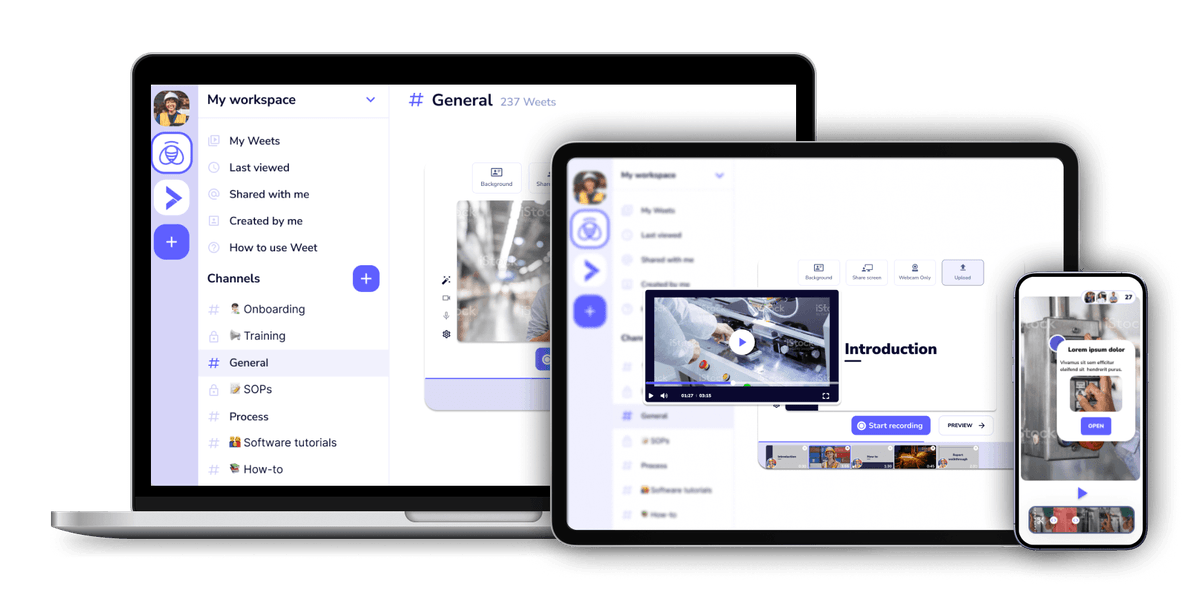Quickly and easily record your webcam online - with or without a background
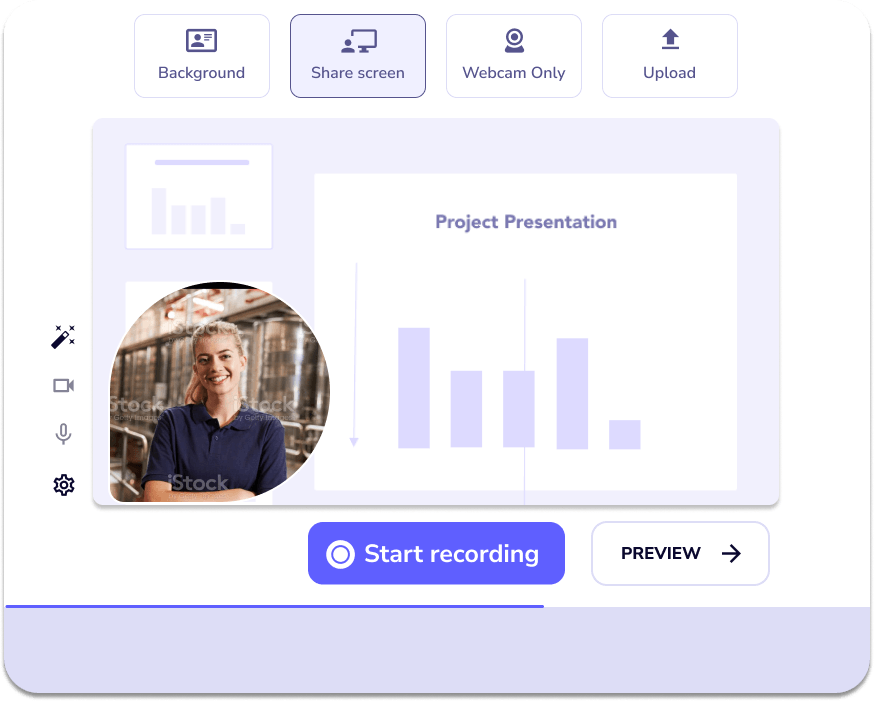
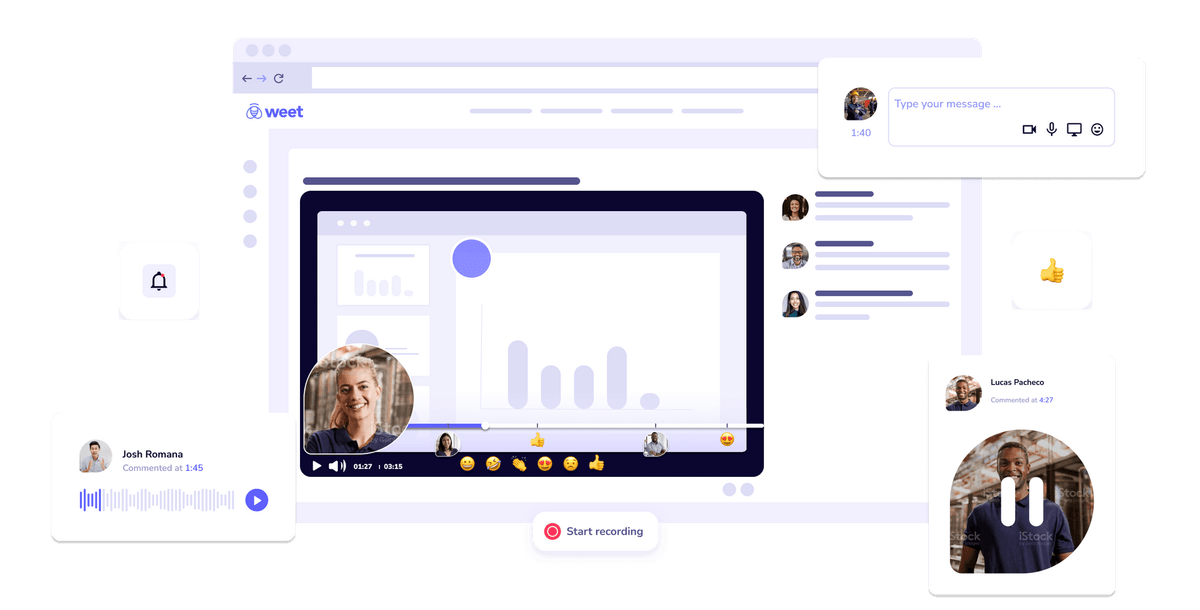
Click on the "Create a Weet" button on the top right corner of the screen. You will see a pop-up window that asks you to choose your microphone and camera settings. You can also enable or disable subtitles and emojis.
Click on the "Start Recording" button to begin capturing your webcam. You can choose to record your webcam on its own, with a background, or with a screen share (one tab, one window, or the entire screen). You can also pause and resume the recording at any time.
Click on the "Stop Recording" button to end your webcam recording. You will be redirected to a page where you can edit your video. You can trim, crop, rearrange, or delete segments of your video. You can also add text, images, stickers, or links to your video
Discover SPEACH, our entreprise video training creation, editing and sharing platform.
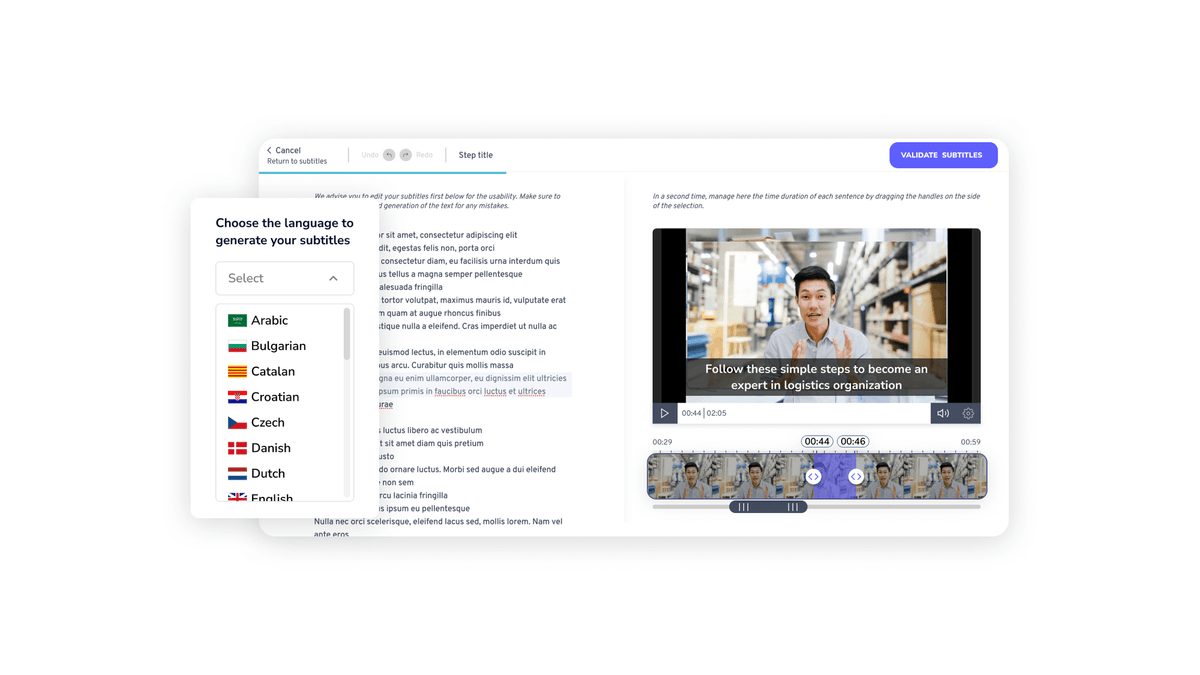
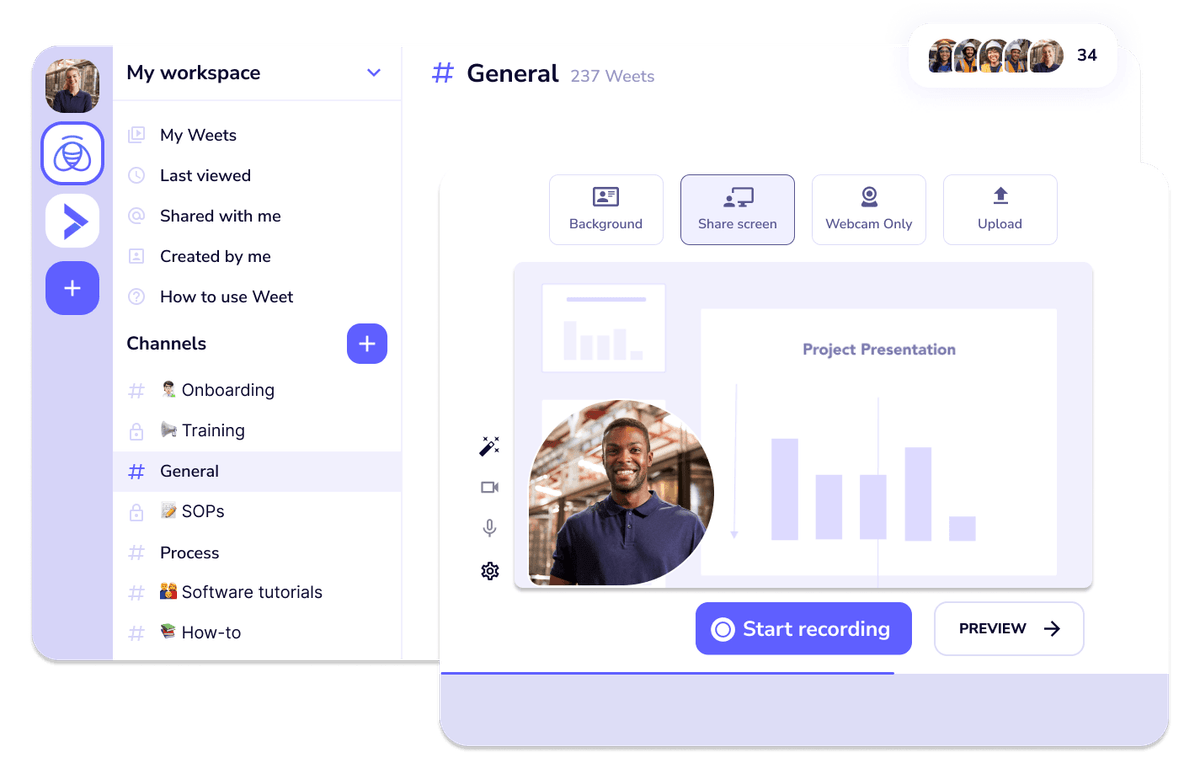
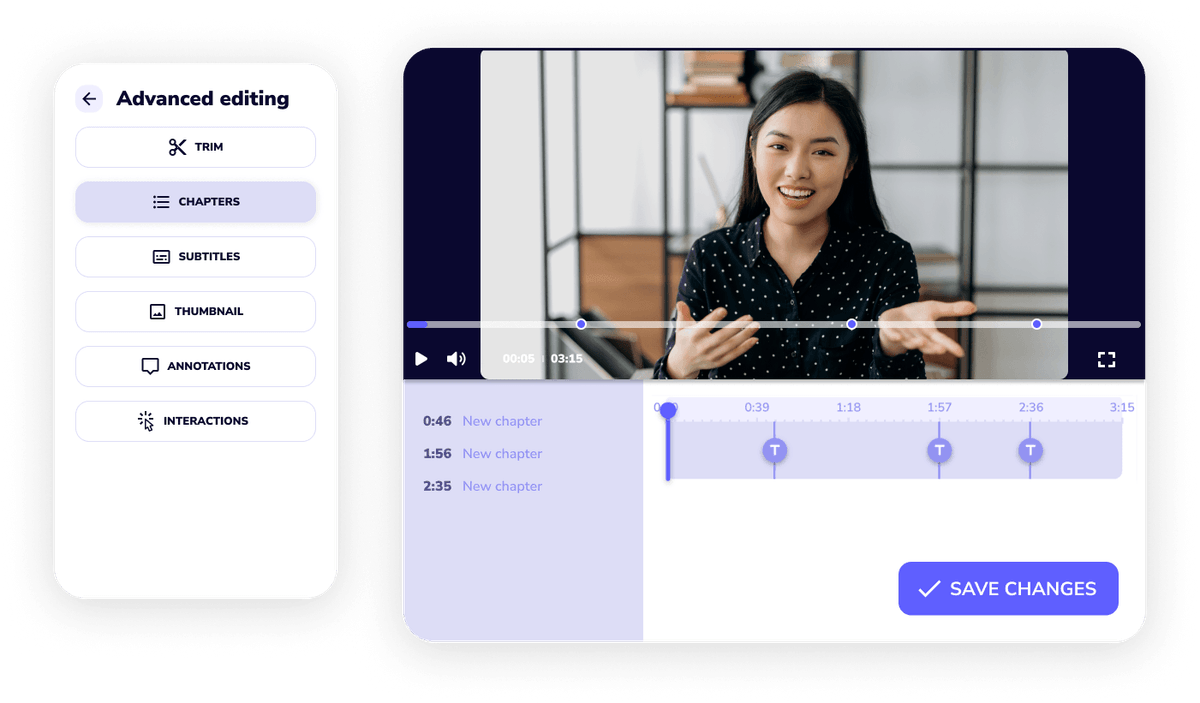
Weet is a fantastic tool for creating engaging and effective training videos. With Weet, you can record your webcam and your screen alone or at the same time. You can also add awesome features like filters, subtitles, translations, and interactivity to your videos, making them more fun and accessible for your audience. You can even upload your own videos and edit them with Weet's powerful tools. Weet is the best way to create training videos that capture your personality and expertise. I highly recommend Weet to anyone who wants to create amazing videos in minutes.
You can do a lot more than just record your webcam with Weet. Weet is an interactive video platform that allow you record and edit interactive video in minutes: screen recording, webcam recording, video trimming, video joiner, audio noise cancellation, adding interactive annotations, etc…