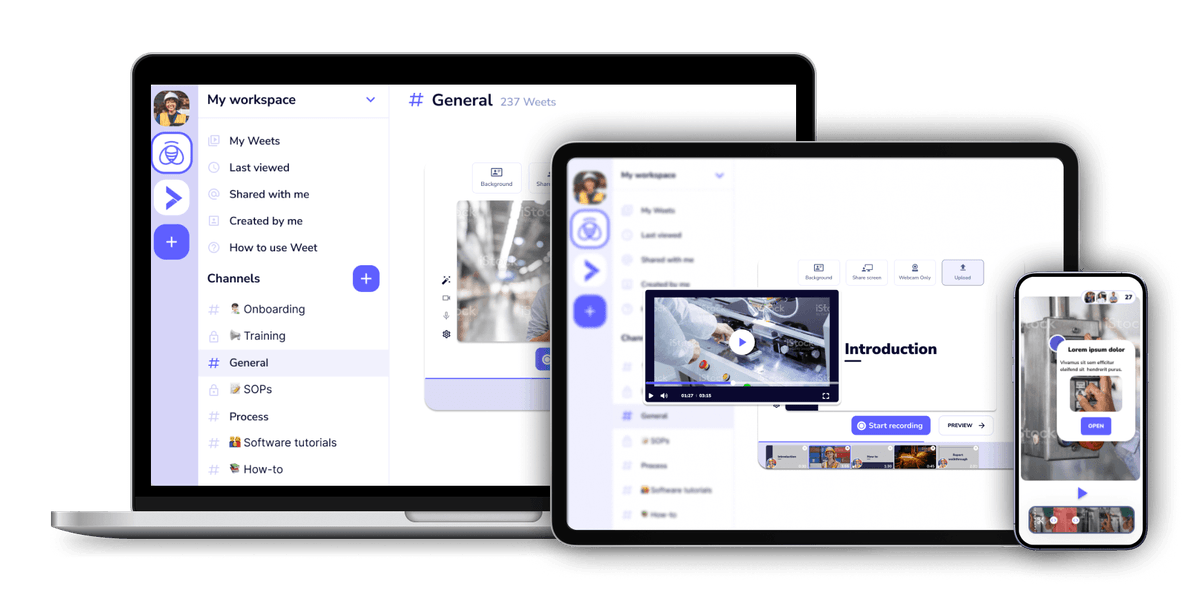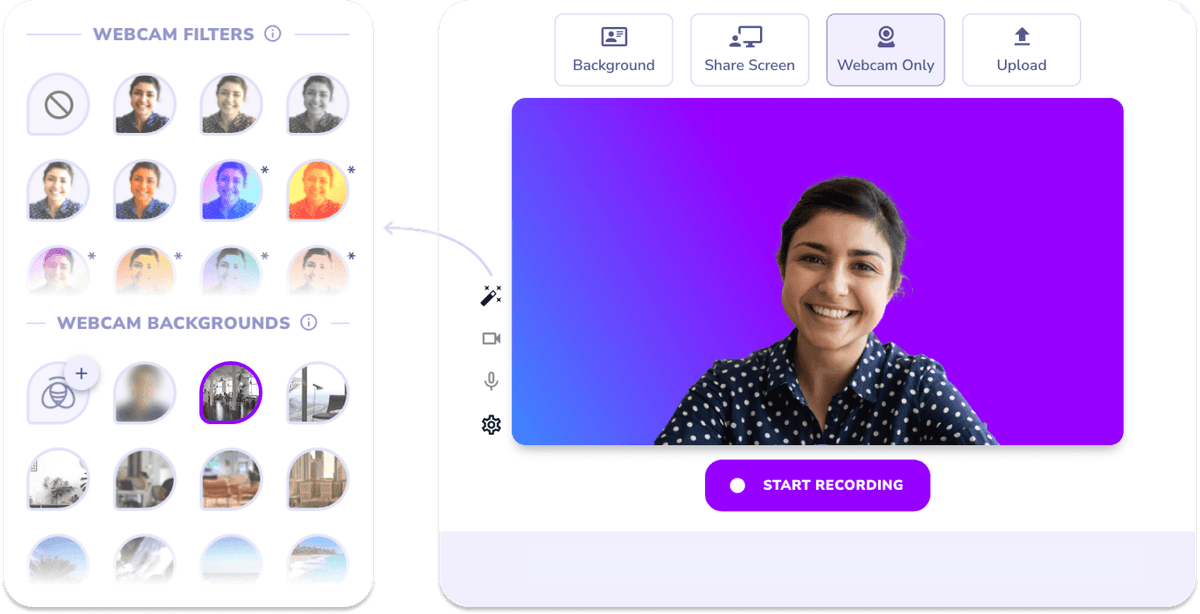
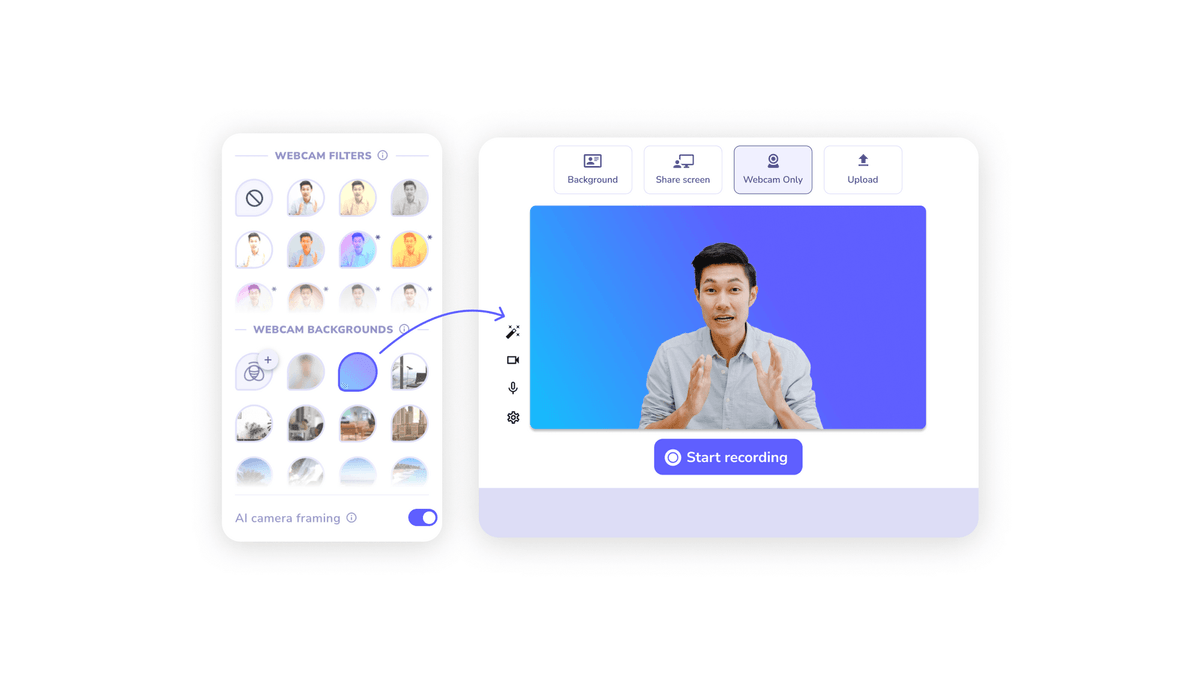
Navigate to your weet homepage -or use the weet browser extension - to begin recording your weet. Select any of the webcam recording options so you have a video background to add a filter to!
Before recording, select the magic wand menu icon on the left side of your weet recording screen. Choose from any of the filter and virtual background options - or create your own!
Select the filter or virtual background of your choice, then simply begin recording! You can record as many sections as you want with as many combinations of backgrounds, filters, presentations, and more!
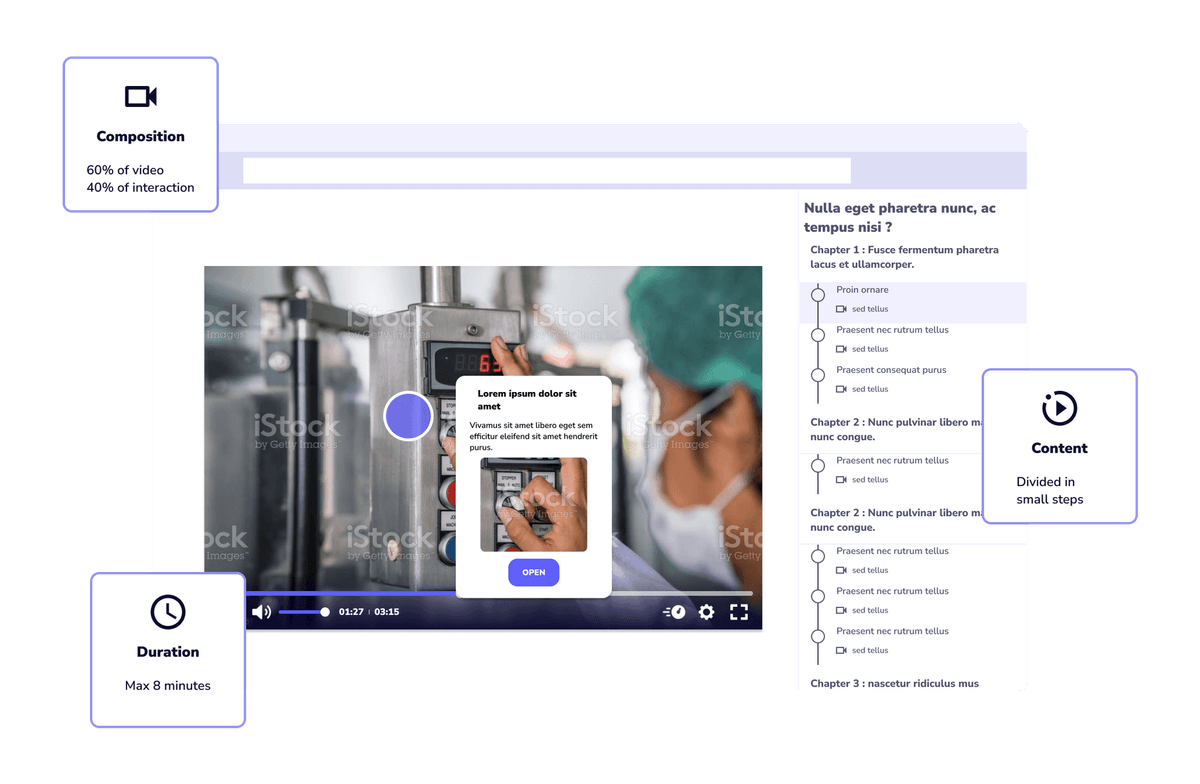
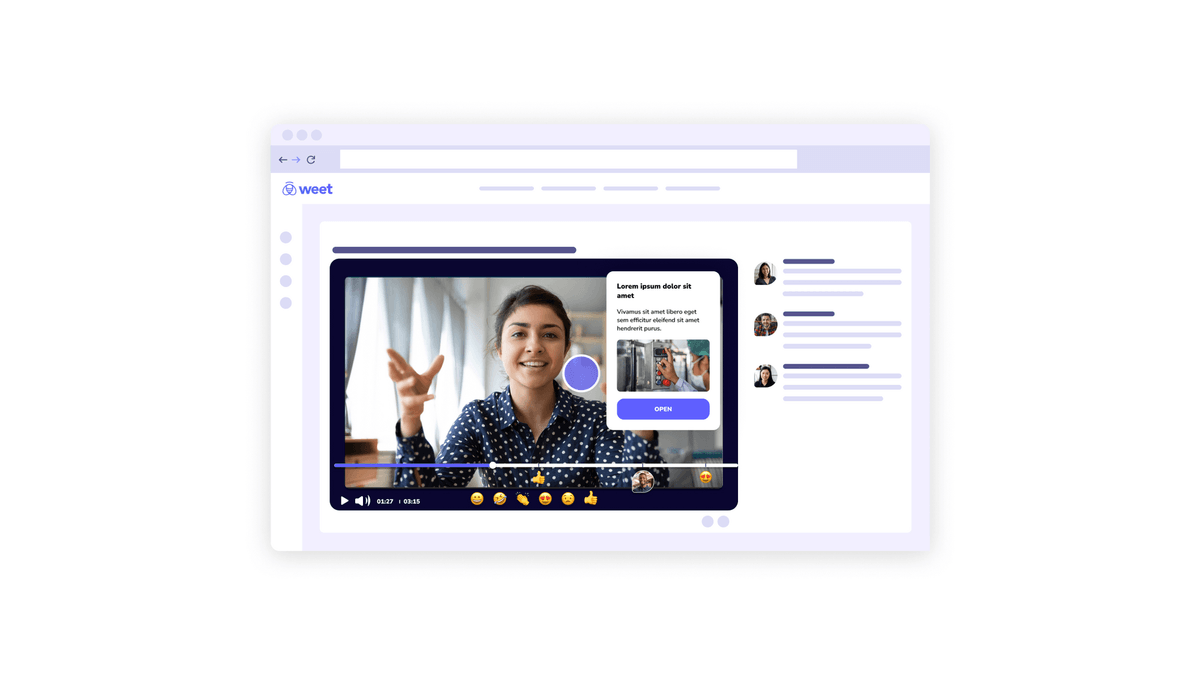
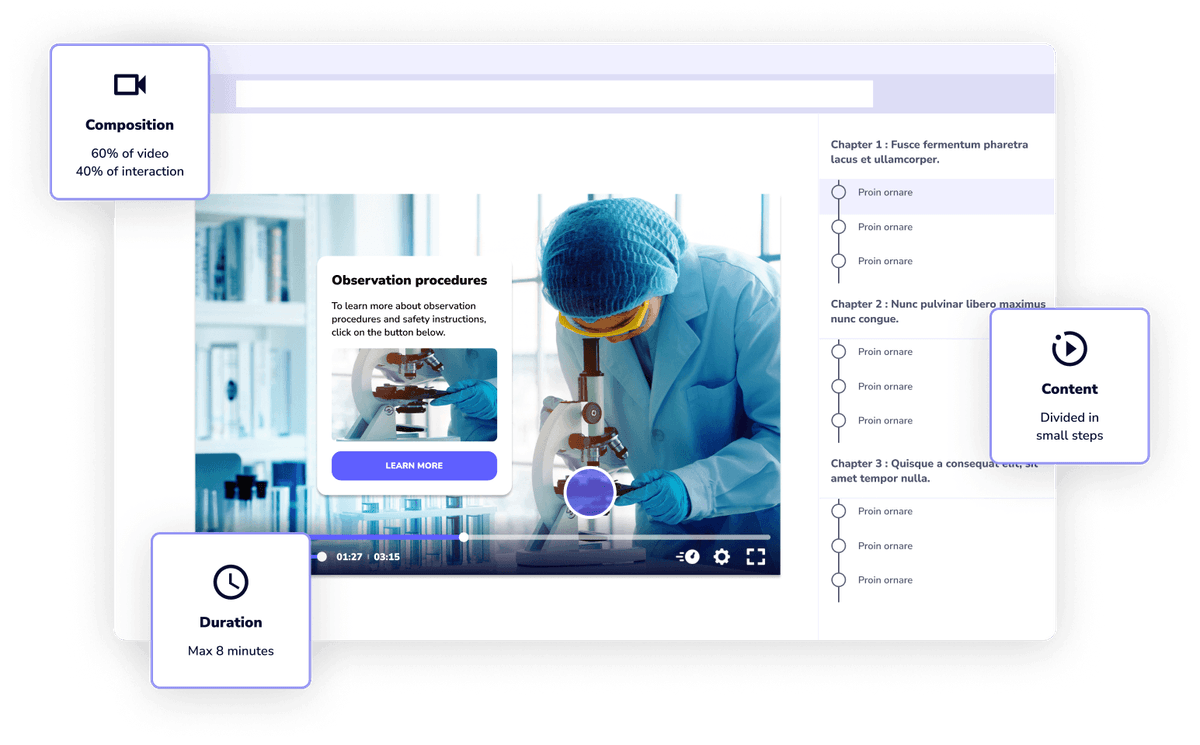
I love Weet. It’s a great tool for making and sharing interactive training videos with filters to make my videos more expressive, attractive, and fun. I can easily choose or customize filters online that help me to enhance my brand and environment, show different emotions and moods, and entertain and amuse my viewers. Plus, Weet is easy and fast to use. I can create high-quality videos with filters in minutes - and track who is watching and interacting with them. I highly recommend Weet to anyone who wants to make training videos with filters.
Weet can do so much more than just add filters and virtual backgrounds to video. Weet is an interactive video platform that allows you create and edit videos in minutes, with features including screen and webcam recording, video trimming, video duplicator, background noise cancellation, interactive annotations, and more!