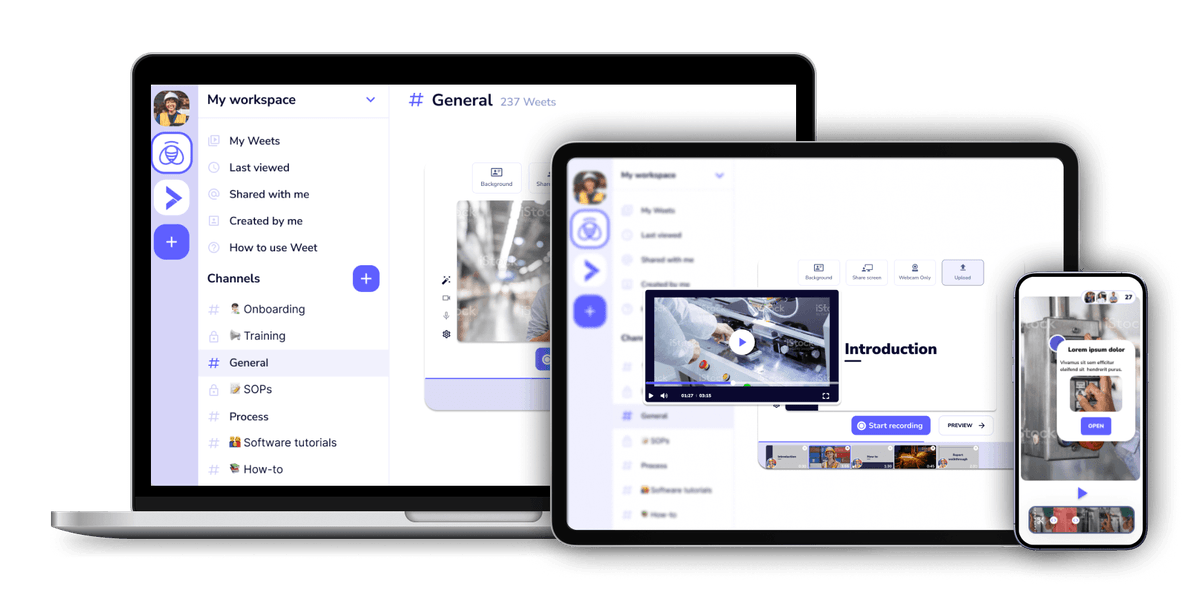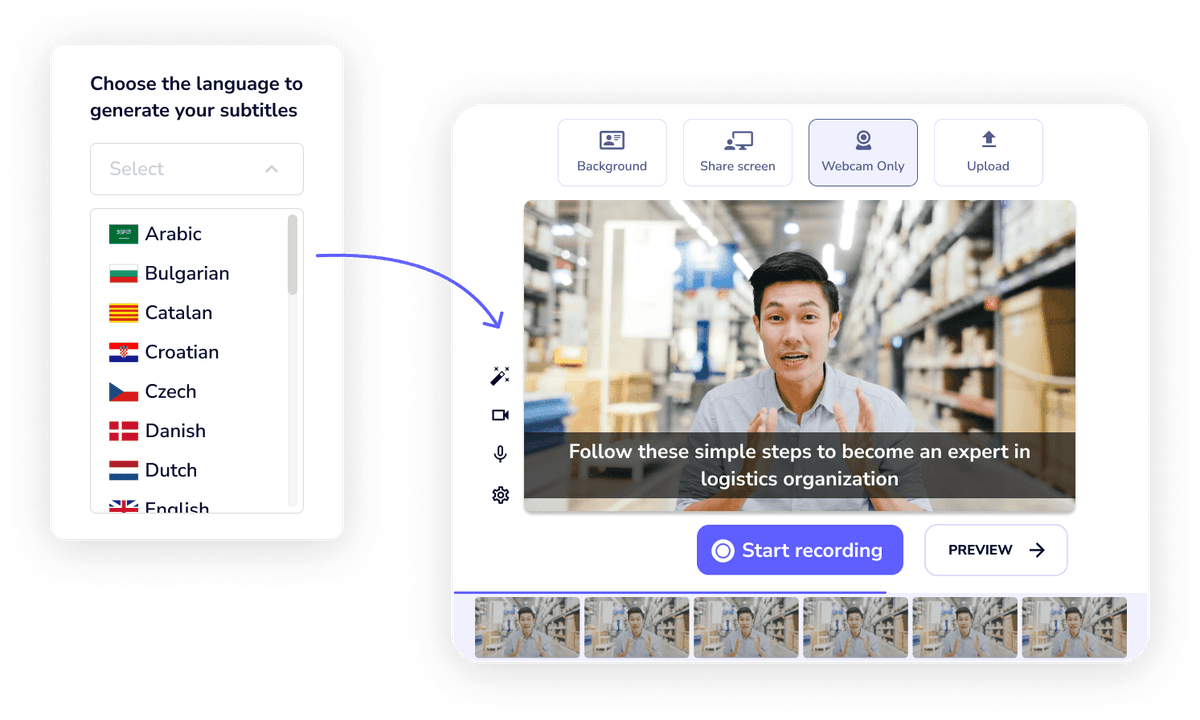
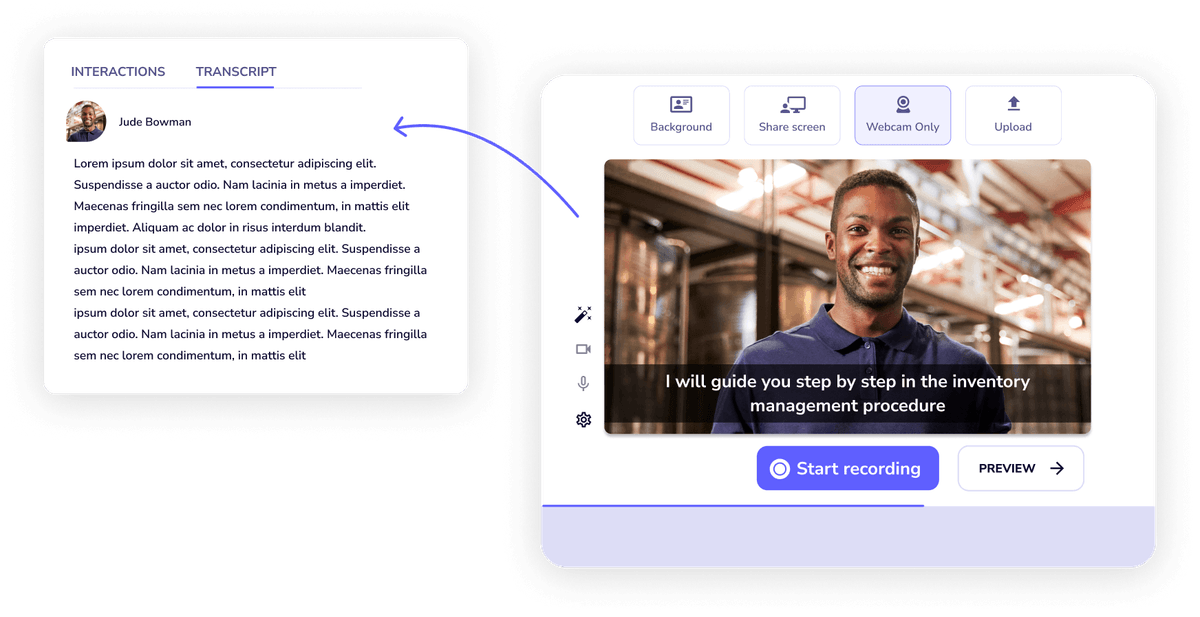
Record your video with screen share, webcam, a combination of both, and uploading existing video files. Once your video is complete, click "Preview" then share and save it.
Once your video is saved, click on the video menu and select "Download." This automatically prompts your device to save the .mp4 file of your video.
Finally, take your downloaded file and share it! Use the .mp4 video file to share in emails, on YouTube, embed on websites, and so much more!
Discover SPEACH, our entreprise video training creation, editing and sharing platform.
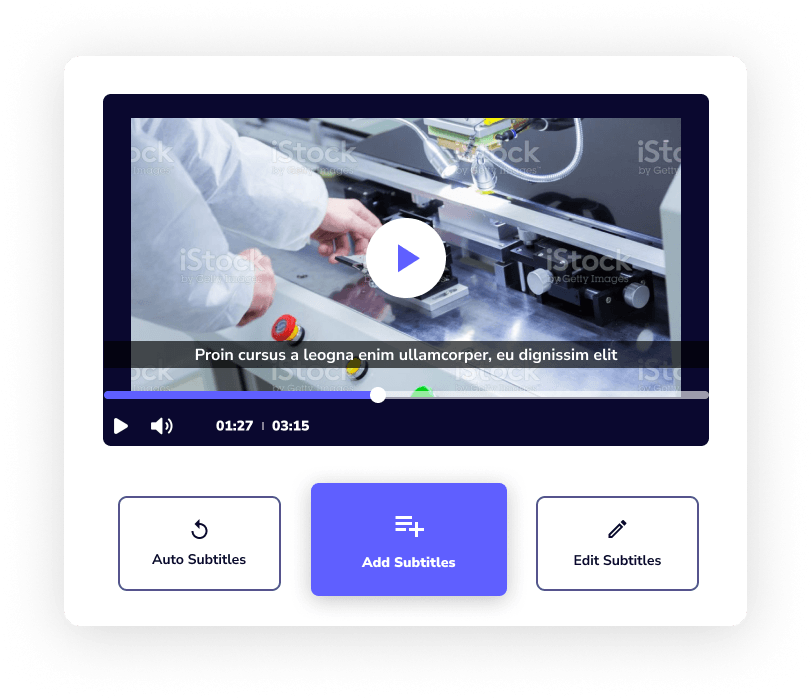
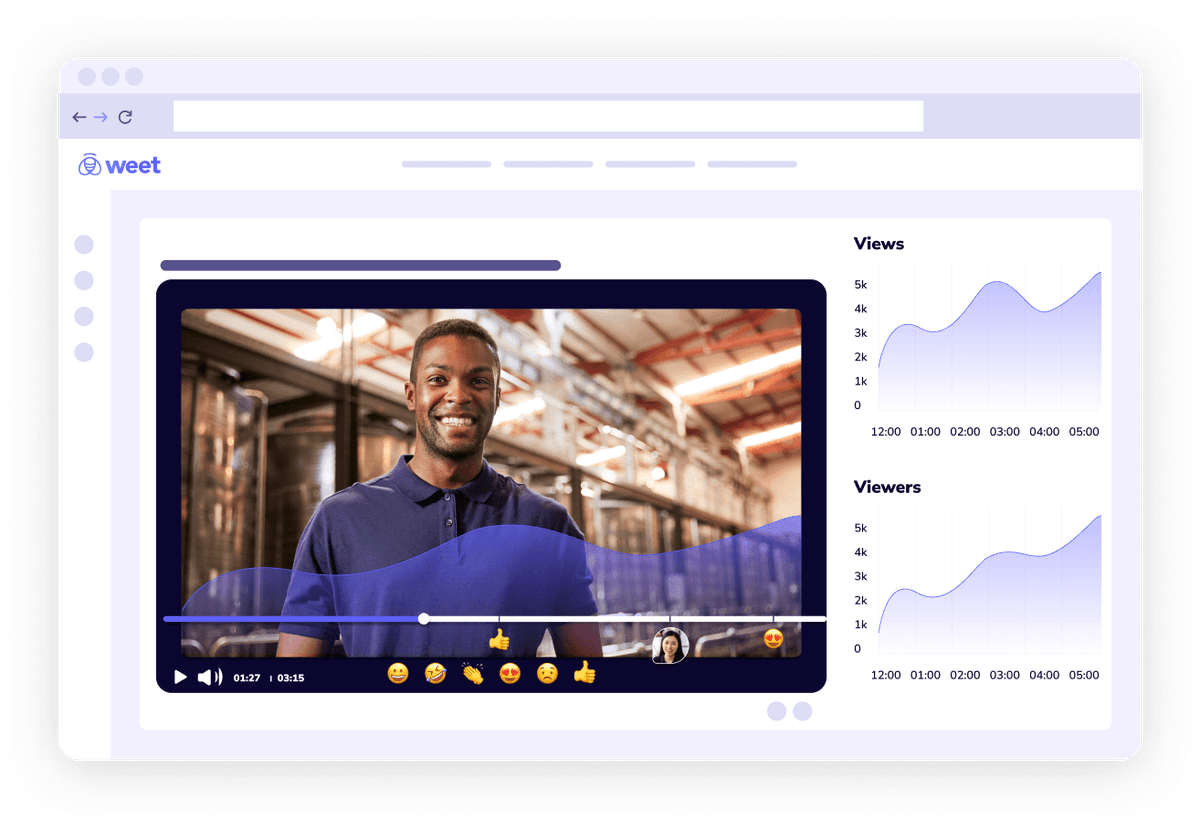
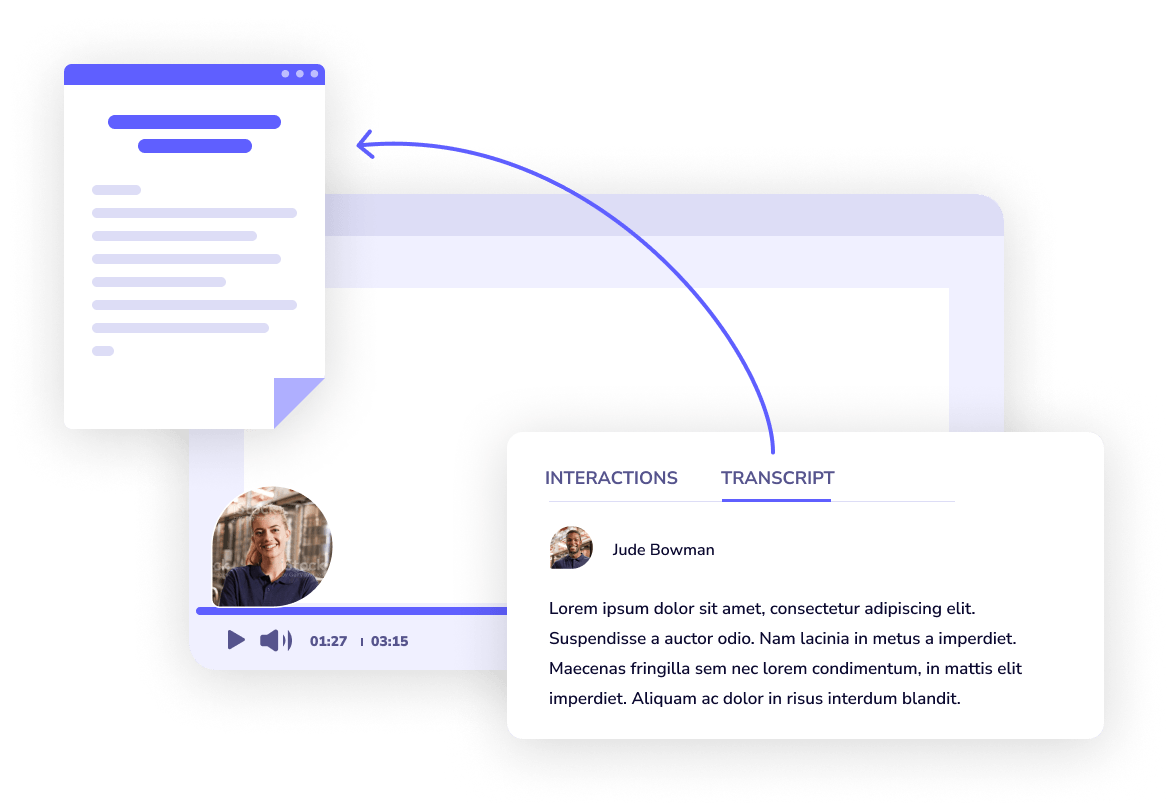
I love Weet’s video downloader feature so I can easily download any training videos from any device in any quality and format. This saves me data and bandwidth, as I don’t have to stream the videos online. The downloads are fast and reliable, allowing me to watch them smoothly on any device. Weet’s video downloader feature helps me access unlimited videos, as well as share them with others who may not have internet connection or the same platforms. I highly recommend Weet’s video downloader feature to any video lover who wants to experience the best training videos offline.
You can do a lot more than just download video with Weet. Weet is an interactive video platform that allow you to record and edit interactive video in minutes: screen recording, webcam recording, video trimming, video joiner, audio noise cancellation, adding interactive annotations, etc…