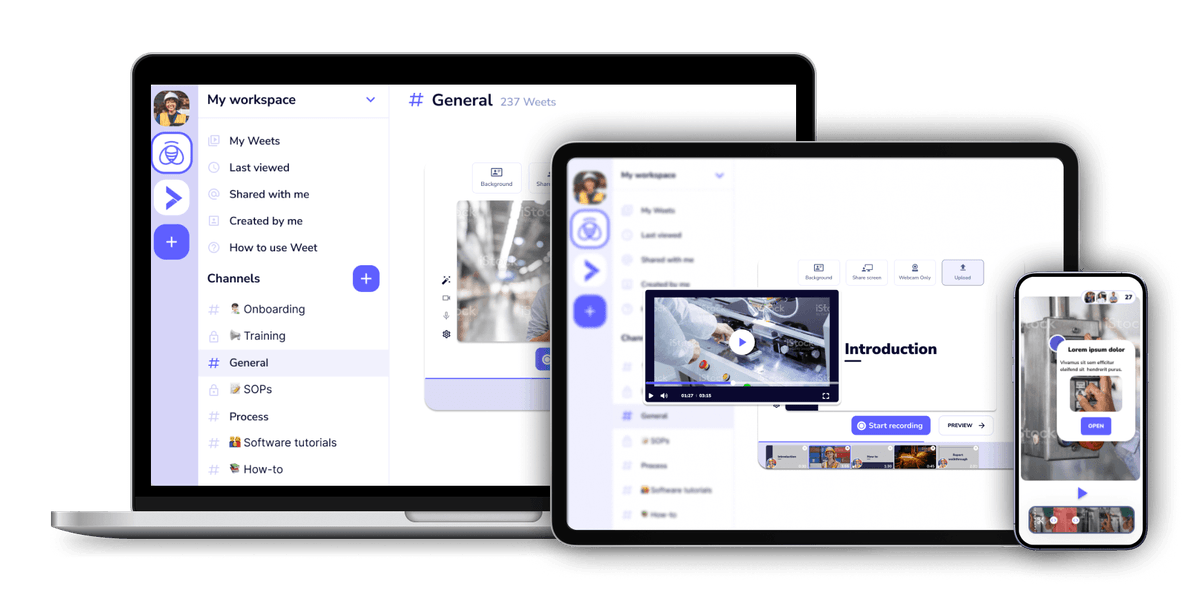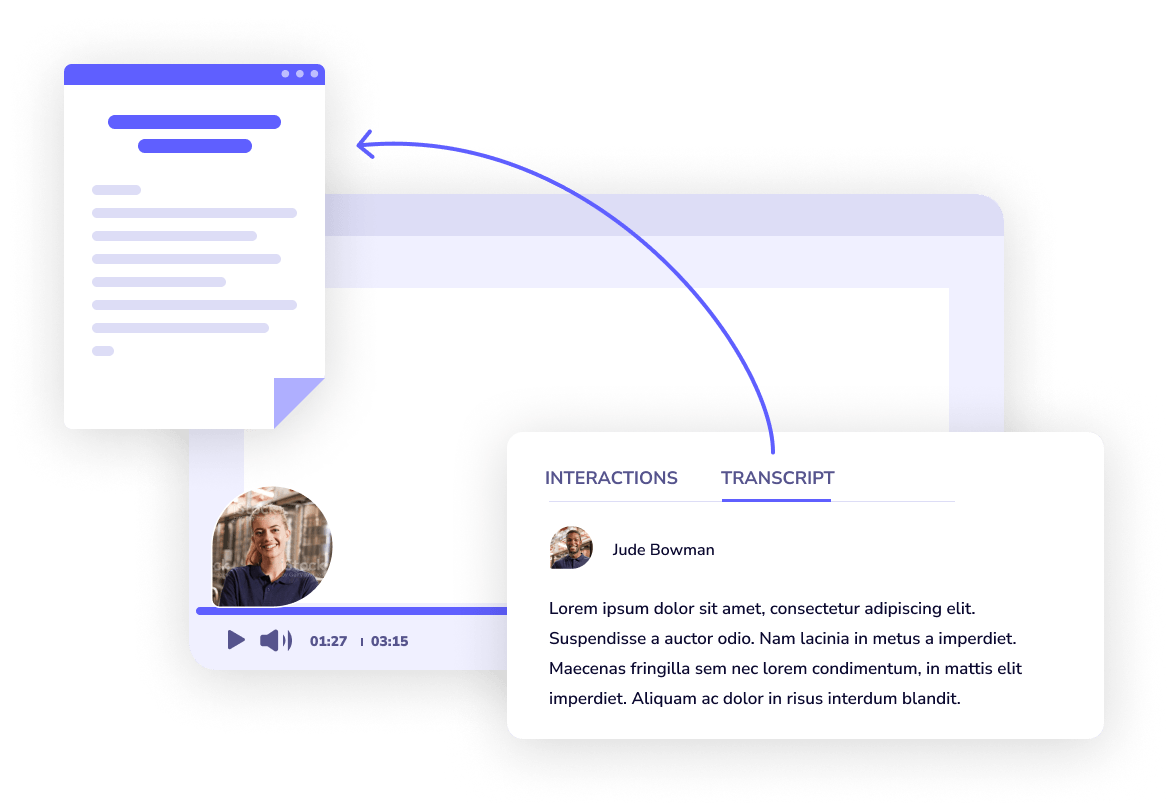
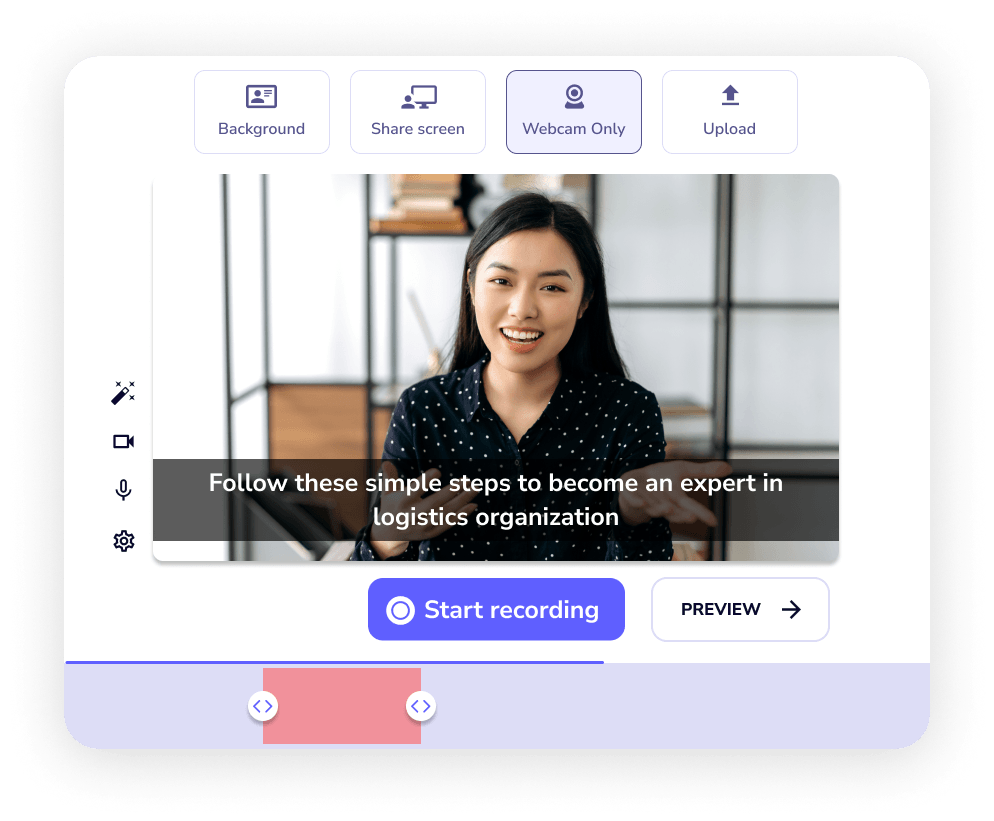
Click on 'Upload' and Select your video file. You can also record your video by clicking on 'Record'. You can record your screen with or without your webcam or record only your webcam.
Once your video is uploaded or recorded, click on 'Transcribe'. It will ask you to choose the language of your video, and that's it, your video is transcribed automatically.
You can edit your video's transcription and translate it in more than 30 languages. You can download your transcription as a txt or a srt file.
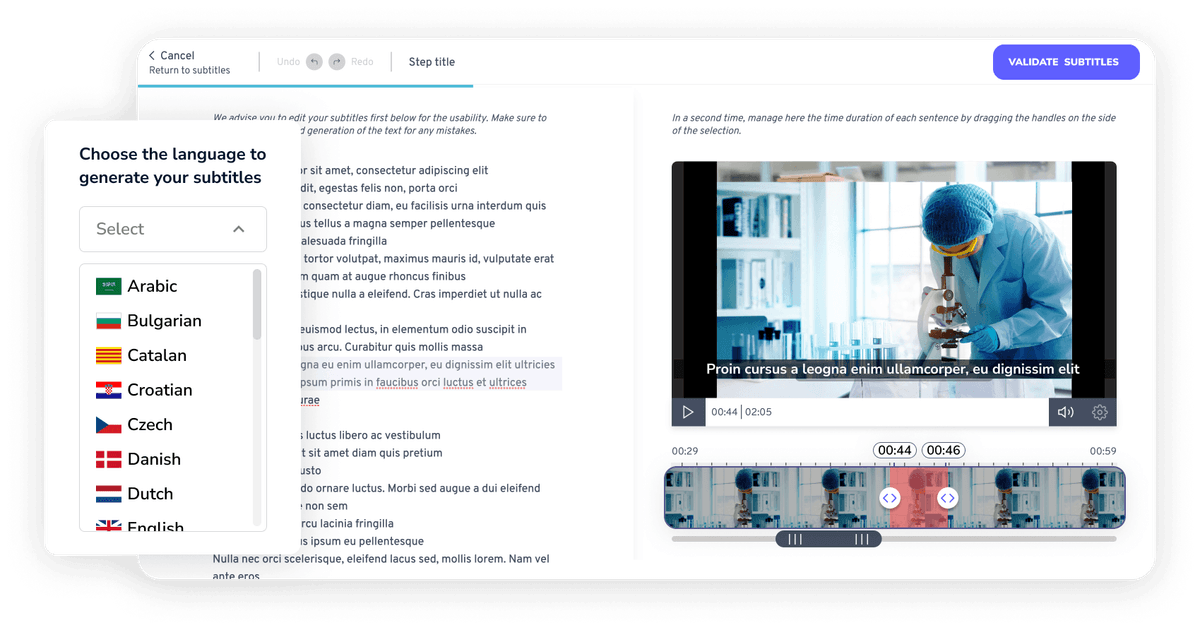
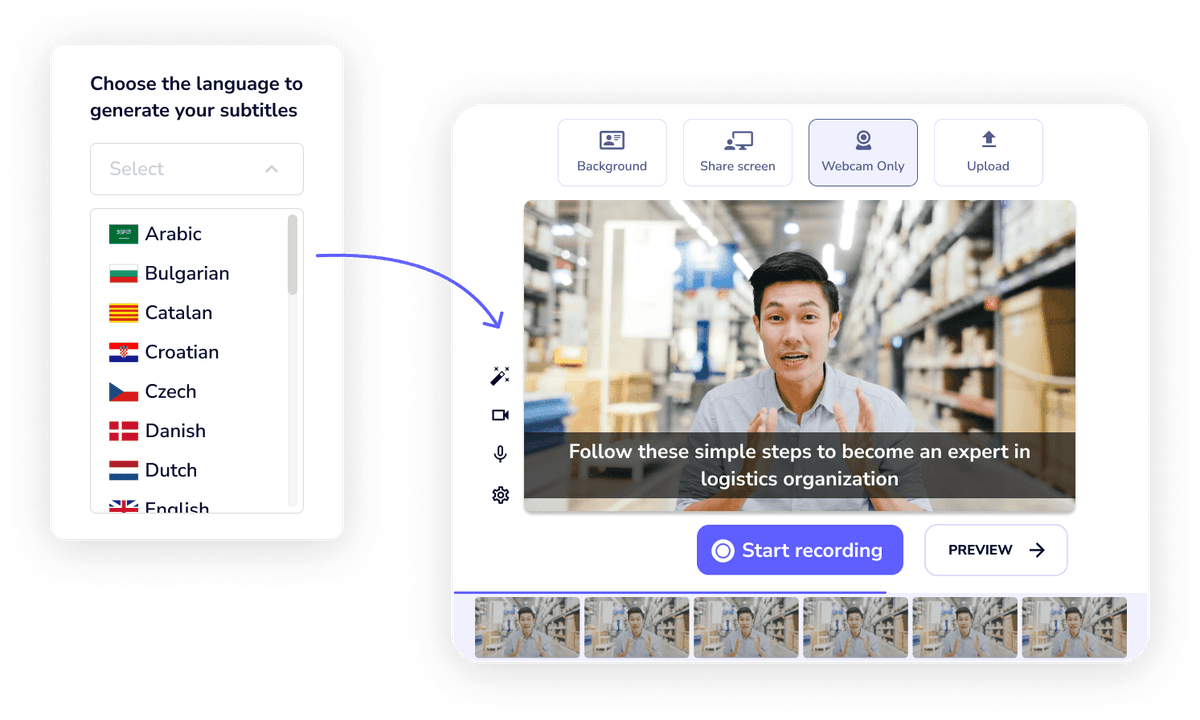
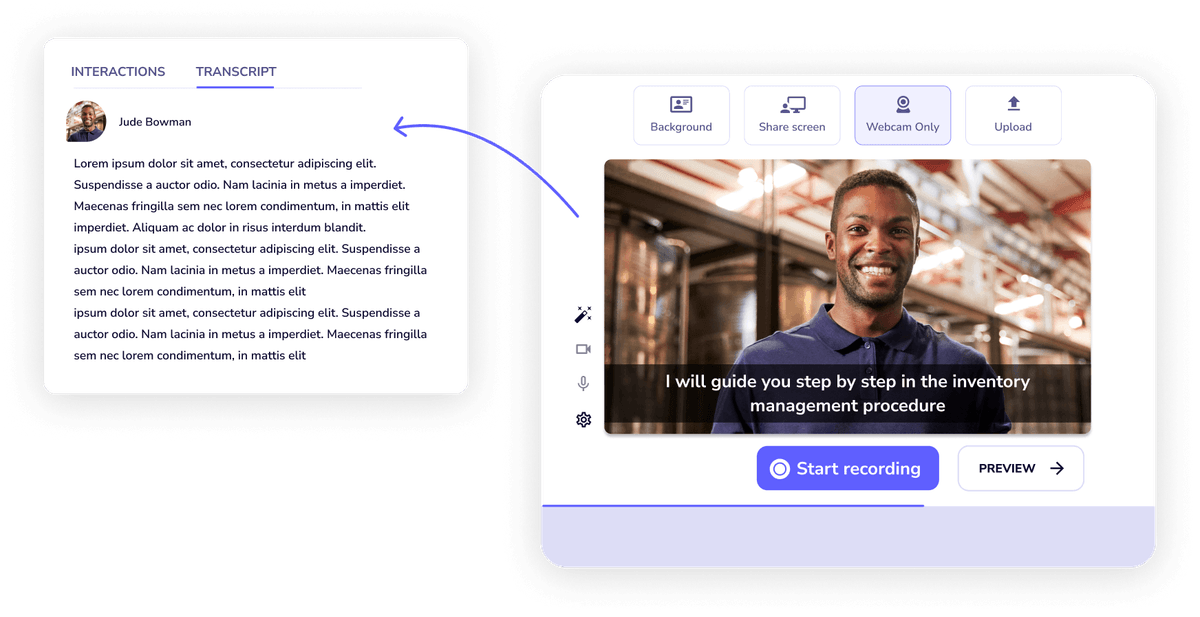
"If you are looking for a tool that can help you create engaging videos for your business or personal use, I highly recommend Weet. It is a very versatile and powerful tool that can help you communicate your message effectively and creatively. You can also add subtitles or captions to your videos, which can make them more accessible and clear for your audience. You can also translate your subtitles to different languages, which can help you reach a wider audience."
You can do a lot more than just transcribing a video with Weet. Weet is a video platform that lets you create and edit interactive videos in minutes. You can record your screen, webcam, or both, and edit your video with features like trimming, noise cancellation, interactive annotations, and more! Weet makes video creation easy and fun.