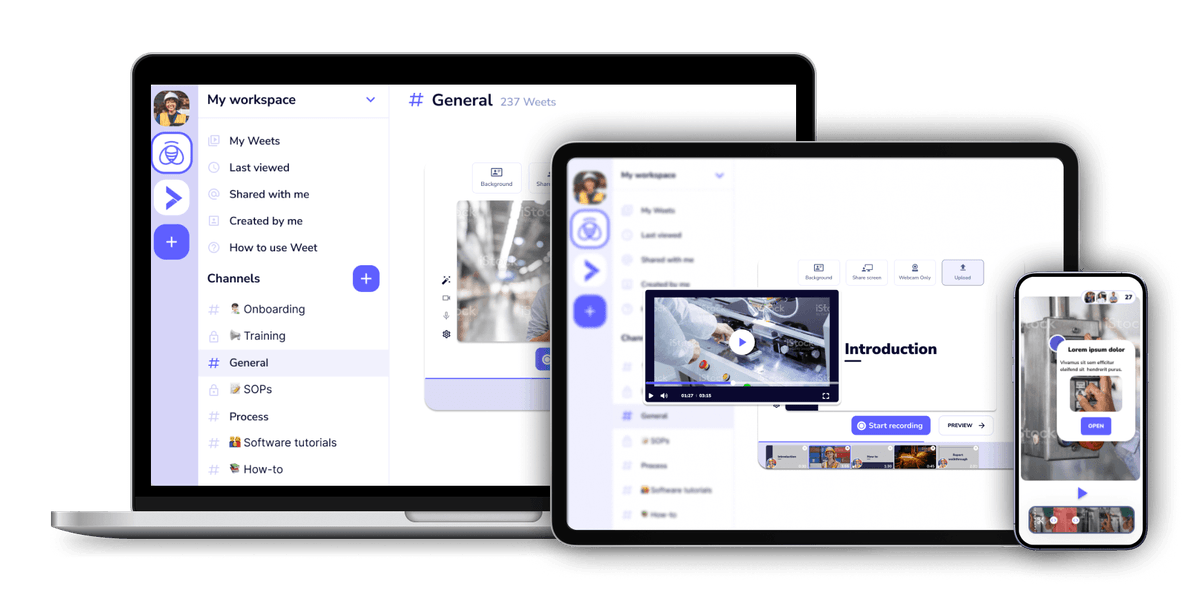Automatically create and translate subtitles for your videos
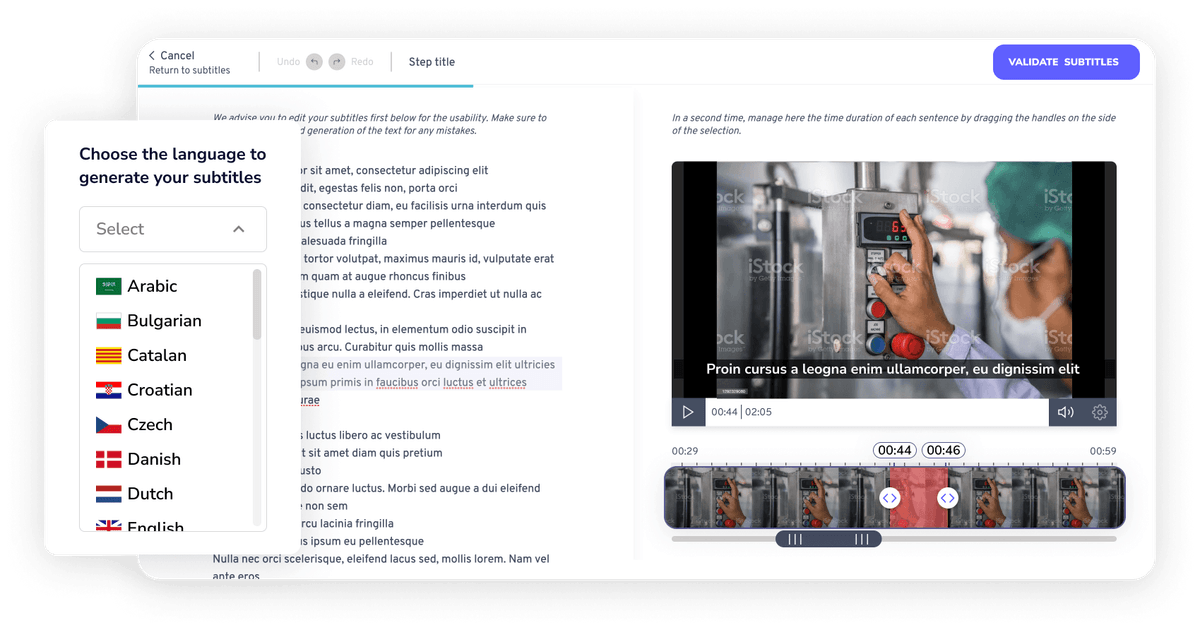
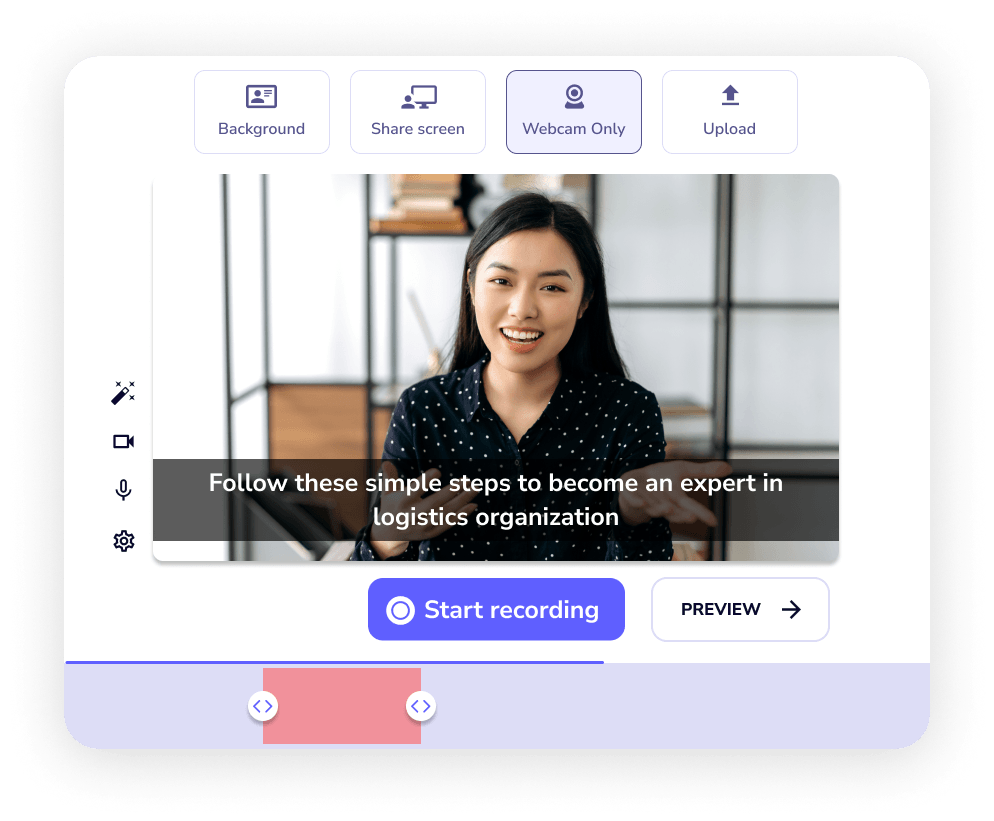
Adding subtitles in a video is super easy when you follow these easy steps: Once your video is uploaded or recorded, click on the subtitle menu. Next, click on "add an SRT file" or generate subtitles automatically.
On the sidebar you'll find the 'Subtitles' option. Once you've added subtitles to your video, you'll find a series of text boxes containing your subtitles or adjust subtitle timings, simply drag the ends of the subtitle blocks on the timeline.
Automatically translate subtitles in seconds in over 30 languages. After first choosing the original language, next choose the translated languages wanted. That's it! Your subtitles are automatically translated and ready to be edited.
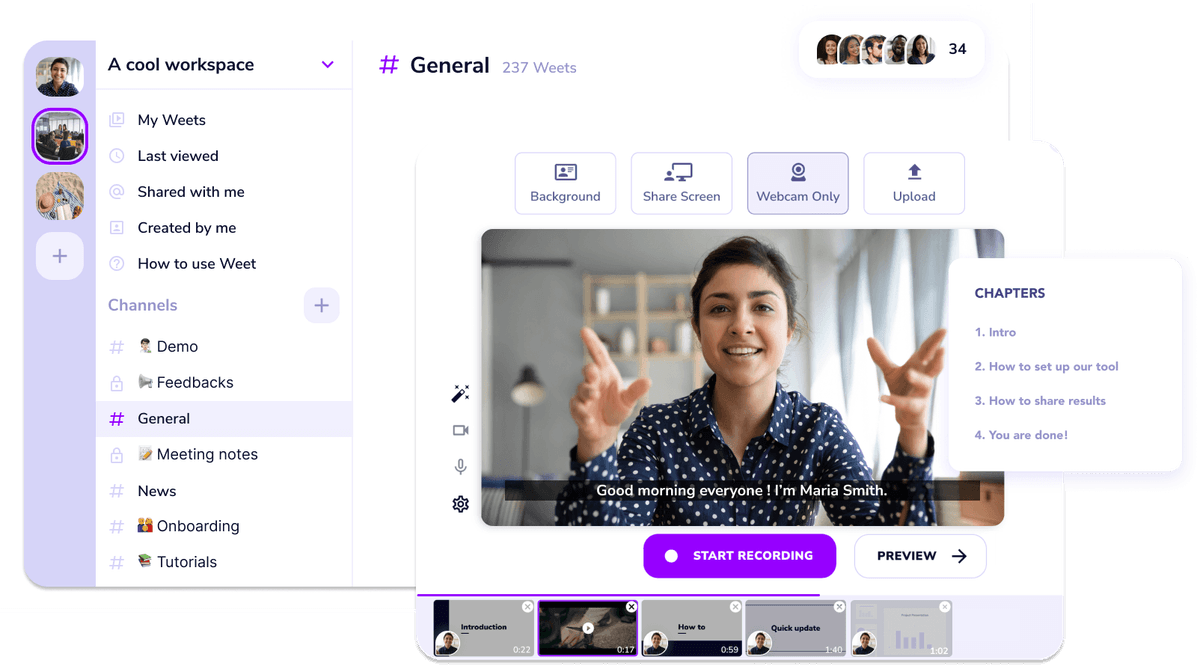
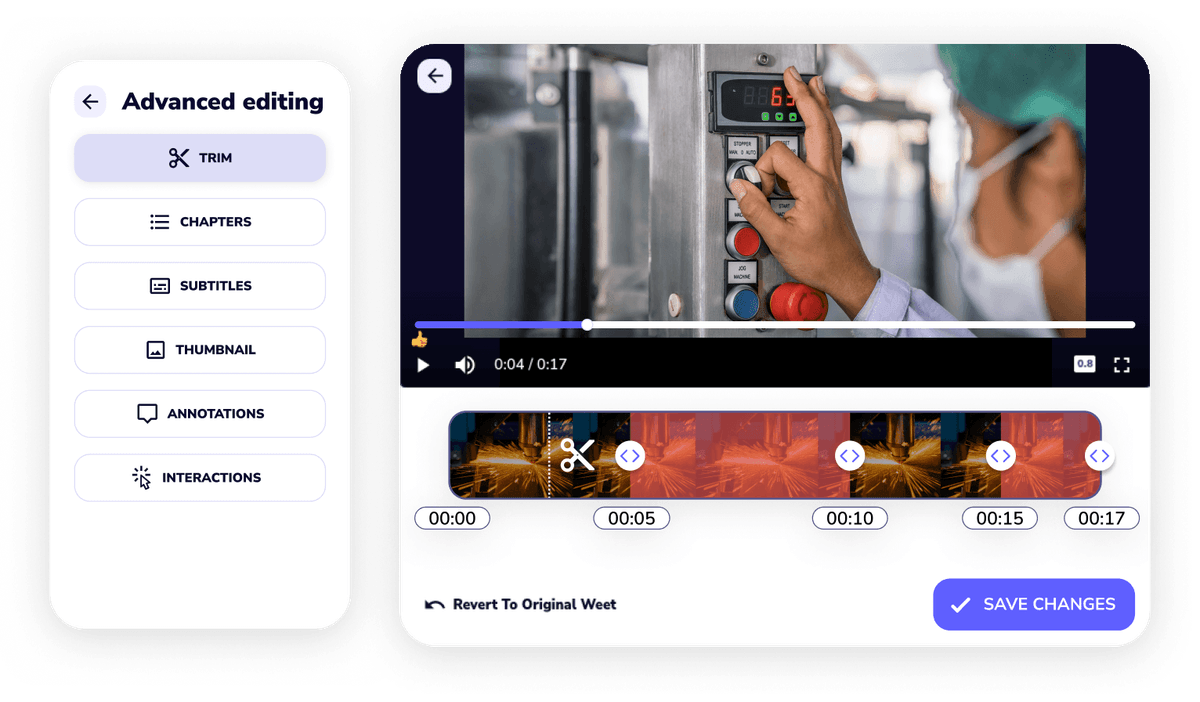
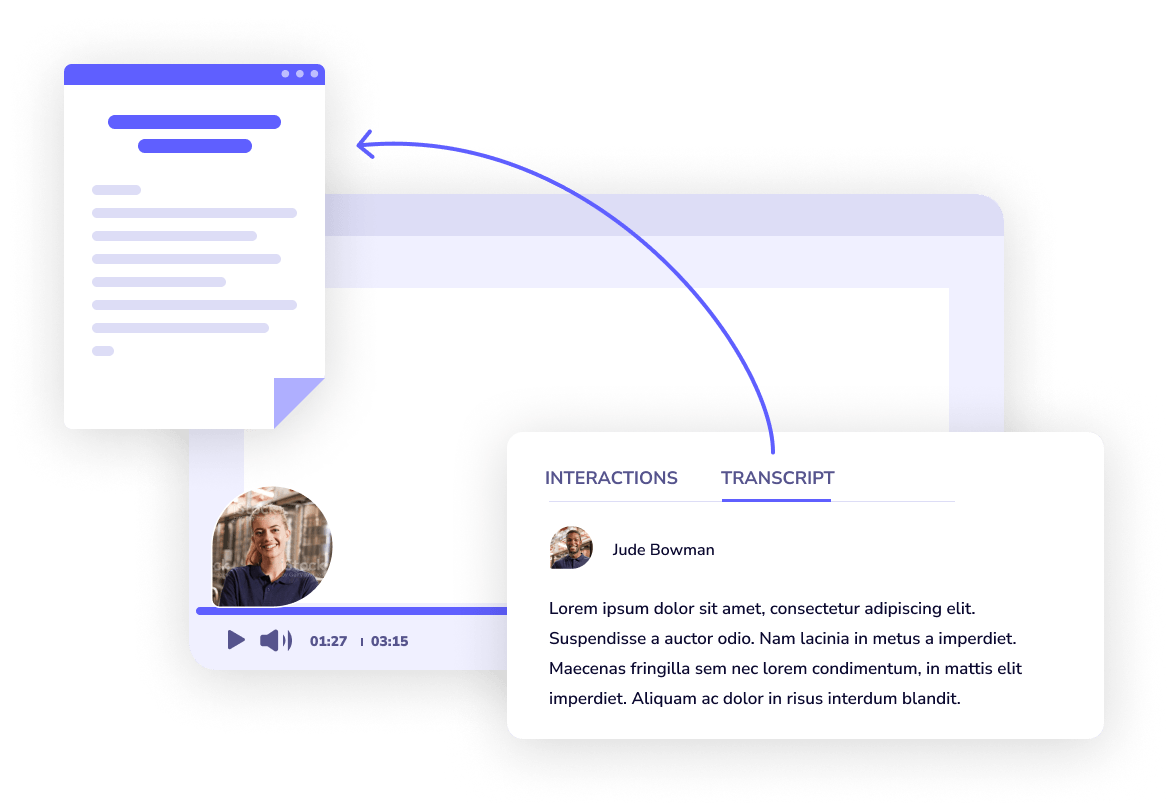
Weet is the ultimate solution for easily generating and translating subtitles! After testing various online editors, I was always disappointed until I came across Weet. It has blown me away, offering a flawless experience for creating subtitles automatically. The platform delivers essential features like automatic transcriptions for all my video content, and the ability to edit the subtitles. With Weet, I’ve found all the necessary tools in one place, making my training video-editing journey smoother and more efficient.
You can do a lot more than just automatically generate subtitles for a video with Weet. Weet is an interactive video platform that allow you record and edit interactive video in minutes: screen recording, webcam recording, video trimming, video joiner, audio noise cancellation, adding interactive annotations, etc...