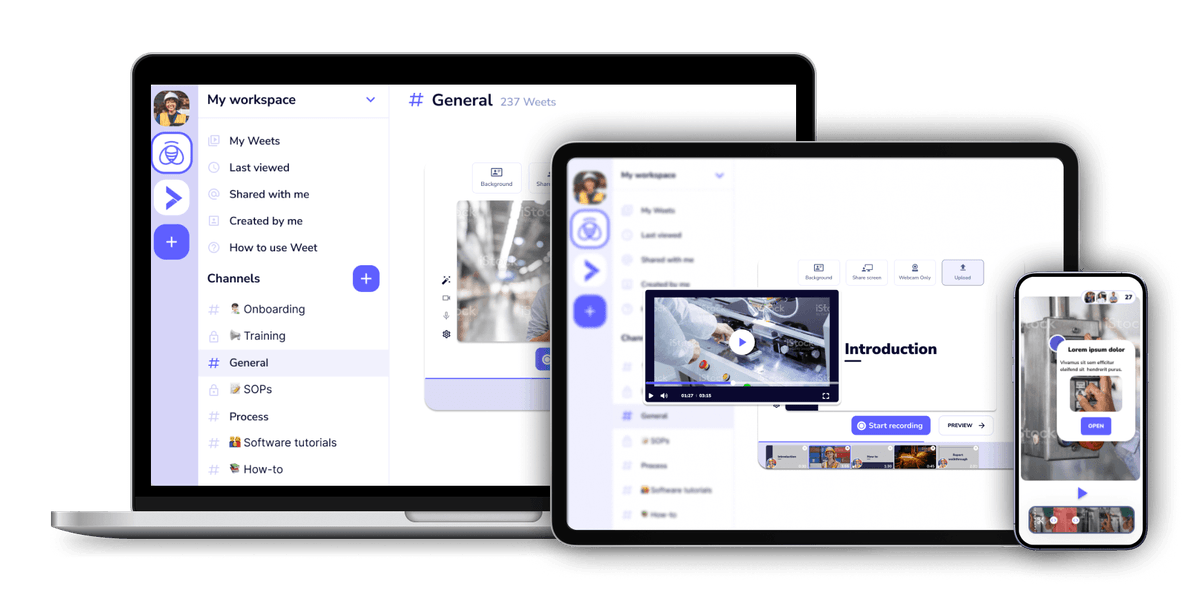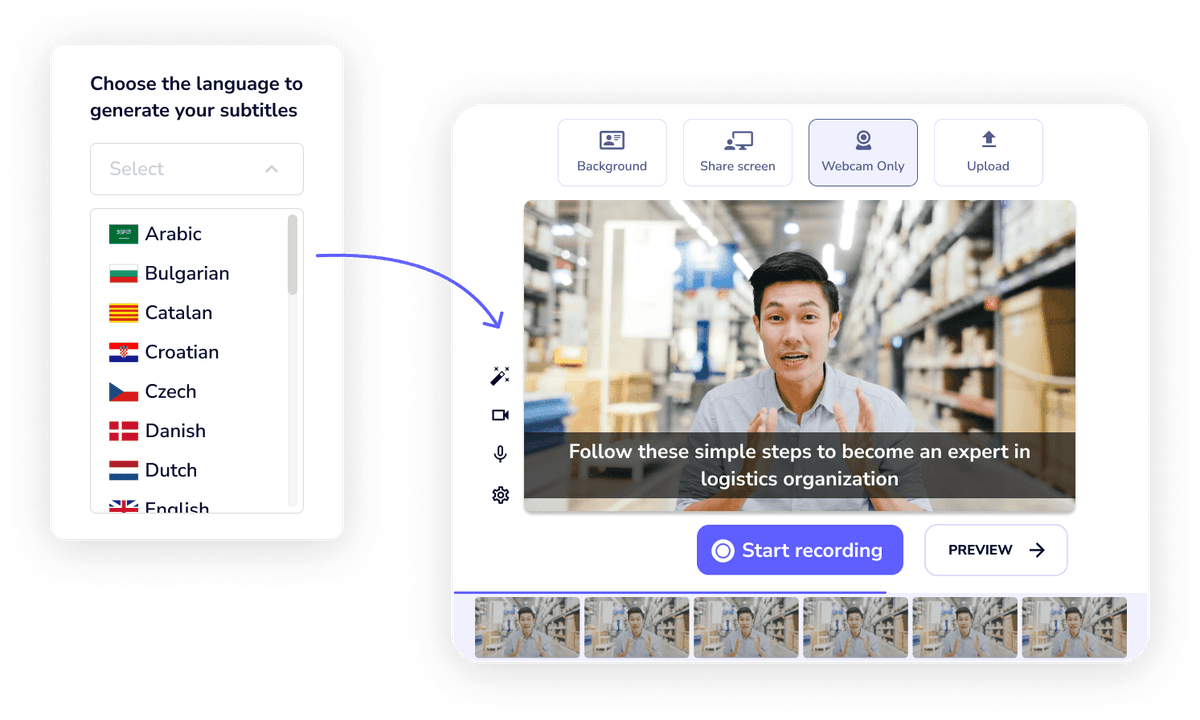
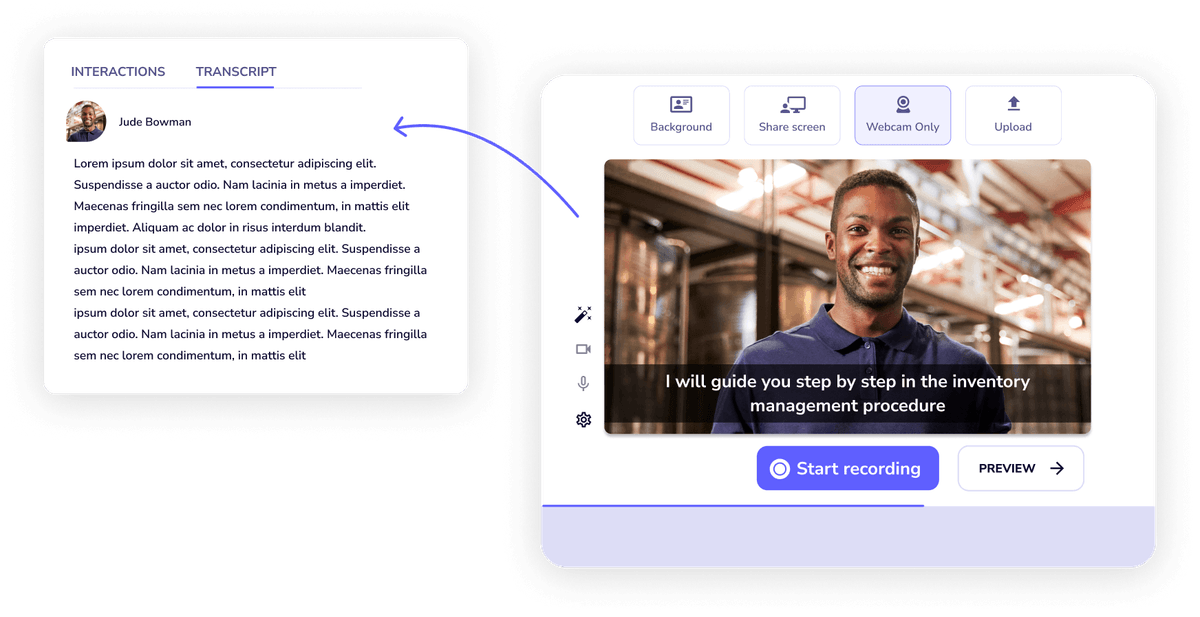
Generating captions in a video is super easy, just follow these steps: 1. Record or upload your video. 2. Once your video in uploaded or recorded, click on the Subtitles Menu, then click on "Add an SRT file" or "Generate subtitles automatically."
Access the "Subtitles' option in the sidebar menu. Choose the original audio languages and choose the translated languages wanted. And just like that, you have your captions automatically generated! You can edit any words and adjust the timeline.
Finally, there is the option to download your translated captions file by clicking on the download button. You can download it in SRT format. Not only that, but you can also download your video with the needed captions!
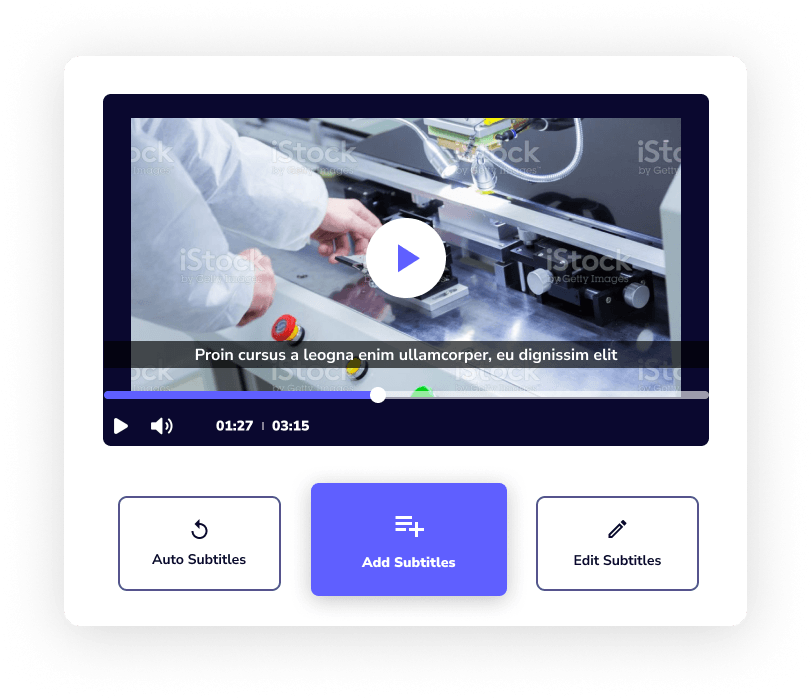
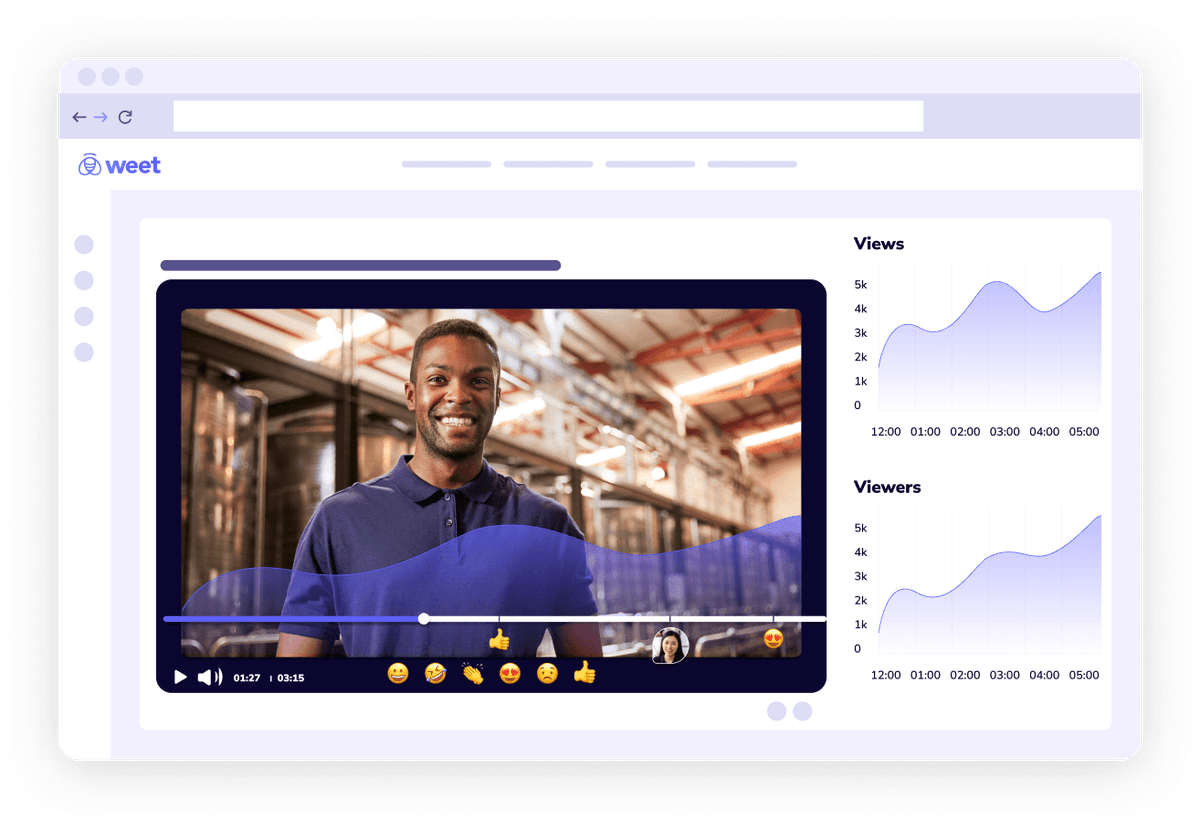
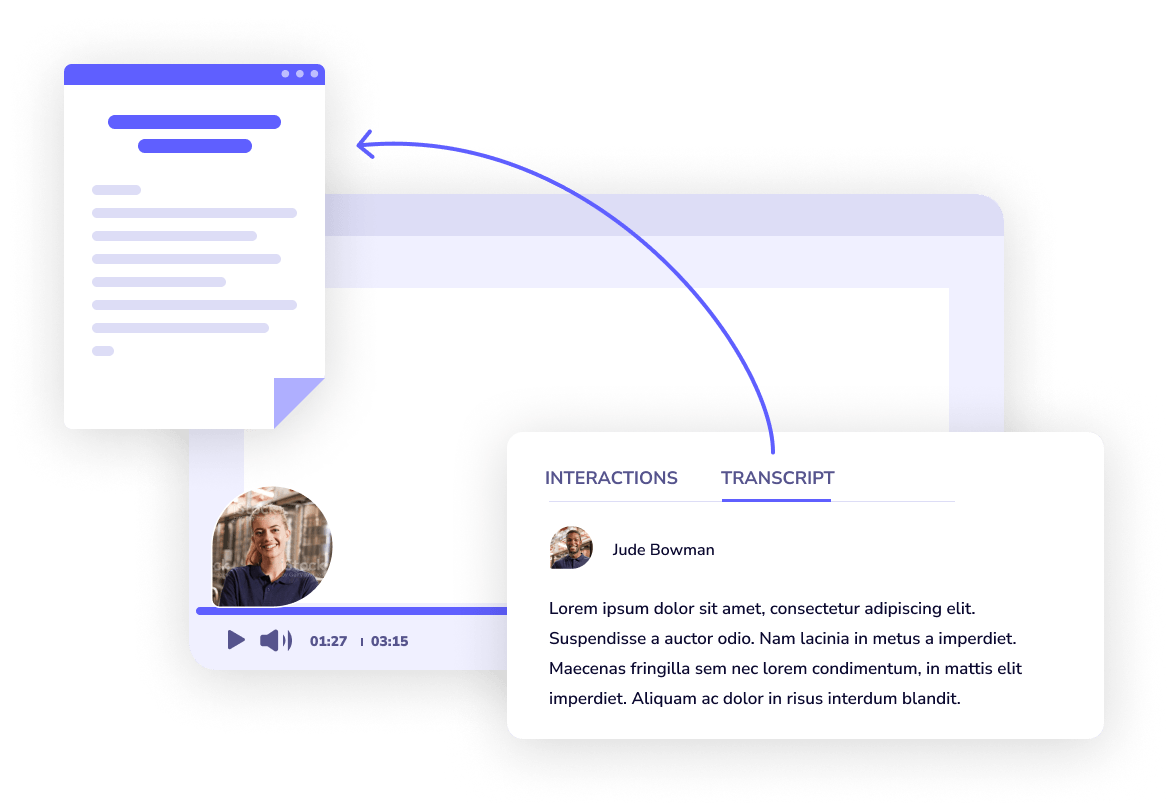
Weet's captions translator feature is a game-changer for my role as a corporate trainer in a global company. Creating training content for our diverse workforce has never been easier. With seamless captions translations, employees from different regions and language backgrounds receive consistent and accurate training materials. The tool's accuracy and editing options ensure perfect alignment with each language's nuances. Embracing Weet's captions translator feature promotes inclusivity, empowering non-native English speakers and hearing-impaired employees. Our training has become more impactful, fostering a united and knowledgeable workforce. I highly recommend Weet's captions translator feature to any corporate trainer aiming to reach a global audience effectively.
You can do a lot more than just translating captions of a video with Weet. Weet is an interactive video platform that allow you to record and edit interactive video in minutes: screen recording, webcam recording, video trimming, video joiner, audio noise cancellation, adding interactive annotations, etc...