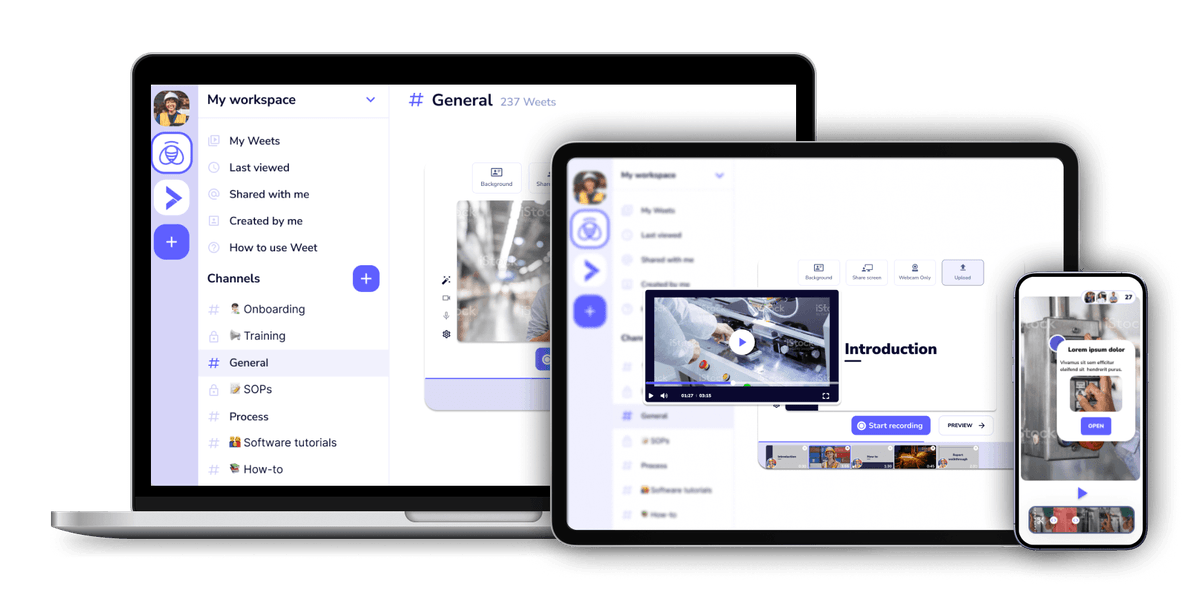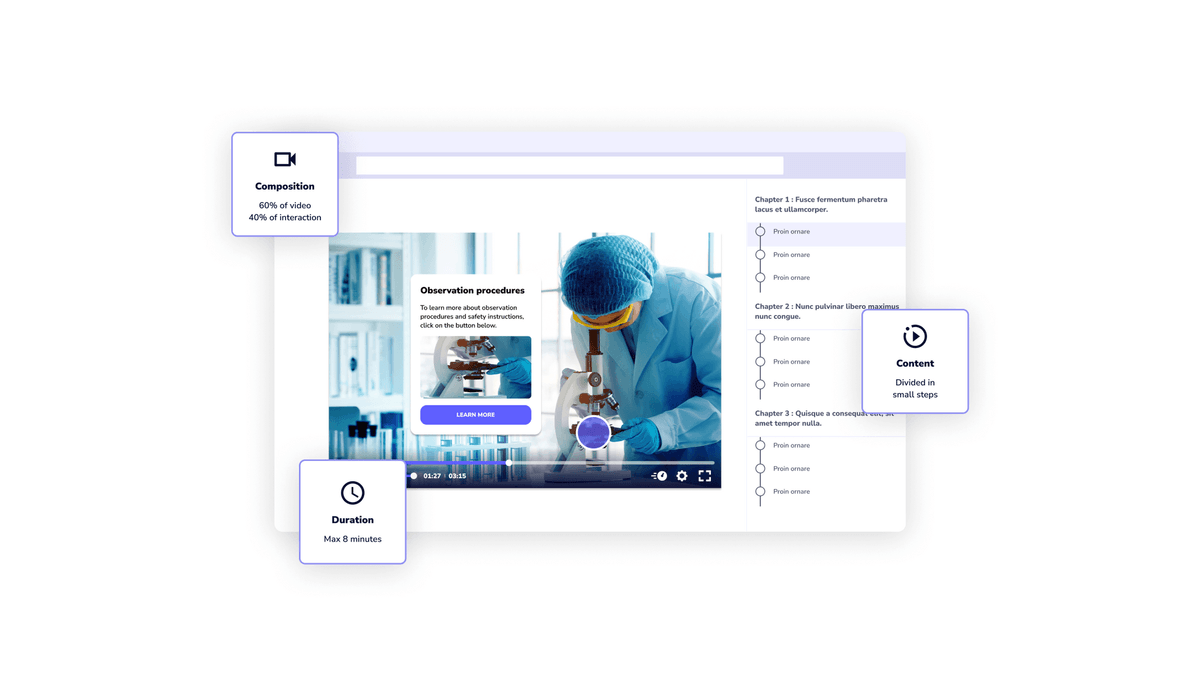
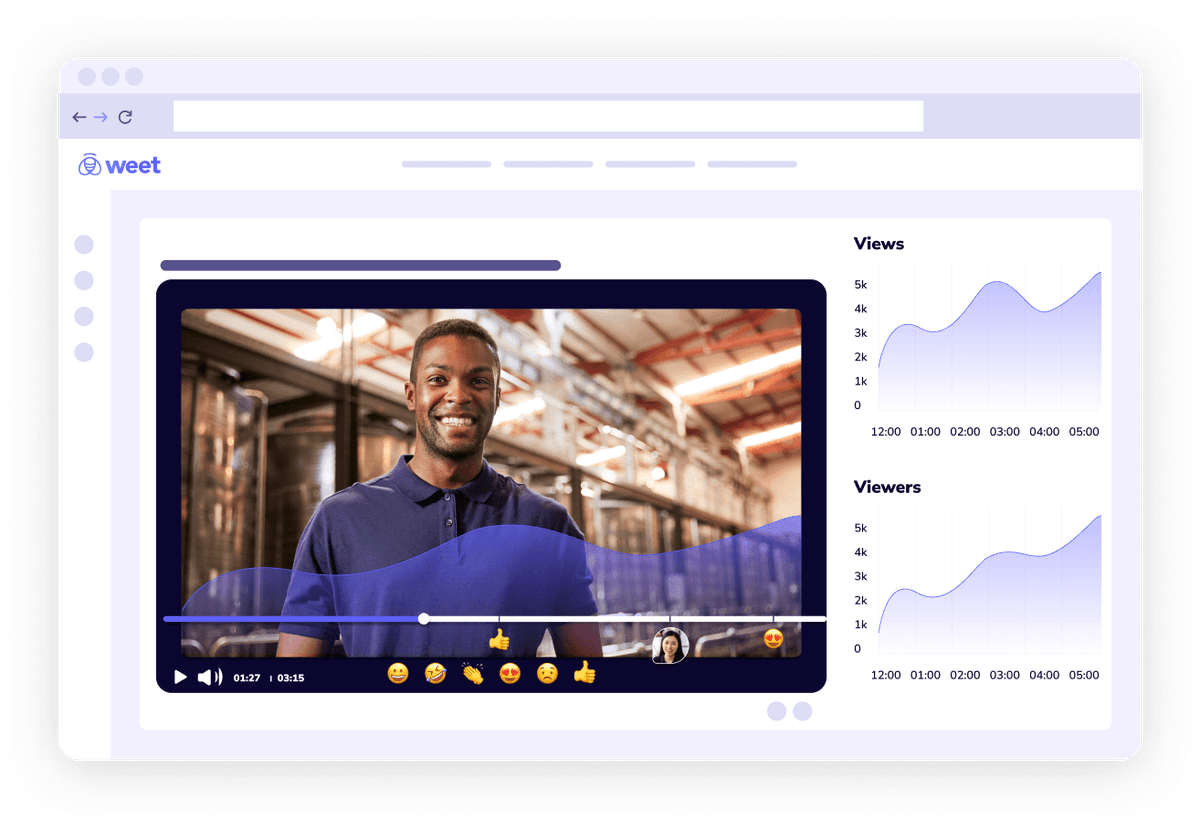
First, make sure to select images that will make an impact. Choose images and photos that highlight processes, equipment, detailed close-up shots, warning icons, and more - the options are limitless!
Add an interaction card at any point of your video and place it anywhere on the screen. Interactions can include an image uploaded from your computer, as well as the option to add a link, and text in the title and description.
Creators have the option to make the image visible at all times, or visible only to viewers who click to open it. Move your image anywhere on your video, and place as many images in your videos as you'd like.
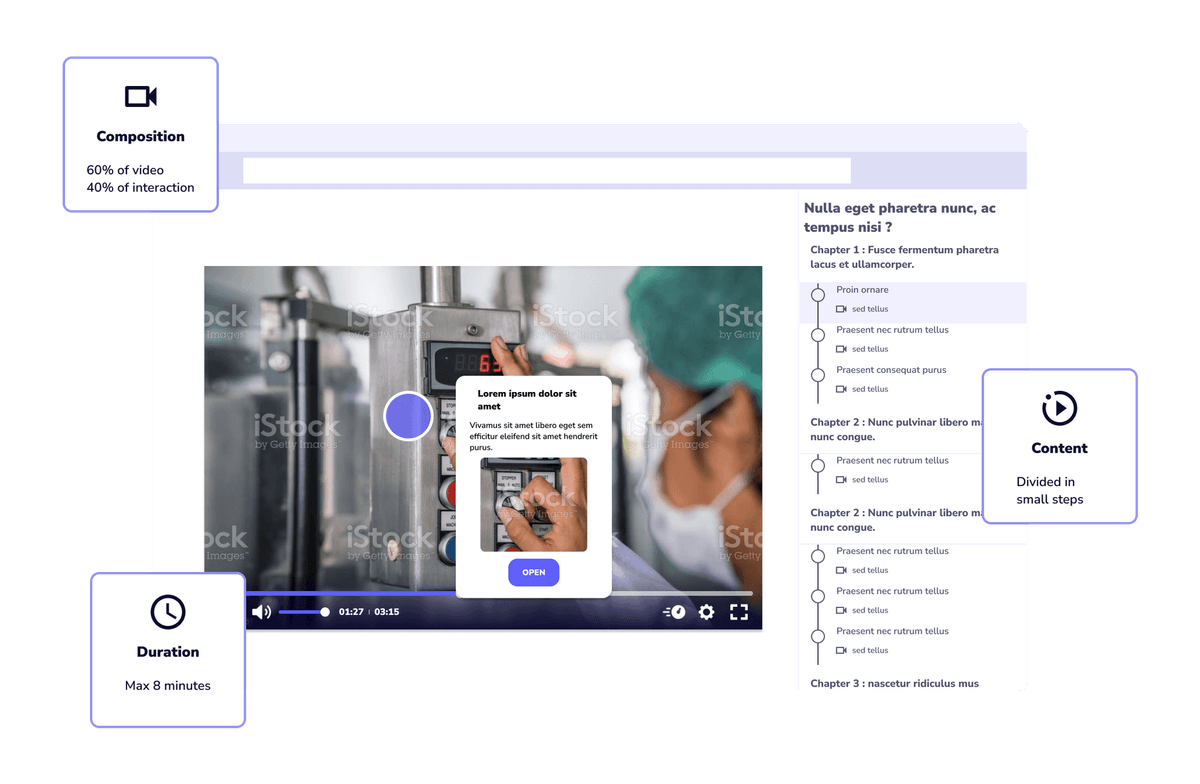
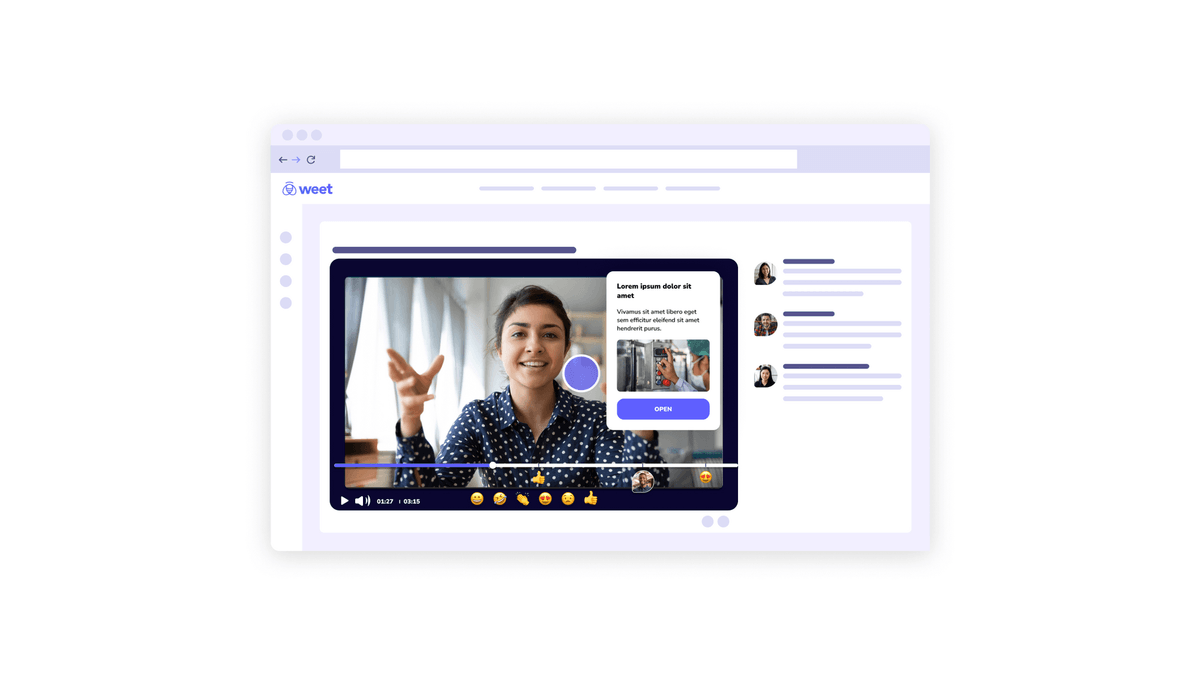
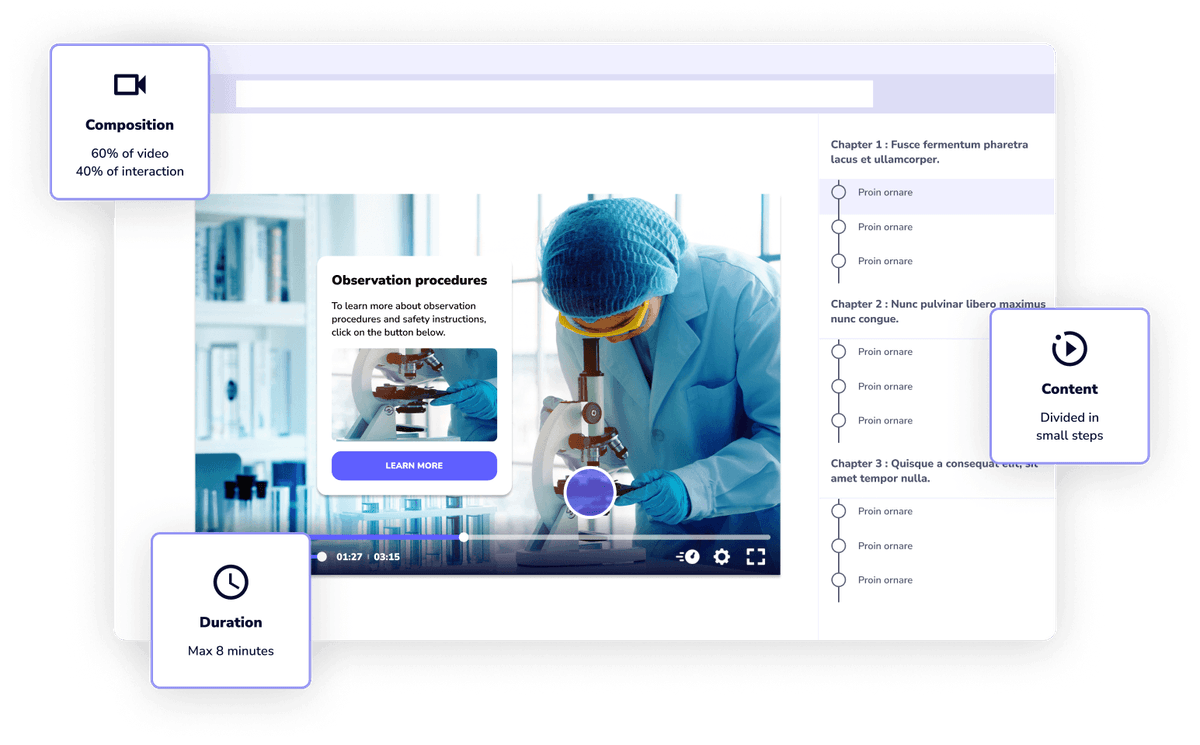
I love Weet. It’s a great tool for making and sharing interactive training videos with images to make my videos more engaging, informative, and memorable. I can easily upload or find images online that help me to explain complex or technical concepts, capture attention and interest, and motivate and inspire my viewers. Plus, Weet is easy and fast to use. I can create professional-quality videos with images in minutes - and track who is watching and interacting with them. I highly recommend Weet to anyone who wants to make training videos with images.
Weet can do so much more than just add images to video. Weet is an interactive video platform that allows you create and edit videos in minutes, with features including screen and webcam recording, video trimming, video duplicator, background noise cancellation, interactive annotations, and more!