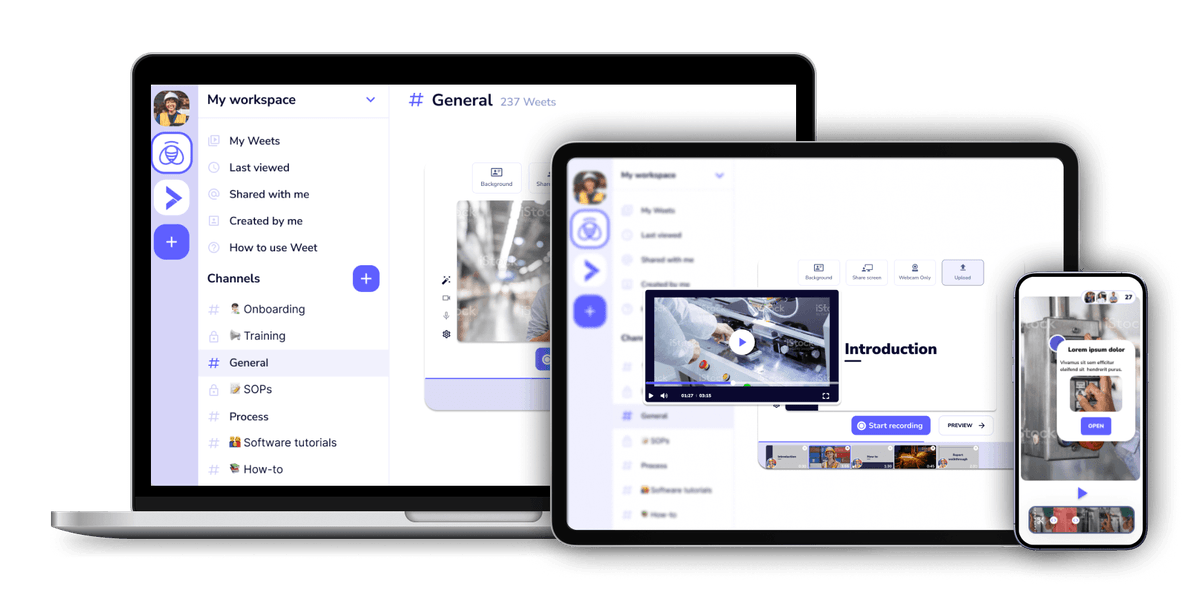Improve user experience and retention by adding chapters to videos.
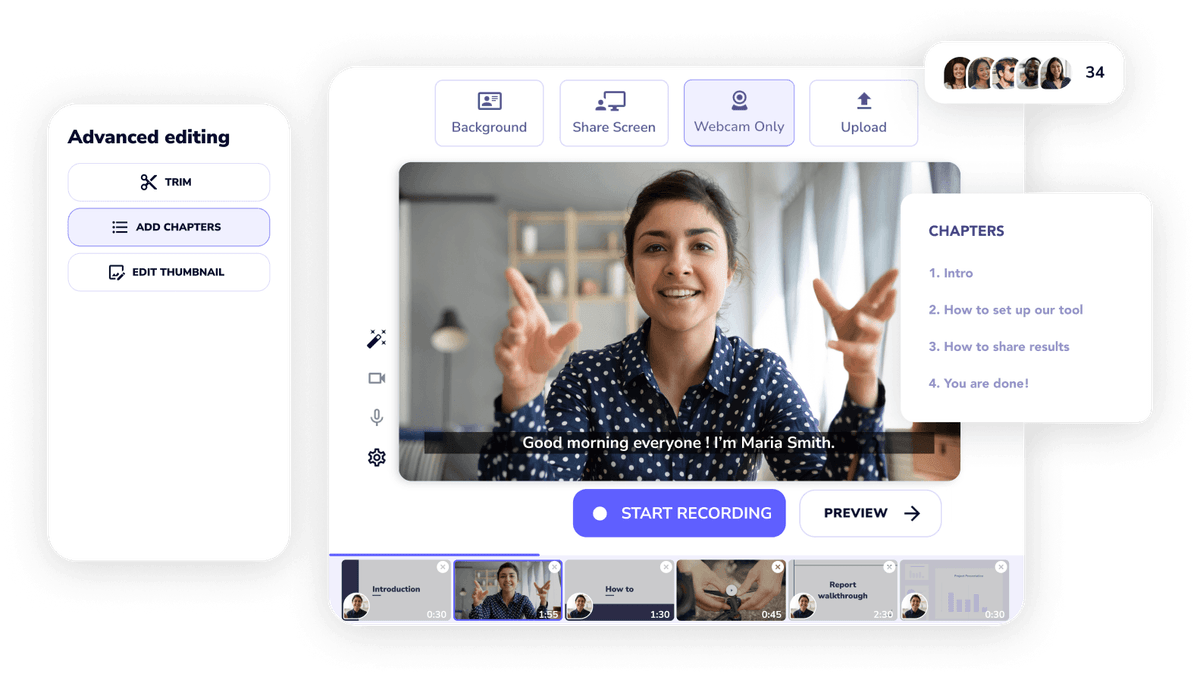
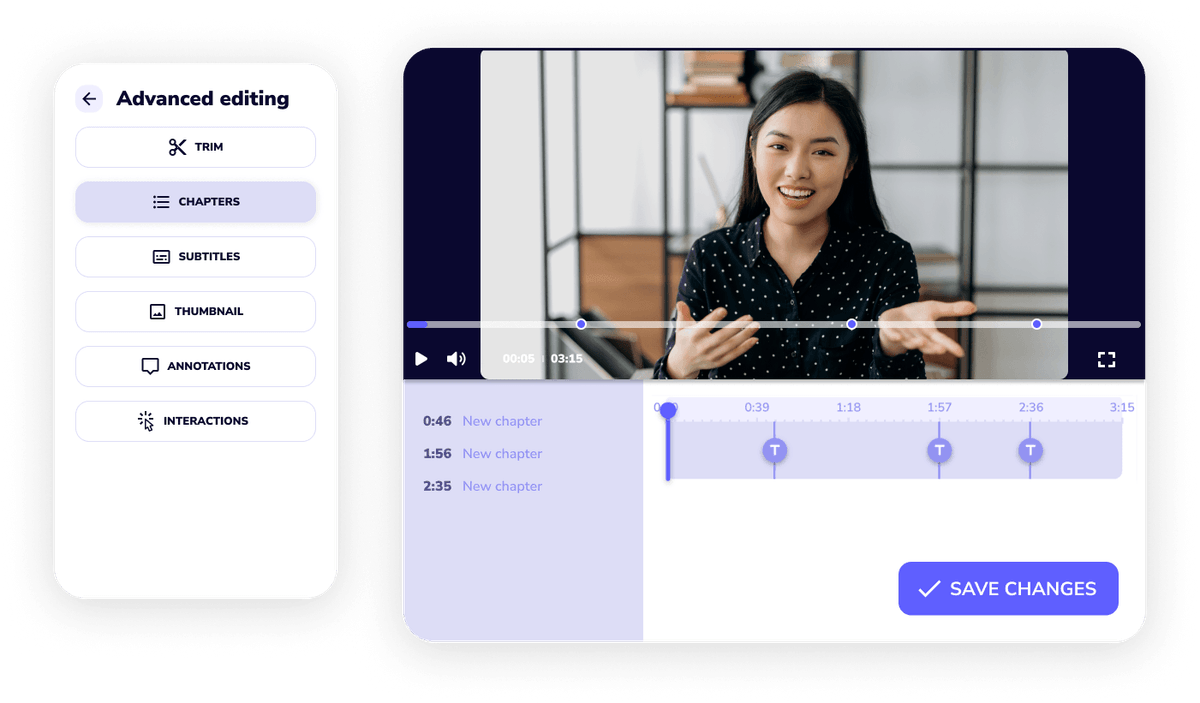
Record your weet -and upload video files- then select "Preview" when you are ready to add chapters. Remember that you can always to back and edit your weet - even after you've saved and shared it!
From the Advanced Editing menu, select "Add chapters." Using the purple timer slider, select where you want to add chapters and add as many as you'd like. Click "Save Changes" when you're all done!
On the final Weet editing screen you'll have the option to share your video before saving it. In the text box to the right you can enter email addresses, names of Weet users, and Channels. Then click "Finish!"
Discover SPEACH, our entreprise video training creation, editing and sharing platform.
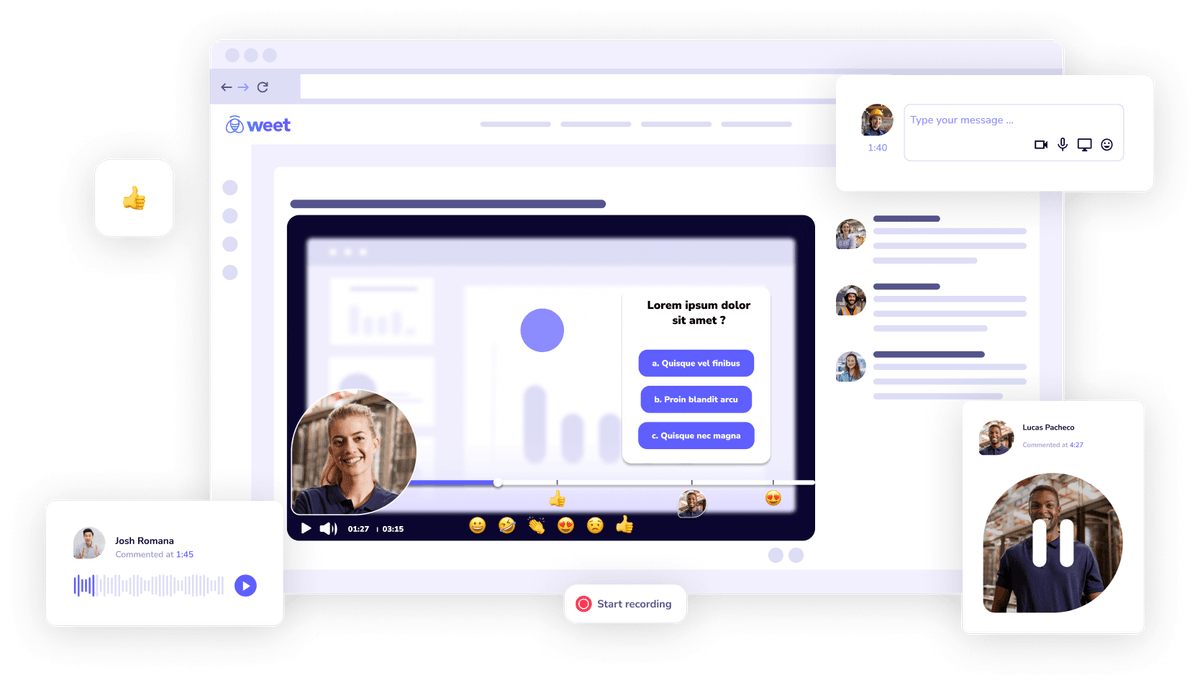
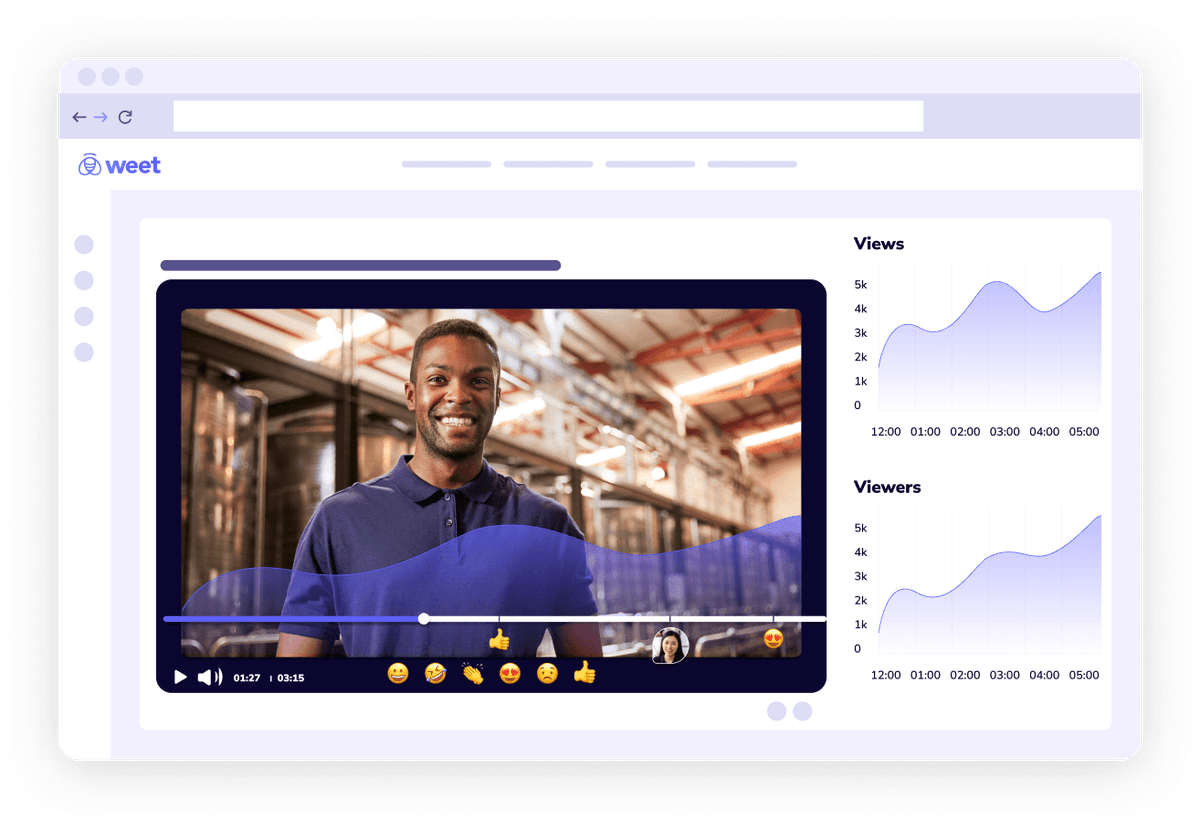
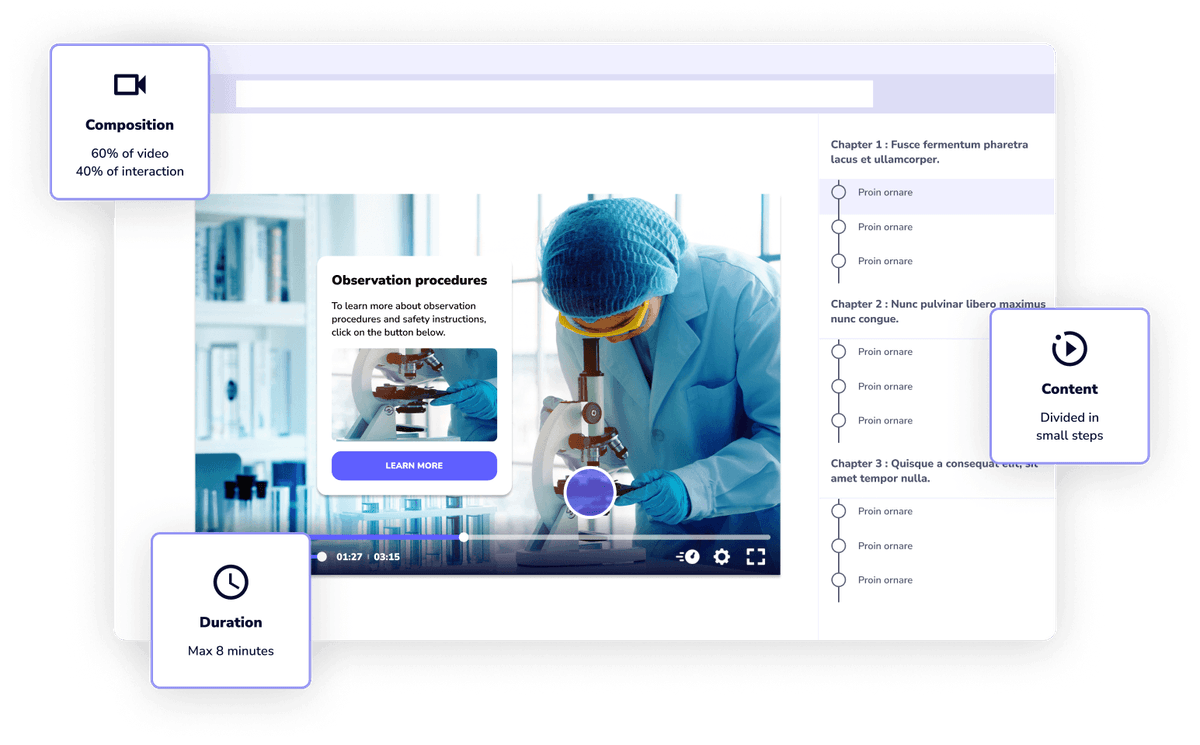
I find Weet to be an extremely useful and powerful tool for creating and sharing videos with chapters. Chapters have a name and a timestamp to allow viewers to easily navigate through the video and find the information they need. With Weet, I can add chapters to my videos in a simple and intuitive way. I can also preview and edit my chapters before publishing my video. Weet helps me create high-quality and professional videos that showcase my skills and knowledge as a PM.
Weet is more than just a tool for adding chapters to a video. It is an interactive video platform that lets you create and edit engaging videos in minutes. You can record your screen, webcam, or both, and trim or duplicate your videos. You can also remove distracting background noise and add interactive annotations to your videos. Weet makes video creation easy and fun!