Menu
Record your face, your screen, upload existing videos, add filters, virtual background and so much more...
Use your webcam to bring your weet to life by showing your emotions, tone, and personality!
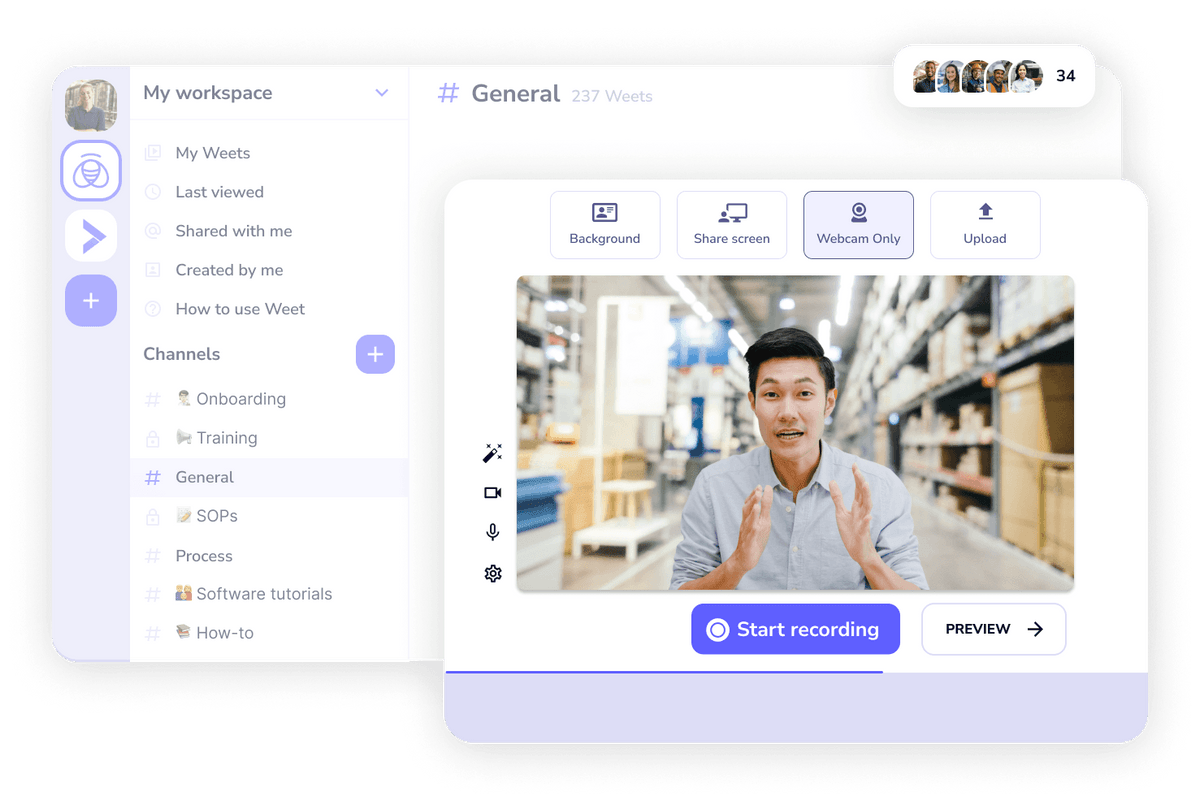
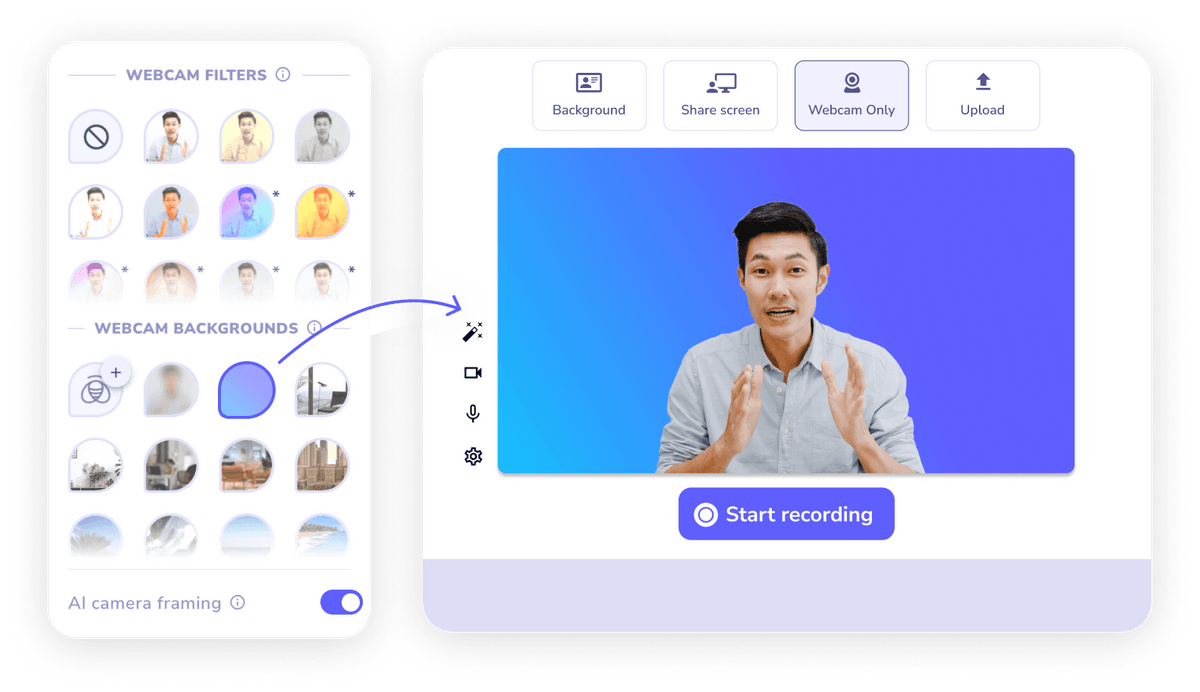
Spice up your video recordings with these fun options!
Upload video files into your weet.
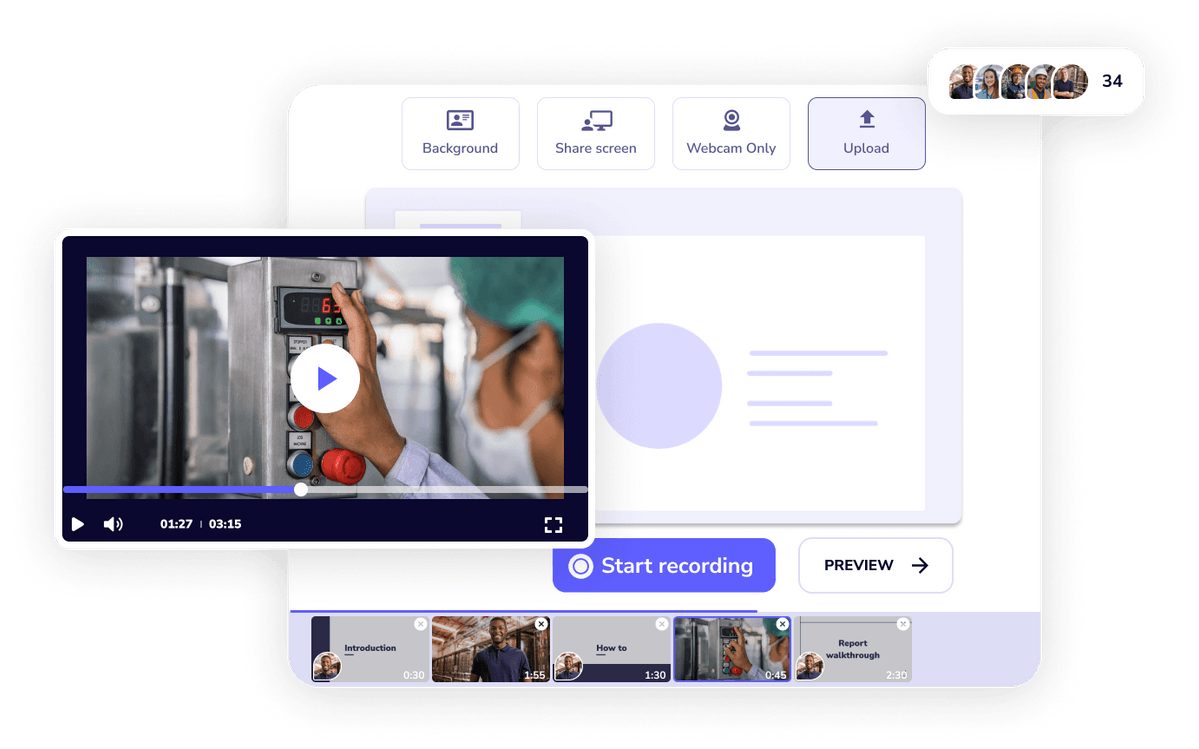
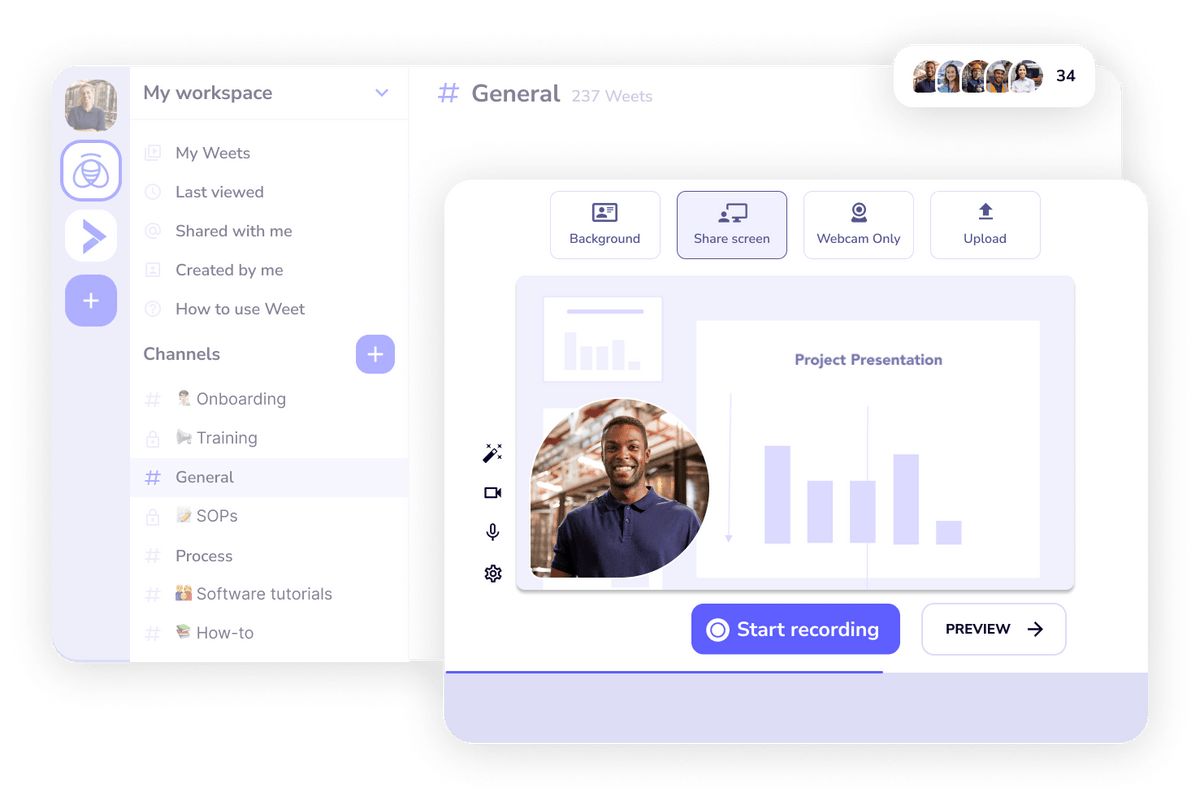
Record your screen to show more details about what you are explaining to your audience.
Creating and trimming my videos is extremely easy and fast with Weet. It has a friendly and intuitive interface that makes it simple to manage. It's a great collaborative tool which allows me to create videos, edit them and share them with your colleagues.
Weet has a friendly pricing terms making it affordable compared to other similar products. The customer support team is readily available, very responsive and supportive!
(Review collected by and hosted on G2.com)