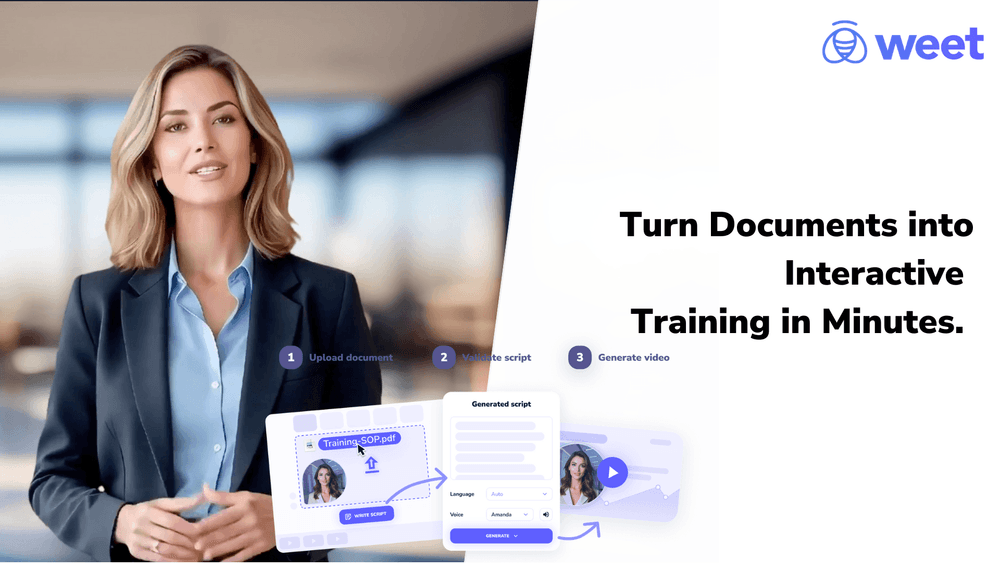From Documents to Videos: How Weet AI Turns PDFs, Word & PPT Into Watchable Content
Static documents are hard to digest. With Weet AI, your PDFs, Word files, PowerPoints, SOPs, and manuals become clear, consistent videos—complete with slides, narration, avatars, animations, and branded visuals.
Keywords: document to video, PDF to video, Word to video, SOP to video, AI video generator, corporate video AI
Why “Document → Video” Now
Teams move faster than ever. Long PDFs and multi-deck presentations rarely get the attention they deserve, especially when employees are juggling tools, tabs, and tasks. Video changes the equation: it’s visual, focused, and easier to consume. The challenge used to be production—scripts, filming days, editing, and revisions.
Weet AI removes that bottleneck. By converting existing documents into videos automatically, you publish in minutes—not weeks—while keeping brand consistency and message clarity across regions and functions.
How Weet AI Works (3 Steps)
- Upload your document. Drag and drop PDFs, Word, PowerPoint, SOPs, or text files—or paste content directly.
- Generate your video. Weet AI analyzes structure, builds chapters, designs slides, adds narration, and animates visuals. Choose from a library of customizable AI avatars and multilingual voices.
- Polish & publish. Adjust wording, branding, layouts, and camera framing; then share by link, embed in LMS/QMS or your intranet, or send by email.
High-Impact Use Cases
Onboarding
Turn handbooks, IT setup guides, and workflows into short, watchable videos. New hires ramp faster with consistent messaging worldwide.
Compliance & SOPs
Convert lengthy procedures into standardized video content that’s easy to follow. Keep versions aligned across sites and languages.
Leadership & Internal Comms
Share clear, on-brand updates using avatars and voiceovers—or record your webcam for a personal touch without full production.
Customer Education
Transform product guides and release notes into explainers customers actually watch—reducing support tickets and confusion.
Sales Enablement
Turn battlecards and playbooks into quick video briefs. Keep reps aligned on messaging, positioning, and process changes.
Process & Change Management
When the process changes, update the doc and regenerate the video—everyone gets the same message, right away.
Business Benefits
| Outcome | With Traditional Production | With Weet AI |
|---|---|---|
| Time & Cost | Scripts, filming days, edits, revisions; expensive and slow. | Documents → finished videos in minutes; minimal effort. |
| Consistency | Varies by trainer, region, and team. | One voice, everywhere—same tone, pace, visuals, and message. |
| Engagement & Retention | Static PDFs are hard to finish and remember. | Video with avatars, narration, and motion keeps attention longer. |
| Global Scale | Manual localization is slow and costly. | Multilingual voiceovers and subtitles in 140+ languages. |
| Change Velocity | Updates require new shoots and edits. | Regenerate from the latest doc and republish instantly. |
Key Capabilities
Document Ingestion
Upload .pdf, .docx, .ppt/.pptx, and text files. Weet AI detects headings, lists, and sections to build logical scenes and chapter markers.
AI Avatars & Multilingual Voice
Select from a diverse avatar library and customize clothing, backgrounds, and camera framing. Generate natural-sounding narration and subtitles in 140+ languages while preserving brand tone.
Slides, Motion, and Branding
Auto-generated slides, animated text, and image placements bring static content to life. Apply your brand’s colors, fonts, and logo for a consistent, professional look.
Screen & Webcam Recording
Capture your screen for step-by-step walkthroughs or record from your webcam for personal messages and leadership updates—right inside Weet.
Editing Without the Overhead
Trim, reorder, and refine scenes quickly. Tweak copy and visuals in-line—no complicated timelines or third-party tools required.
Clickable Cards & Callouts
Add interactive elements to direct attention, link to references, or prompt next steps—without interrupting playback.
Publish Anywhere
Share by link or email, embed on your intranet, LMS, or QMS, or host inside your knowledge base. Keep versioning and access controlled.
Mini Case Study: From SOP to Standardized Video in Minutes
“We converted a 50-page SOP into a complete video in under 10 minutes. Upload, select avatar and language, publish. What used to take days now takes minutes—and every site hears the same message in their native language.”
Operations Leader, Global Manufacturing
Quick Implementation Checklist
- Identify high-impact documents (onboarding, SOPs, process changes, product guides).
- Set brand defaults (colors, fonts, logo, lower-thirds, backgrounds).
- Create a simple chapter template for common document types.
- Define language/voice preferences for core regions.
- Choose publishing destinations (LMS/QMS, intranet, knowledge base).
- Establish a review loop (SME → brand check → publish).
Tip: Start with one or two use cases (e.g., onboarding and SOP updates), prove speed and consistency, then expand across teams.
FAQ
What file types does Weet AI support?
PDFs, Word (.docx), PowerPoint (.ppt/.pptx), text files, SOPs, manuals, and similar document formats.
Can I keep everything on brand?
Yes. Set brand styles once and keep every video consistent. Adjust camera framing, backgrounds, and lower-thirds for a polished finish.
Do I need video skills?
No. Weet AI does the heavy lifting—scene creation, slides, narration, avatars, and motion—so you can focus on the message.
Is this suitable for regulated teams?
Weet AI supports compliance-friendly workflows like audit trails and version control, and can be embedded where your training already lives.
How fast can I publish?
Most documents become a watch-ready video in minutes. Updates are even faster—regenerate from the latest version and republish.
Try Weet AI on Your Next Document
Turn your next long PDF or slide deck into a video your audience will actually watch. Keep updates effortless and messaging consistent across every team and region.