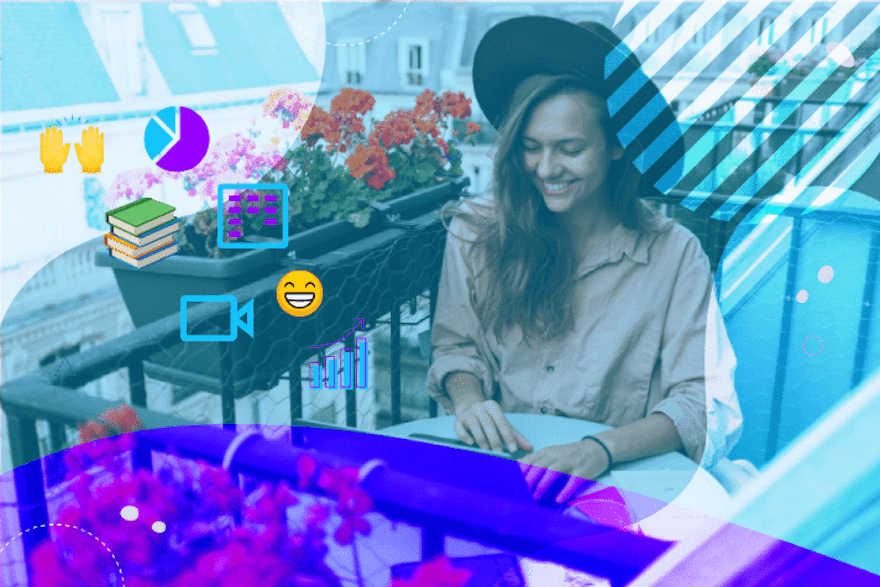One of the best things to happen to the profession of sales in recent years has been the advent of video messages that are easy to record and share via links, no uploading or downloading required.
92% of B2B buyers prefer virtual sales interactions over in-person ones, and companies have been rapidly pivoting their sales processes to cater to that.
The digital world has become so noisy that it’s harder than ever to capture prospects’ attention.
Everyone needs a way to stand out.
Not only do video messages do a better job of capturing buyers’ curiosity than text-based messages alone, but they also showcase your personality and helpful intentions in a way that a standard email can’t.
These are the main ways you can use video for sales:
- Prospecting messages – Reach out to target accounts with personalized messages.
- Sales follow-up messages – Follow-up after discovery calls and touch base with leads that are going cold.
- Asynchronous selling – Reply to email questions with video messages for deeper, more personalized responses.
Below, we’ll dive into these strategies in detail and provide tips to help you win, but first let’s answer the question…why video?
The Neuroscience Behind Selling with Video
Only 24% of sales emails are ever opened. Depending on your brand awareness, your rates might be even poorer.
Video messages offer a way to increase your open rates and replies because they’re proven to make people happier and stand out in inboxes.
Here’s why:
- Video messages feel more intriguing. What does the video say? How does the deliverer say it? The intrigue pushes people to click through and watch.
- Video messages feel more urgent and important. Especially if the message is personalized, videos feel more essential. The fact that someone took time out of their day to create the video makes people more likely to view it as valuable communication and want to watch it.
- Video messages can help you create a more positive experience. The average person receives 121 emails a day. Checking emails is a chore. We do it grudgingly. A video message, when delivering helpful content using a positive, warm tone of voice, can switch the experience up in a way that text alone can’t.
How to Prospect with Video Messaging
To add video messages to your prospecting, use a video tool that allows you to record yourself, add a custom background, and share your screen. The video tool should create a unique link for each recording so that you can share the link without having to download or upload the video.
Video prospecting is brilliant because it allows you to wow the prospect with your professionalism, personality, and knowledge.
Here are 3 examples of what you might say in a custom prospecting video:
- “Hey Adam! I noticed your ecommerce brand doesn’t post influencer content on Instagram. Do you need help running an influencer marketing campaign? Our agency handles the process end-to-end and we deliver 3 to 10 X ROI for our clients.”
- “Hi Claire, I was taking a look at your website and noticed that you don’t SEO-optimize your blog content. Would you be interested in an SEO strategy session with me to make some quick tweaks that would improve your organic traffic from the content you’re already creating?”
- “Hi Samhita, congratulations on your new role as Chief Data Officer! I’m sure you’re working on revamping your foundation of data collection. Our business analytics platform is used by more Fortune 500s than any other. I’d be happy to give you a tour.”
Because video messages are considered to be more valuable and intriguing than text alone, you can expect higher engagement with your emails, and hopefully higher responses as well.
How to Sell with Video Messaging (9 Unique Ways!)
When it comes to selling with video, there are so many different avenues you can take. You can use video messages to remind leads of upcoming discovery call appointments, answer questions for decision makers, and demo relevant features.
The best salespeople take a consultative approach, offering advice and value—and not being pushy.
Here are tips and examples for 9 types of video messages to send to your leads during the sales process.
1. Let a lead know what to expect out of an upcoming meeting
Why you should send this type of video: Get your lead hyped for your upcoming meeting by letting them know what you’ll cover. Not only will you clarify the purpose of the meeting, but you can also increase show-up rates by letting this message serve as a reminder as well.
How to do it well: Appeal to their needs. Use what you know from their contact form, previous email threads, and available details to personalize the message.
Example: If you work for a small business CRM solution you might say, “We’ll go over how to automatically follow up with your leads so no one falls through the cracks” instead of something like, “We’ll cover our CRM platform’s tracking and automatic follow-up features.” Whenever you can, make it about them.
2. Help cover the basics before a discovery session
Why you should send this type of video: Keep your discovery sessions as productive as possible by getting some basic information out of the way. You might also use this video to take care of any prep work.
How to do it well: Don’t send a prepwork video just for the sake of it. Only send this video if you have a problem you’re trying to solve. Let’s say that over half of your audience is familiar with what you usually talk about during the beginning of your discovery session. Instead of boring people, you could send a 2-minute video about this, and encourage people to watch it before the session if they’re not familiar with the topic. Or, you could send a video to ask a question that will help you perform better during the call.
Example: If you’re selling SEO services, you might send a quick video saying that you’re going to review their website presence before the call to prepare and asking them if there’s anything they want you to focus on or be aware of before the review.
3. Follow-up after a discovery session or sales pitch
Why you should send this type of video: Follow-ups are essential for sealing the deal. By integrating video, you get all of those neuroscience benefits mentioned above, making your follow-ups far more effective.
How to do it well: Don’t say something pointless like, “I wanted to check in.” Instead, add value to the conversation by sharing an implementation tip or piece of advice you didn’t get to cover on the discovery call.
Example: You might share a 30-second video of a feature of your software that you know will get the person results. Or you could provide a deeper, more detailed response to an objection or doubt that they brought up on the call.
(Hint: The remaining ideas on this list can all be used for follow-ups)
4. Create a video that answers questions for other decision-makers
Why you should send this type of video: Especially when selling B2B products, there are a lot of decision-makers involved. Due to busy schedules, not everyone can make the meeting times, so asynchronous videos can help cover necessary information for everyone.
How to do it well: The champion is the one who wants to buy your product and has to work to get the rest of their team onboard. Ask the champion for insights into what types of short videos you could make to help them in their plight.
Example: Let’s say you sell website maintenance services, and one of the decision-makers is concerned about security. You could make a two-to-three minute video explaining your web security services and specific ideas you have to make their website more secure. This custom video will be far more effective than just sending an email that links to a website landing page on security.
5. Share educational content or walkthrough a resource
Why you should send this type of video: Because videos make a topic seem more valuable and interesting, they can add a touch of magic to whatever you send. You can use videos to introduce your sales enablement assets.
How to do it well: Don’t just describe the resource you’re sharing. Always find ways to bring whatever you’re saying back to the listener.
Example: Let’s say you want to send a lead a case study. Instead of just sharing the link, you could create a video sharing your screen and pointing out the parts of the case study that are most relevant to your lead.
6. Give a quick demo of a specific feature, product, or service
Why you should send this type of video: There are likely to be intricacies and details to whatever you’re selling. You can’t cover them all in a single call. Quick demo videos allow you to pique the interest of your leads and keep them engaged during the sales process.
How to do it well: Tailor the videos you make to the specific needs of that lead. Use the information you know about them to intuit which aspects of your product or service to feature.
Example: Let’s say you’re selling an accountability program for healthy eating. You might create a video showing the lead the types of check-in messages that you send to your other clients. This way they can see firsthand just how helpful your services will be.
7. Clarify your competitive differentiation
Why you should send this type of video: Need a creative way to follow up with one of your leads? Try making a video that clarifies how you’re different from competitors. This will be much more effective than a basic, just-following-up sort of email.
How to do it well: Don’t mention competitors by name (you don’t want to inspire your leads to go research them), unless a lead mentioned that they are considering a specific competitor or already using a specific competitor.
Example: You could create a video saying something like, “I’m excited to help you get setup with our quiz-building platform. Unlike others on the market, our quiz builder is incredibly easy to use. You can launch your lead-generating quiz in under an hour. And our Google Analytics integration collects all of the conversion data.”
8. Walk through a contract
Why you should send this type of video: The time has come to send the contract. Should you just send the DocuSign and be done with it? We think not. By creating a contract walkthrough video, you make the process as personable and realistic as possible, almost as if the customer were sitting in your office.
How to do it well: Use this moment to not only explain the contract but to seal the deal and remind the customer what they are getting.
Example: You can point out important parts of the contract and where to sign. Be sure to share your screen and indicate the parts of the contract that the person should pay attention to. Include a short benefit that will happen next like, “As soon as you sign this, I’ll get started on the customer research so we can discover what your customers truly love about your business.”
9. Introduce your client to their account manager or CSM
Why you should send this type of video: Did you close the deal? Now it’s time to introduce the new customer to who will be taking care of them and let them know that you’re available for questions as well.
How to do it well: Send a video of yourself welcoming the customer. Tell them the name of their account manager or customer success manager. Let them know what sort of things that person will help them with and what the first step is.
Example: After introducing their account manager, you might say something like, “Samantha wants to kick things off with a 30-minute meeting with you, and I’ve linked her calendar in this email” or “Samantha has a list of just a few onboarding steps for you to follow, and I’ve linked those in this email.”
Video messages to send internally
Video is incredible for selling. And sales reps can also use it for internal communication with other sales professionals.
Here are 4 ideas to try:
- Share gratitude or feedback – Shoot a quick video to let an account executive or sales development rep know how much you appreciate them.
- Create a warm introduction for a new team member – When introducing a team member to someone else at the company, go above and beyond the standard email introduction with a 20-second video of who each person is and why you’re introducing them.
- Share a presentation or asset – Shoot a quick video walkthrough of a presentation or resource and drop the video link along with the slides or resource link in Slack.
Comment on reports and deliverables – When someone sends a report, such as monthly stats on meetings booked and show up rates, use a video message to share your feedback.
Video messages have transformed remote work for the better. Sales cycles can be faster and more personalized.
Ready to prospect and sell with video? Check out Weet.