Menu
All the tools you’ll need to be more productive and work smarter with video.
No card required
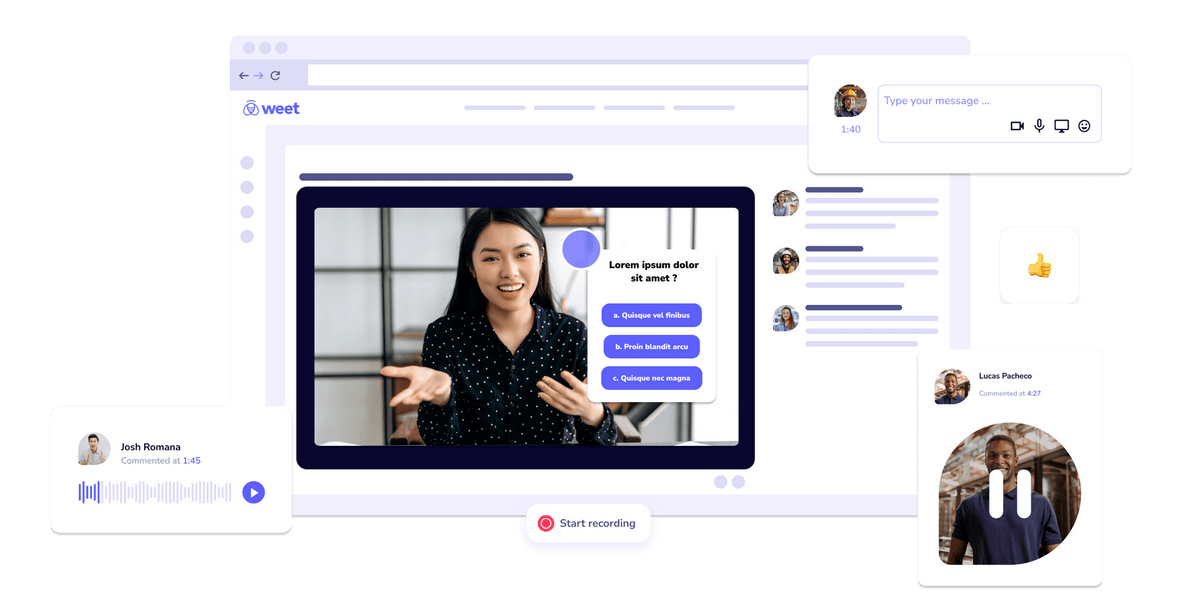





Record your screen and webcam, or upload your existing videos. Deliver quickly professional-looking interactive videos.
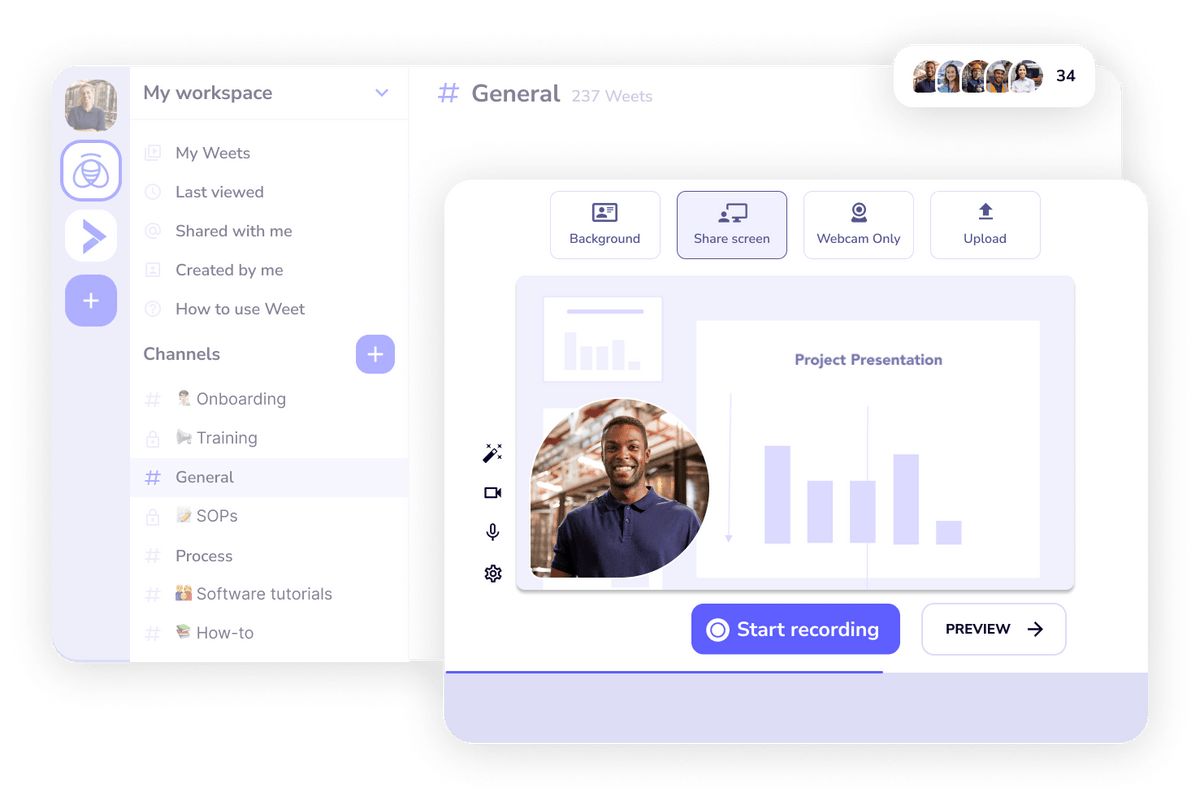
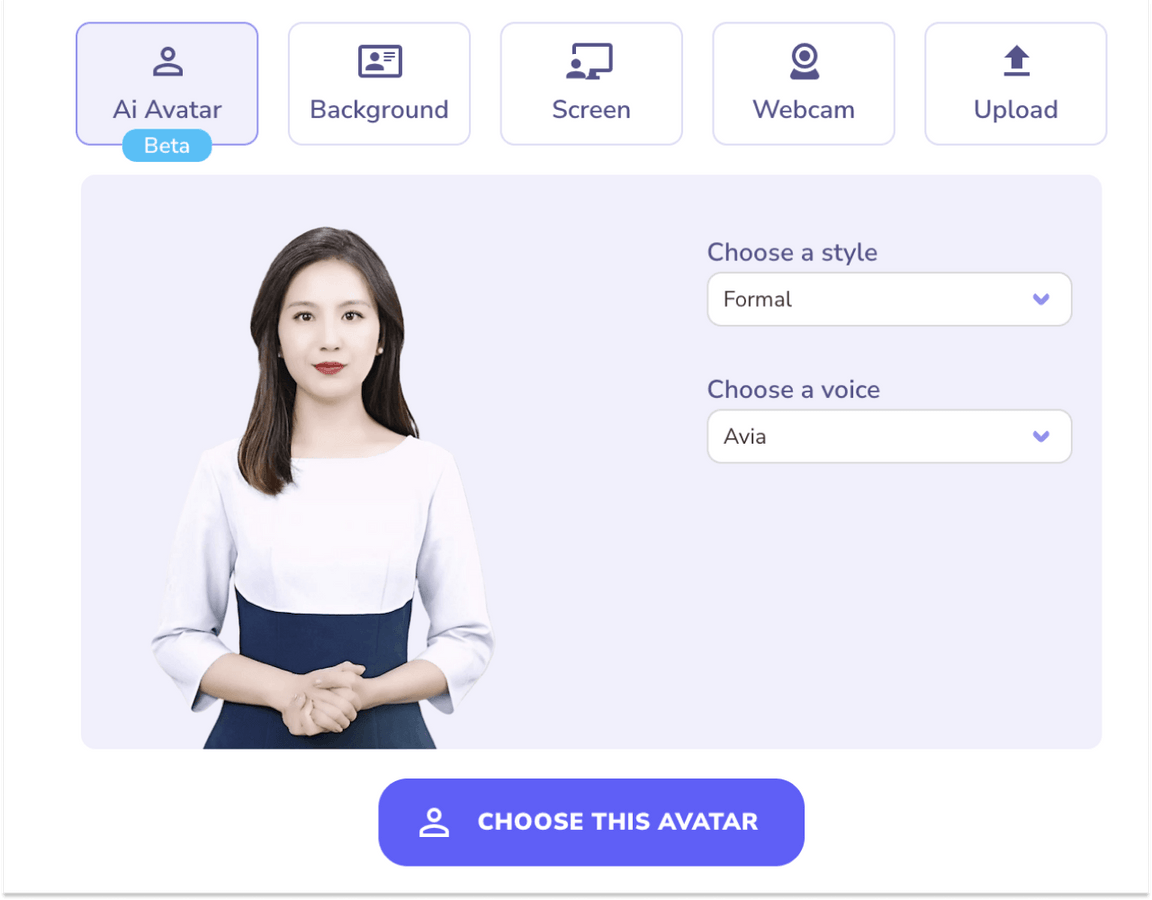
Select an actor, type your text in any languages and that's it, your video is ready!
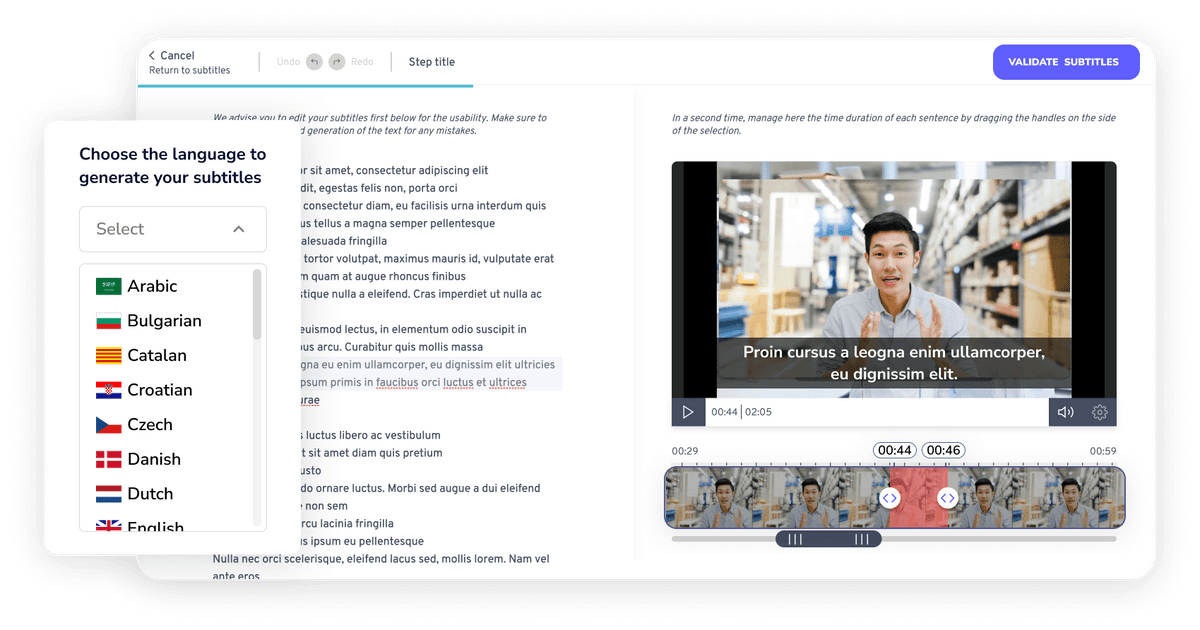
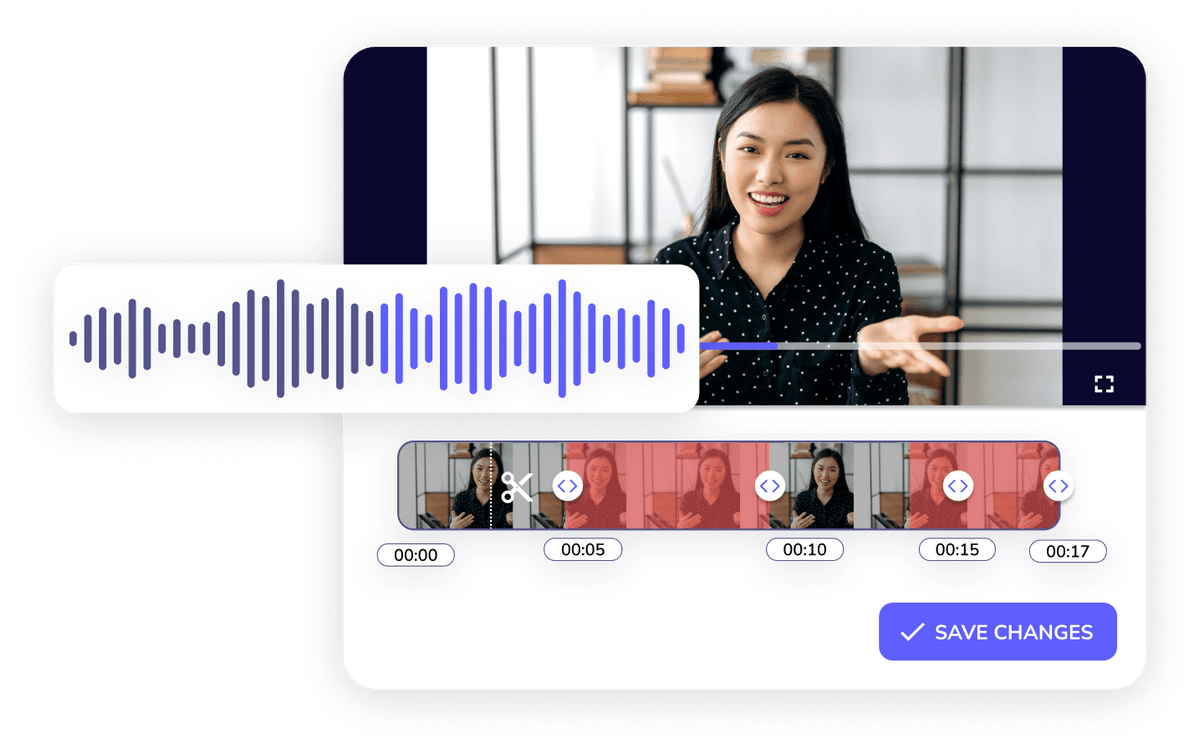
Enhance your videos with automatic trim. Instantly remove background noise from audio, and more. All it takes is one click.
Know what’s working : Get notified and measure the engagement and effectiveness of your video content with detailed analytics.
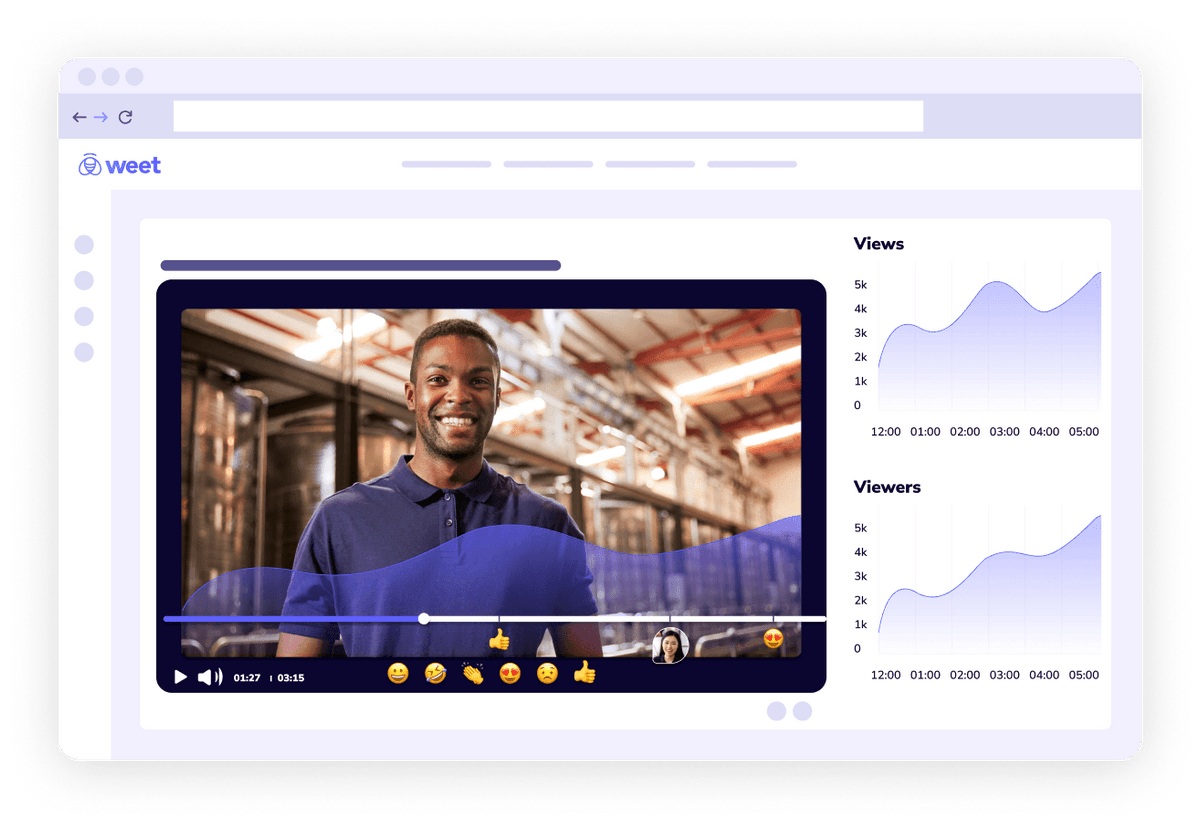
Add links, spotlight, image, text, button, chapters…
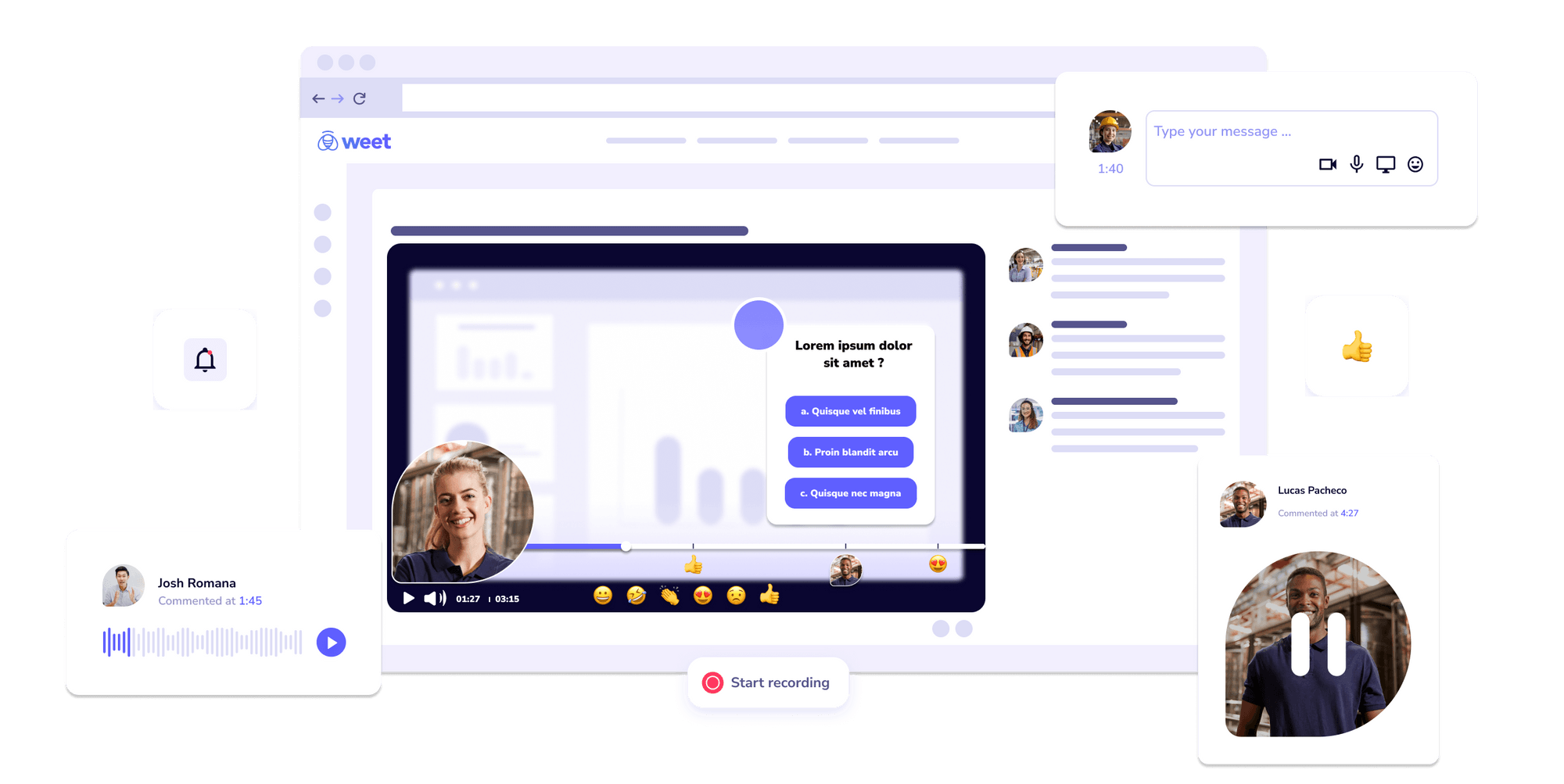
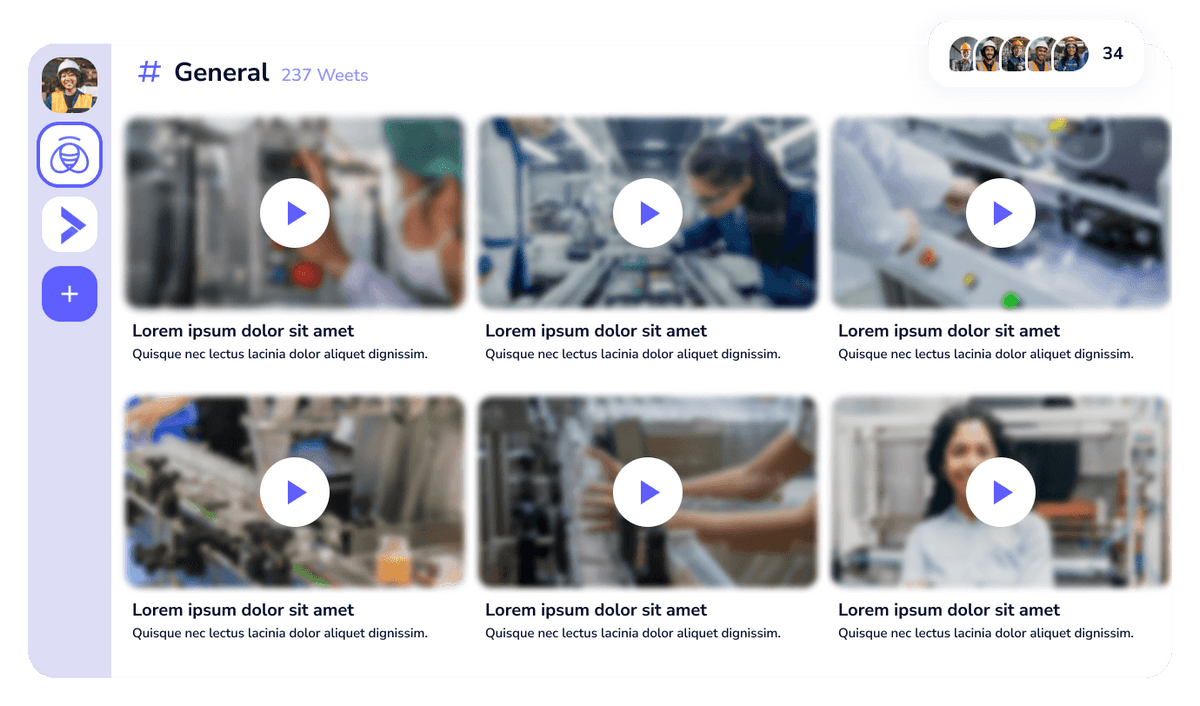
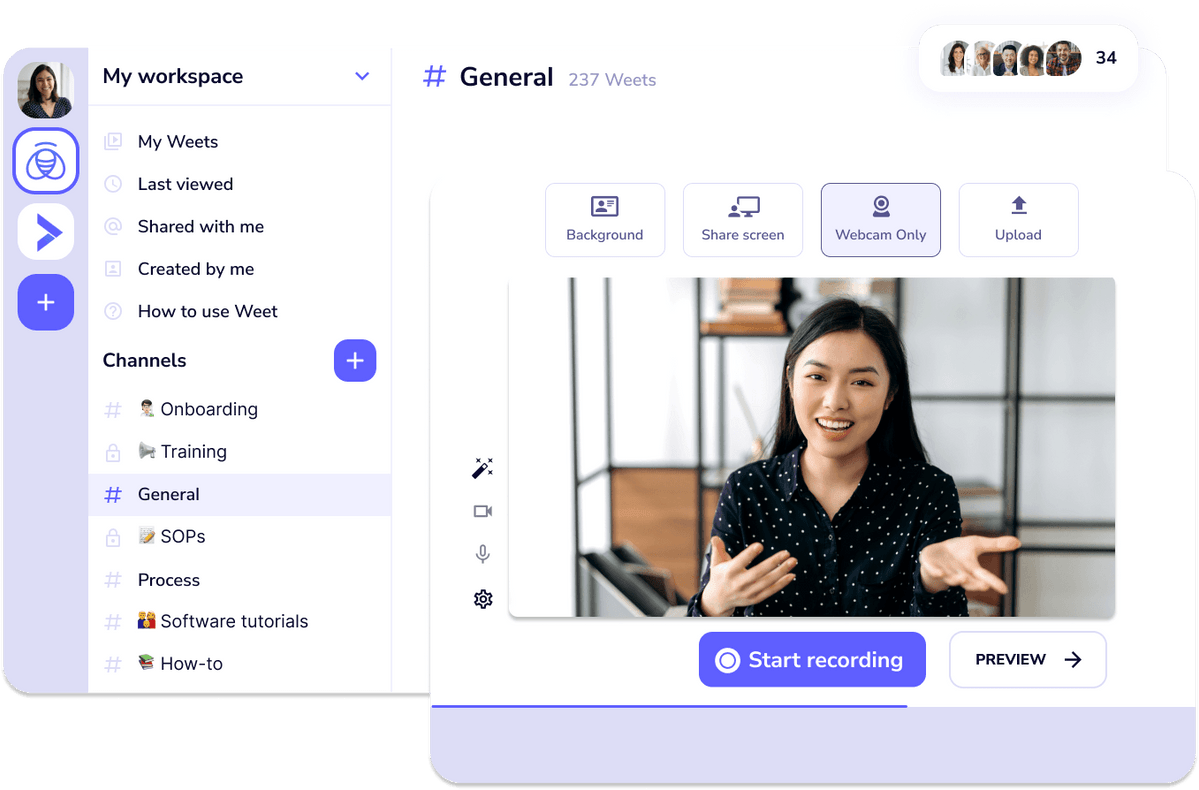
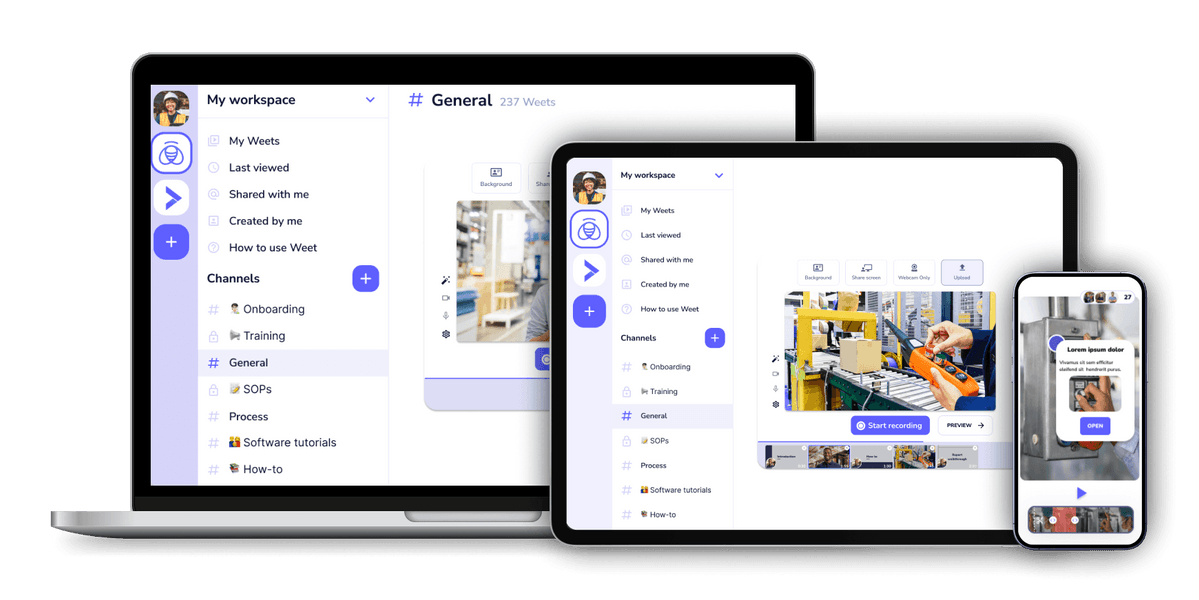
An all-in-one platform: from recording, editing, tracking, adding subtitles, translating, and adding interactivity, Weet offers in the same place all the tools you need to create efficient interactive videos.